Step 1. Go to Eventdex App >> Login >> Select the Event >> Scan Attenee >> Reports >> Not Checked In Report
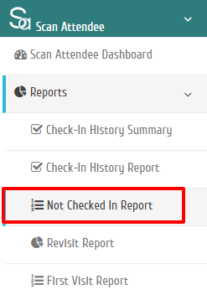
Step 2. You will get all the details of attendees who have not reported to the event.
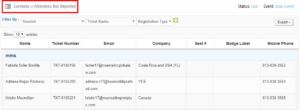
Step 3. You can get a custom report for different sessions by selecting the preferred “Session” from its accordion menu, choose the preferred “Ticket Name” from its accordion menu and also get the list depending on different Registration Types.
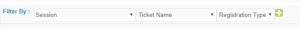
Step 4. Custom Non-Reporting Attendee list is generated.

