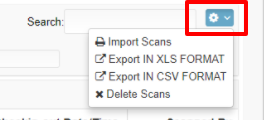Event Admin can Export the data available in Check-In History Report in customized format also i.e for particular options such as Attendee, Tickets, Sessions, Scanned By, Check-In, etc.
Step 1. Go to Eventdex App >> Login >> Select the Event >> Scan Attenee >> Reports >> Check-In History Reports
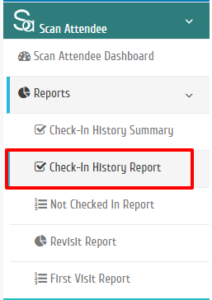
Step 2. Select the preferred option from the accordion menus given in all tabs/sections.

Step 3. Enable the records.
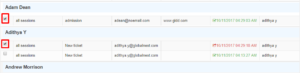
Step 4. Click on the Settings icon given in the right corner of the screen (besides “Search” box) and select the format from the accordion menu in which you want to export the file to your system.