To scan badges first Event Admin should create a session for an event. Follow the steps given below:
Step 1. Eventdex portal >> Login >> Select an event >> Dashboard >> Scan Attendee Tab >> Scan Attendee Setting >> Session
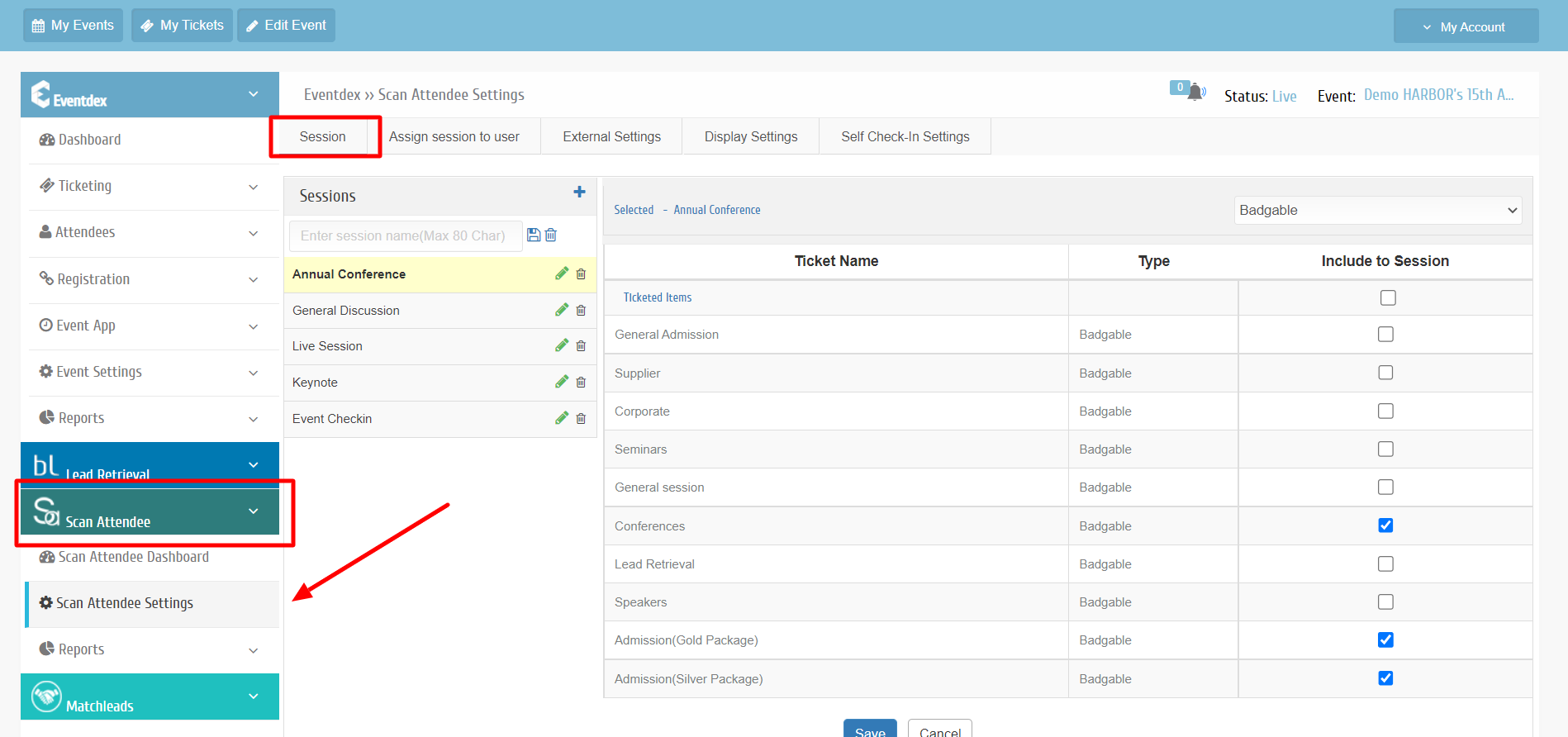
Step 2. Add New Session in the “Scan Attendee” section of the Eventdex portal, enable the sessions to the Ticket items and “Save” it.
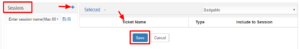
Step 3. Click on “Assign Session to User”, enable the “Scan Attendee Settings” and “Save” it.
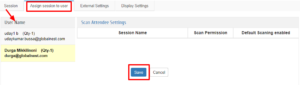
Step 4. Now login to the mobile – ScanAttendee App, click on the “Menu” tab and tap on “Scan”
Step 5. Your phone’s Camera is open / External Scanner tool is enabled to scan the QR codes.
Step 6. The captured data is stored in the “Attendee” category.
