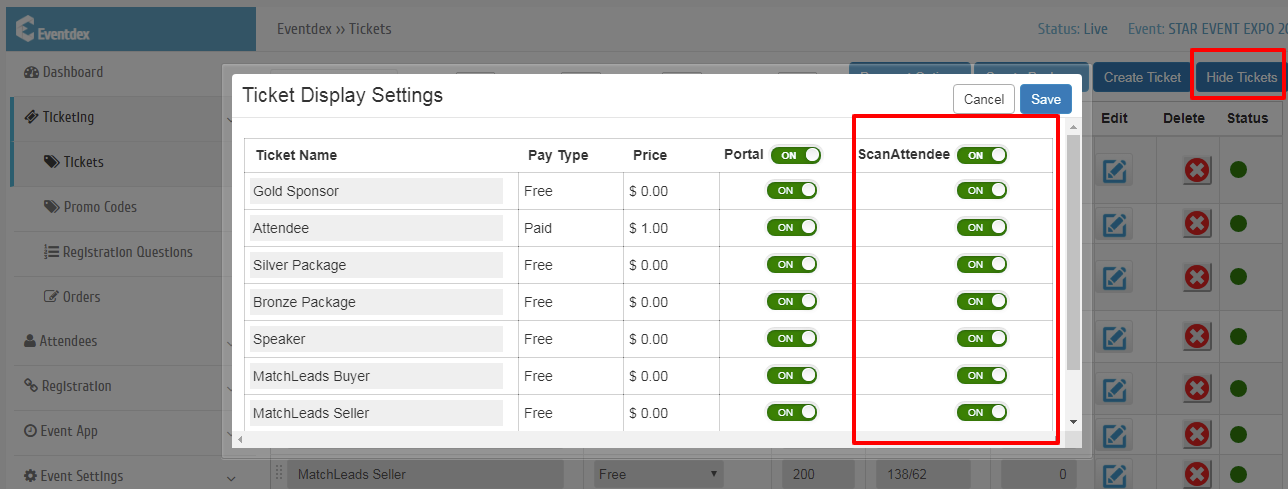To see the ticket in ScanAttedee App, please follow the below screens.
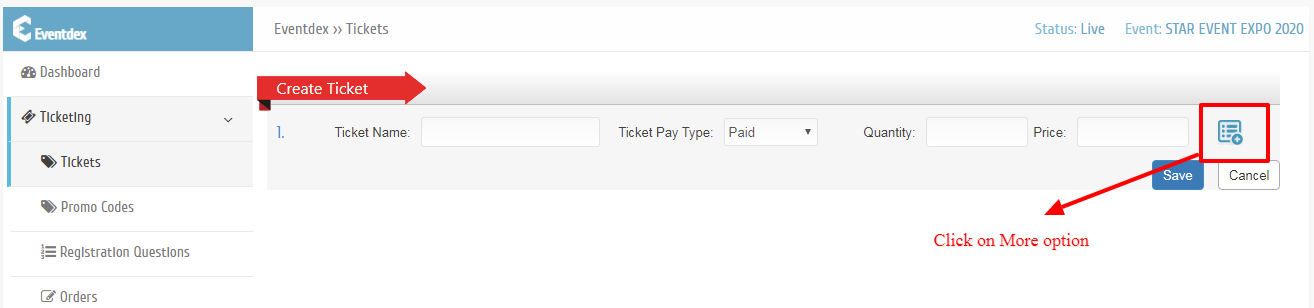
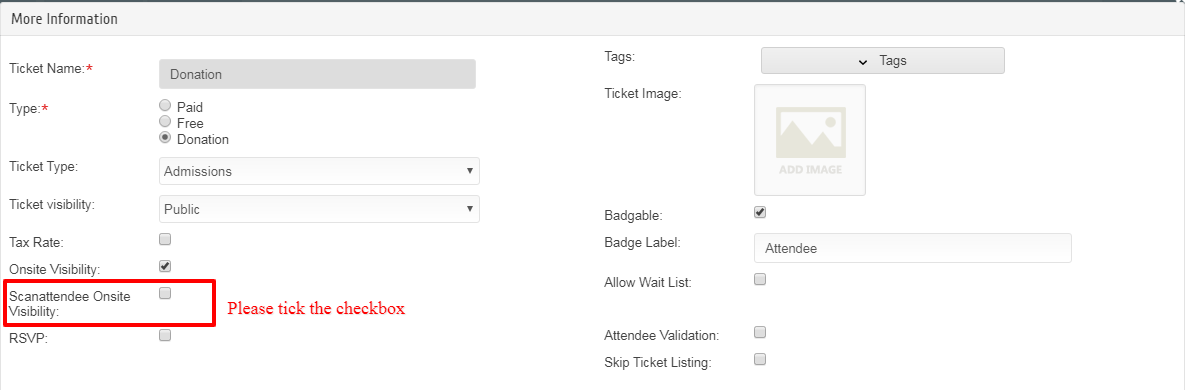
After creating the ticket with the option ScanAttedee Onsite Visibility, still, you can hide or unhide the ticket as shown in the below picture.
In the tickets screen, you will find the Hide Tickets button. if you click on it, all the tickets will display with the ON/OFF option to hide the tickets in the ticket listing of Portal and ScanAttedee app, see picture below.