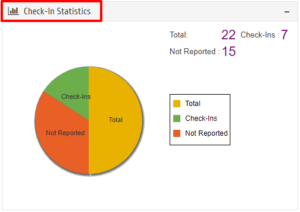You as an Event organizer (Event Admin) has to first purchase the ScanAttendee ticket from Eventdex.com to perform any task in this app.
Step 1. Go to Eventdex.com >> Login >> Select the Event for which you used Scan Attendee App.
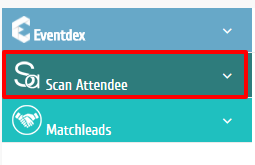
Step 2. Click on “Scan Attendee” tab and from the accordion menu select “Scan Attendee Dashboard”
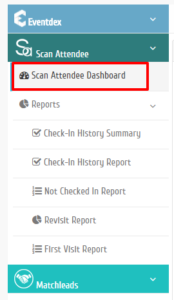
Step 3. Select the Session from the accordion menu.
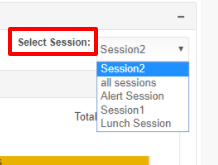
Step 4. The “Check-In Statistics” will appear on the screen. Here you will get the information for data for scanned badges of attendees (Check-Ins), non-reporting attendees’ data and the total number of attendees that were expected to attend the event.