Step 1. Eventdex Portal >> Log in by entering your credentials >> Select the desired Event
Step 2. Click on “Matchleads” tab >> Reports >> Appointments By Time
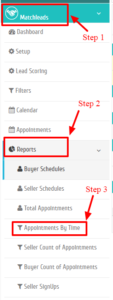 Step 3. Select the preferred “Time Slot” & “Status” options from their respective drop-down menus.
Step 3. Select the preferred “Time Slot” & “Status” options from their respective drop-down menus.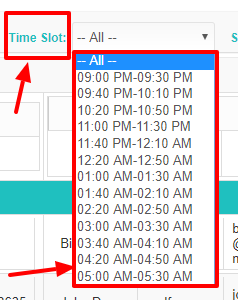
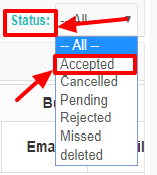
Step 4. Select the preferred Appointment Schedules (records) by clicking the “Checkbox” checked.
Step 5. Click on “Export” tab given on the top right corner of the screen and select the preferred format XLS or CSV, in which you want to download the data.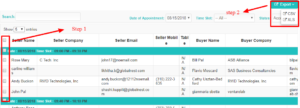
Step 6. The data is available to you in the selected format that can be saved in your system easily.
