Step 1. Eventdex Portal >> Log in by entering your credentials >> Select the desired Event
Step 2. Click on “Matchleads” tab >> Reports >> Appointment By Time
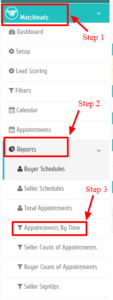 Step 3. Enter the date of the event in “Date of Appointment“.
Step 3. Enter the date of the event in “Date of Appointment“.
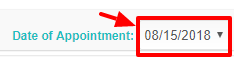 Step 4. Select “All” option from the “Time Slot” drop-down menu.
Step 4. Select “All” option from the “Time Slot” drop-down menu.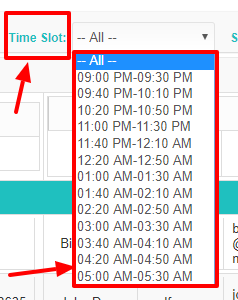
Step 5. Select “Accepted” option from the “Status” drop-down menu.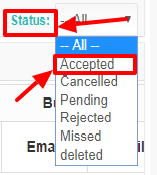
You will get the complete event day’s scheduled meetings in sequence on the screen in table format showing, how many meetings are taking place in that particular time slot and between whom the meetings are scheduled.
You can change the “Time Slot” option and “Status” option to view other results depending on those selected options.
