Event Admin can check the scheduled meetings fixed for a particular time slot by following the below-given steps:
Step 1. Eventdex Portal >> Log in by entering your credentials >> Select the desired Event
Step 2. Click on “Matchleads” tab >> Reports >> Total Appointments
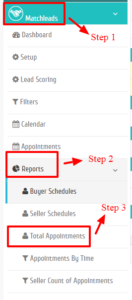 Step 3. Enter the date of the event in “Date of Appointment” box.
Step 3. Enter the date of the event in “Date of Appointment” box.
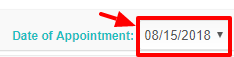
Step 4. Select your preferred “Time Slot” from its drop-down menu.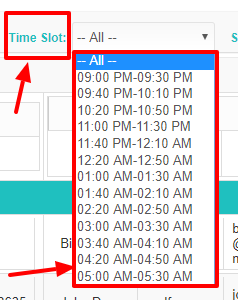
Step 5. Select “Accepted” option from the “Status” drop-down menu.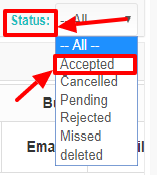
You will get the result of scheduled meetings for that selected time slot on the screen in table format showing, which buyer meeting with which seller at what time slot with their profile details.
