Event Admin can easily send an email of the scheduled appointments to the
Step 1. Eventdex Portal >> Log in by entering your credentials >> Select the desired Event
Step 2. Click on “Matchleads” tab >> Reports >> Seller Schedules

Step 3. Select the preferred Seller Schedules from the given table by clicking “Checkbox” checked on the boxes.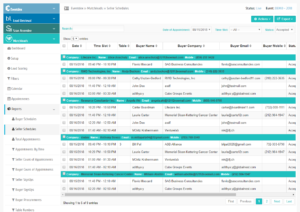
Step 4. Click on “Actions” tab given on the top right side of the screen. Click on the “Email Schedules” option from its drop-down menu.

Step 5. Click on “Ok” tab to confirm the command or click “Cancel” to exit the page.
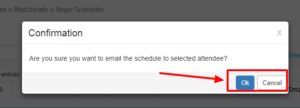
(Emails about the scheduled appointments will be sent to respective Attendees)
