How to view all Seller’s Company/Business details?
Event Admin can get full business details of the Seller companies, by following the given steps:
Step 1. Eventdex Portal >> Log in by entering your credentials >> Select the desired Event
Step 2. Click on “Matchleads” tab >> Reports >> Buyer Procurement

Step3. From the drop-down menu of the “Profile” (given in top right corner of the screen), select the “Seller” option.
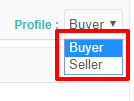
You will get the Seller company details: Name, Business Description, Seller Ticket purchaser’s Name & Email.
