Event Admin can view the combined appointment report of Sellers & Buyers (with their profile details) by following the given tabs sequence.
Step 1. Eventdex Portal >> Log in by entering your credentials >> Select the desired Event
Step 2. Click on “Matchleads” tab >> Reports >> Total Appointments
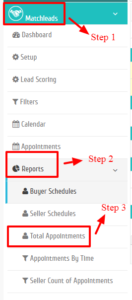
Step 3. Click on the “Status” tab given in the top right corner of the screen. Select the preferred option from its drop-down menu.
All – Details of all delegates will be shown.
Accepted – Details of delegates who have “Accepted” the meeting invite will be shown.
Cancelled – Details of delegates who had “Cancelled” the appointment.
Pending – Details of delegates whose invitations are in “Pending” status.
Missed – Details of delegates who have missed the appointments.
Deleted– Details of delegates who have deleted the appointments.
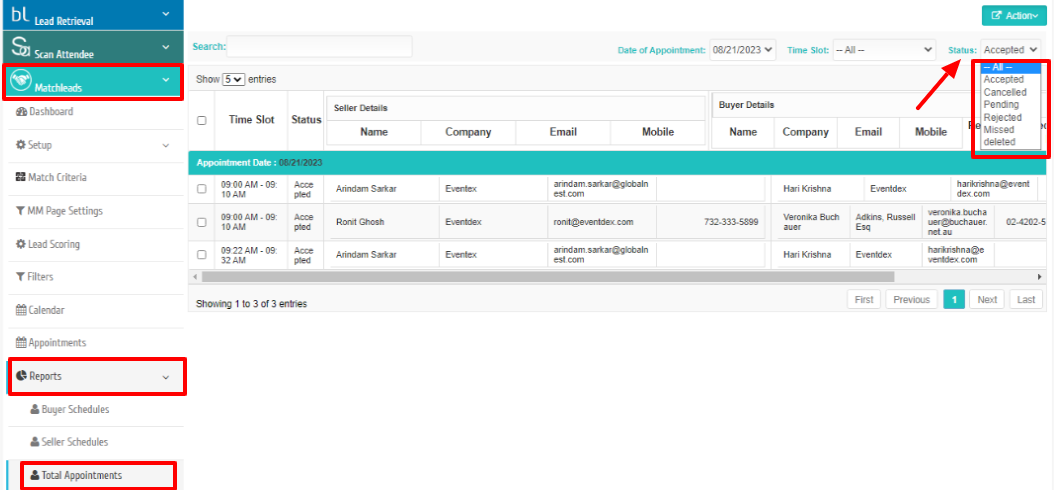
Step 4. You will get the desired result as per your selected options.
