Event admin can view MatchLeads – Buyer’s Schedules or Appointments detail report from the Eventdex portal easily. Please follow the given steps sequence to get the result.
Step 1. Eventdex Portal >> Log in by entering your credentials >> Select the desired Event
Step 2. Click on “Matchleads” tab and then click on “Reports” tab from its accordion menu.
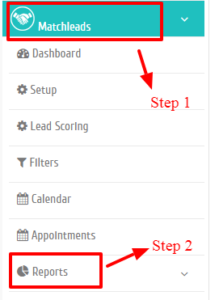
Step 3. Click on “Buyer Schedules” tab from the “Reports” accordion menu.
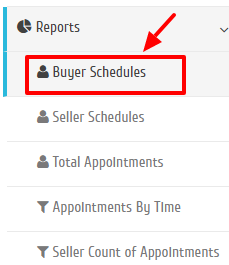
Step 4. You will get a complete detail of the Buyer and its scheduled appointment with the Seller in the result. Appointment time slot, date, table no., both Buyer & Seller company details, phone no. etc. is shown in the table format.

