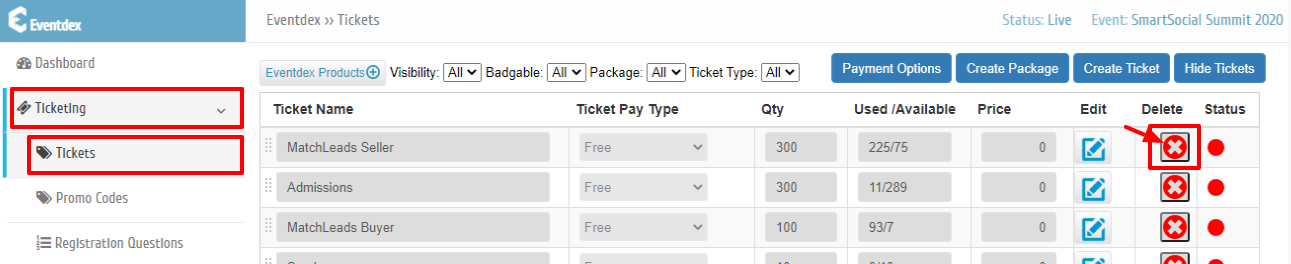Step 1. Go to Eventdex Portal >> Login with your credentials >> Select your Event
Step 2. Click on “Ticketing” tab and from its accordion menu, click on the “Tickets” tab.
Step 3. Click on the “Delete” icon of the ticket that you want to delete. Click “Ok” on the alert message and the Ticket is deleted from the list.
Note: Sold Ticket/Package cannot be deleted.