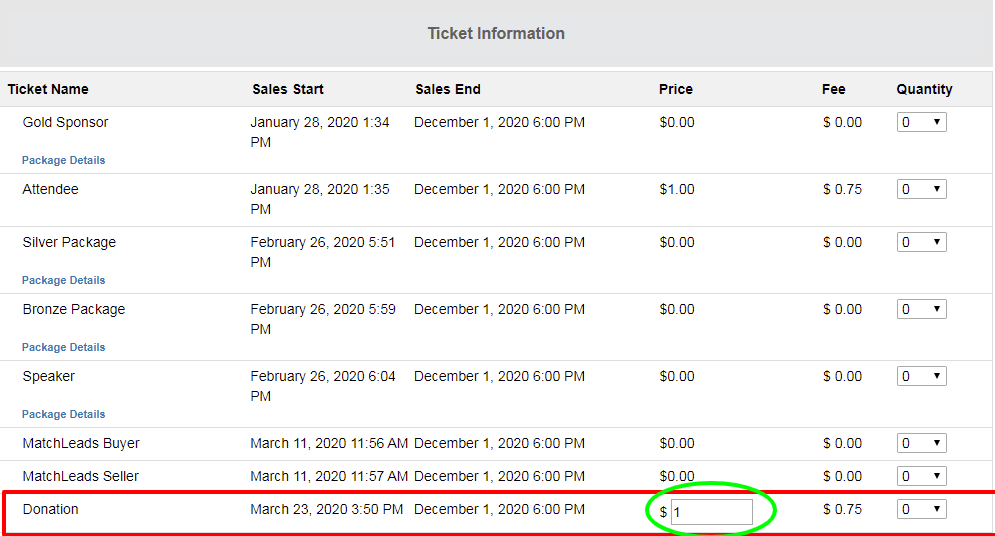To create a Donation ticket, please follow the below screens.
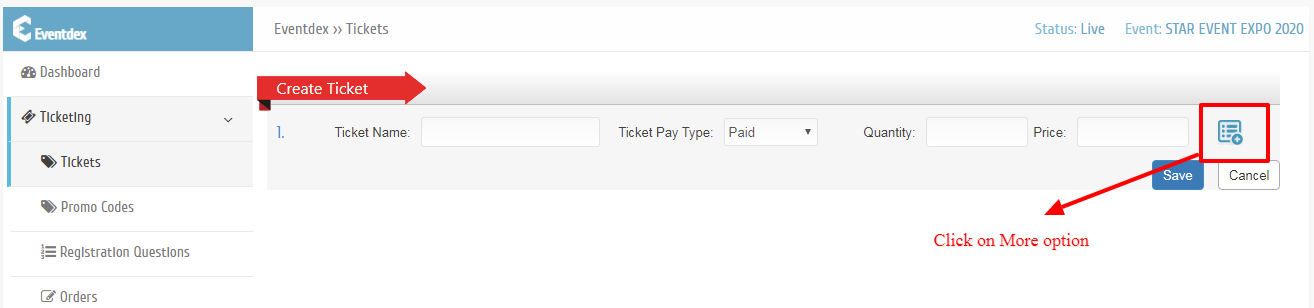
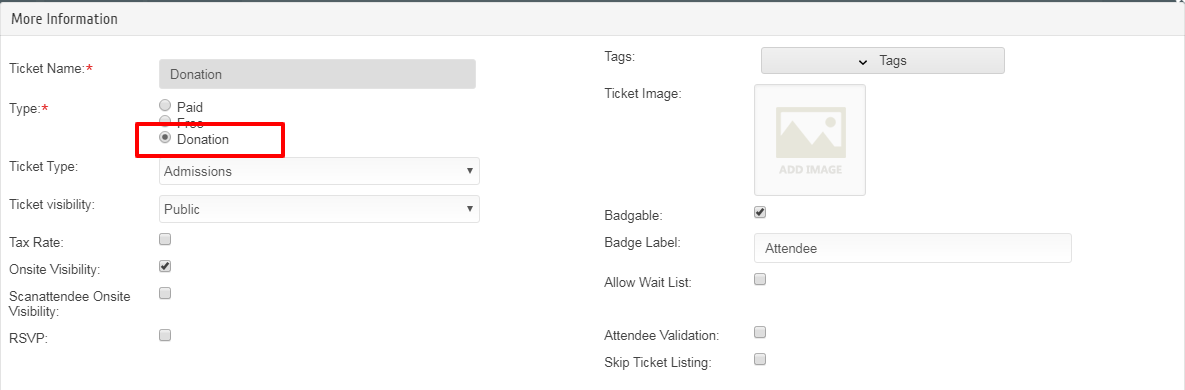
Once you select the Donation as an option as showing in the picture and click on Apply to save the changes. You will be redirected to the ticket page and Save the changes again.
On a registration page, the ticket will display as showing in the below picture. User or Registrant can add the desired amount and click on Order Now to move further steps.