To create a private ticket, please go to Ticketing>>Tickets>>Create Ticket. Click on More information and select Private in the ticket visibility dropdown list.
Please go through the below screens to understand better.
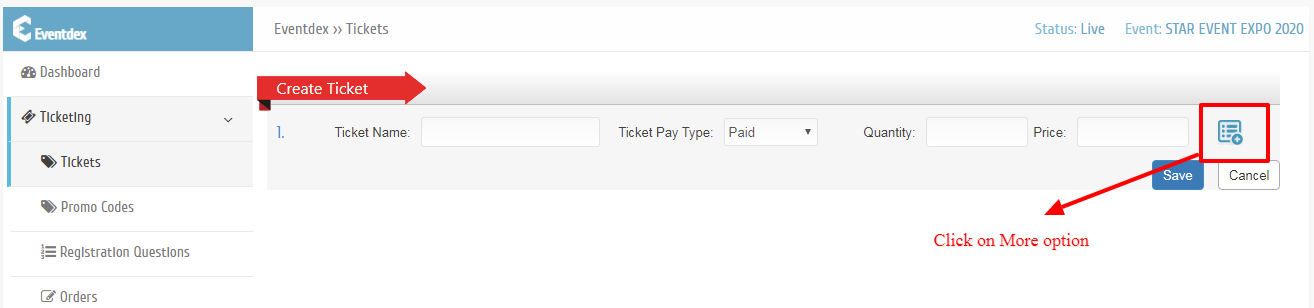
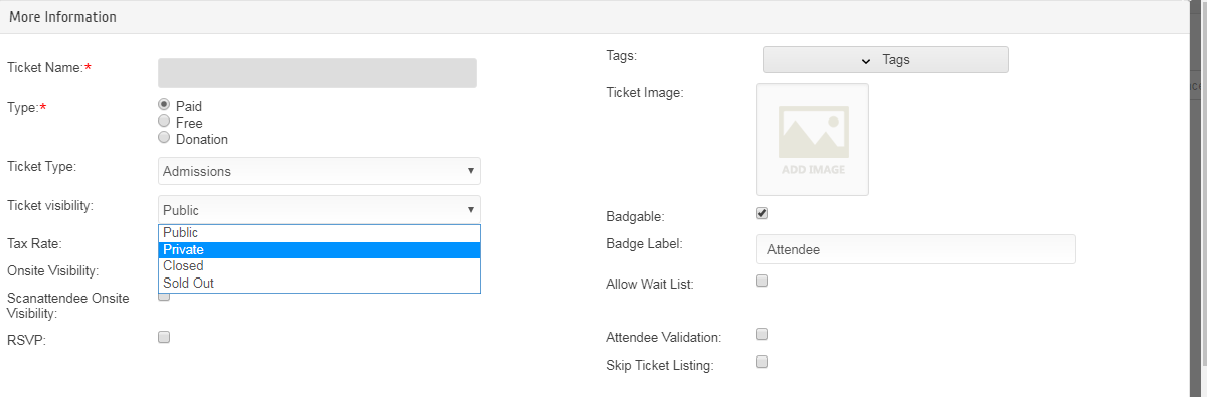
Once you select Private and click on Apply at the bottom of the section, you will be redirected to the ticket page where you can save the ticket.
Now the ticket is created as a Private Ticket. To see Private Ticket(s), please go to Registration>>Online Registration>>Private Tickets.
