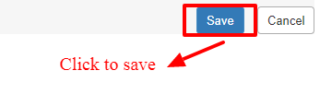Step 1. Go to Eventdex Portal >> Login with your credentials >> Select your Event
Step 2. Click on “Ticketing” section and from its accordion menu, click on the “Tickets” subsection
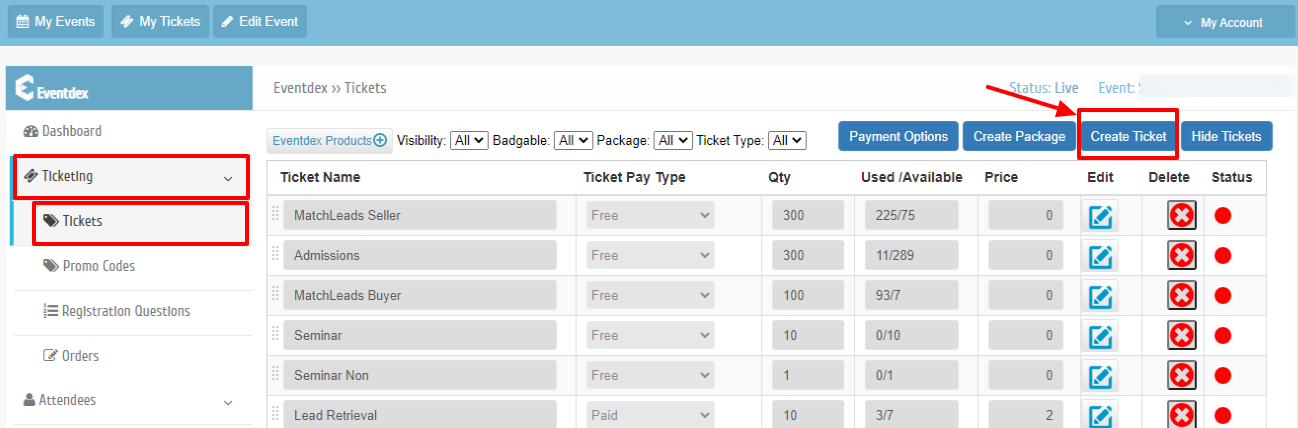
Step 3. Click on “Create Ticket” and then click on the “More Info” icon of the Ticket for which you want to add or create Early Bird Tickets.
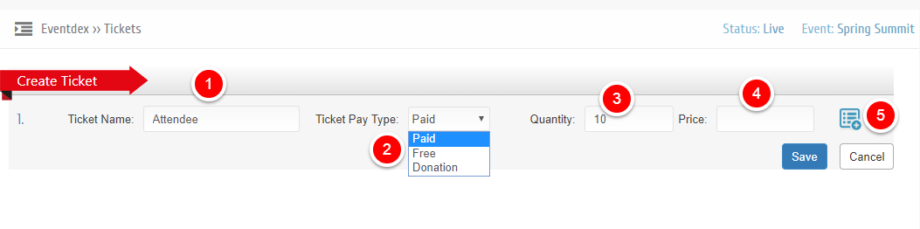 Step 4. Enter the Early Bird Tickets details:
Step 4. Enter the Early Bird Tickets details:
Ticket Name: Name of the Early Bird Ticket
Sale Start Date: Start date for Early Bird Ticket sale
Sale End Date: End date for Early Bird Ticket sale
Qty: Total number of Early Bird Tickets for sale
Order Min-Qty: Minimum Ticket quantity that an attendee should purchase
Order Max-Qty: Maximum ticket quantity that an attendee can purchase.
Price: Ticket price
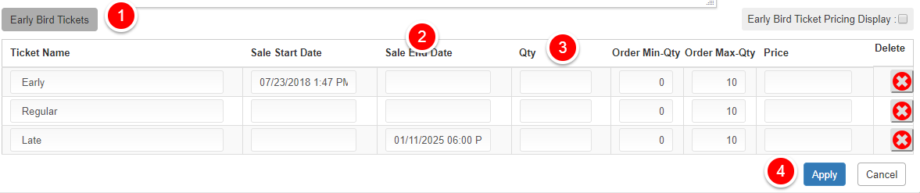
Step 5. Click on the “Apply” button to confirm the entries or click on the “Cancel” tab to exit the screen.
Step 6. The page navigates to the “Create Ticket” section and then click on the “Save” button to confirm the entries.