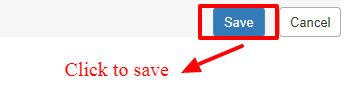Yes, it is possible to set-up a Partial Payment Option for the Attendees, but this feature is available only for Stripe Direct Credit Cards and Paypal Adaptive, payment gateways. Please follow the given steps to setup Partial Payment Option:
Step 1. Go to Eventdex Portal >> Login with your credentials >> Select your Event
Step 2. Click on “Ticketing” tab and from its accordion menu, click on the “Tickets” tab.
Step 3. Click on the “Payment Options” tab and the page navigates to a new screen.
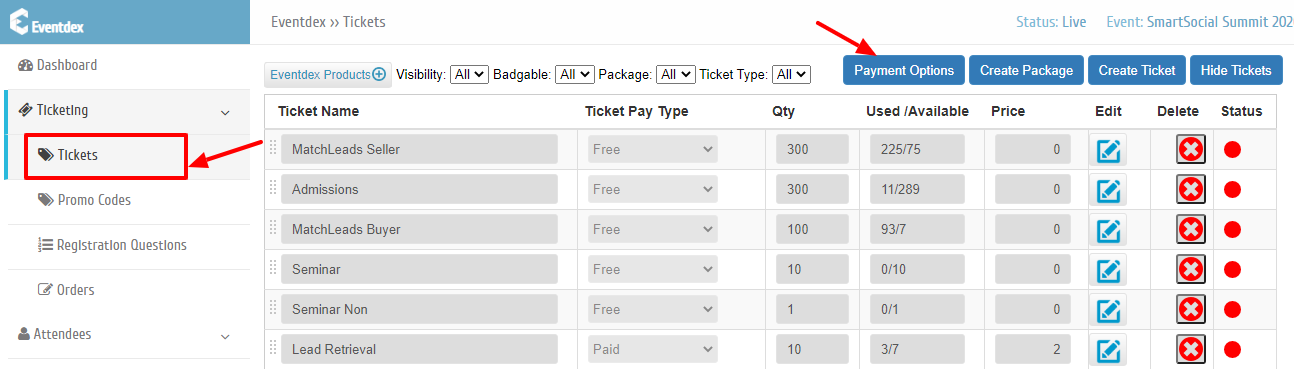
Step 4. Click on the desired category “Online Registration” or “Onsite Registration” or “Scan Attendee” tab.
Step 5. Click on “Partial Payment” tab, given on the top right side of the screen.
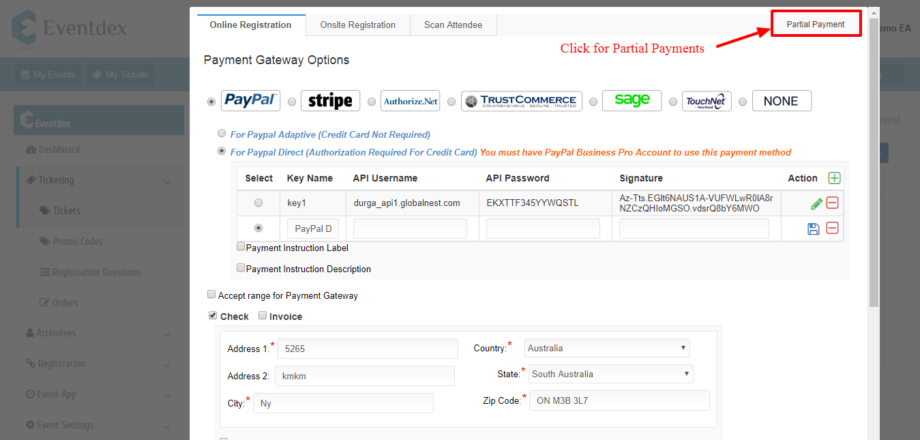
Step 6. Turn “ON” the “Partial Payments” tab and enter the other asked fields
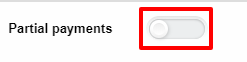 ⇒
⇒ 
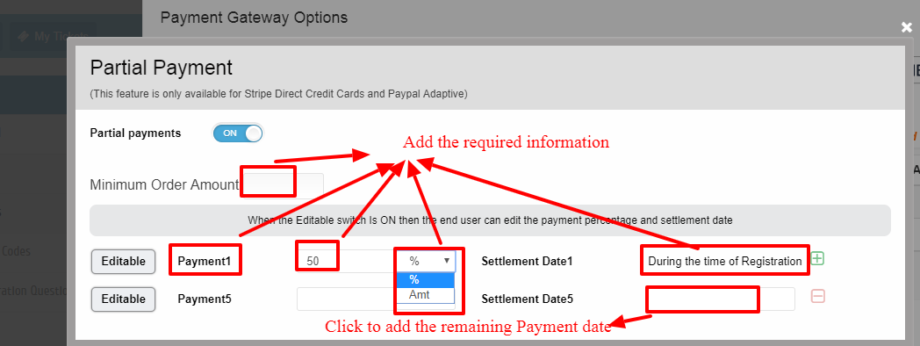
Step 7. Now close the page and click on “Save” tab to confirm the Partial Payment option.
Step 8. Click on “Save” button to confirm the entries or click on “Cancel” button to exit the page.