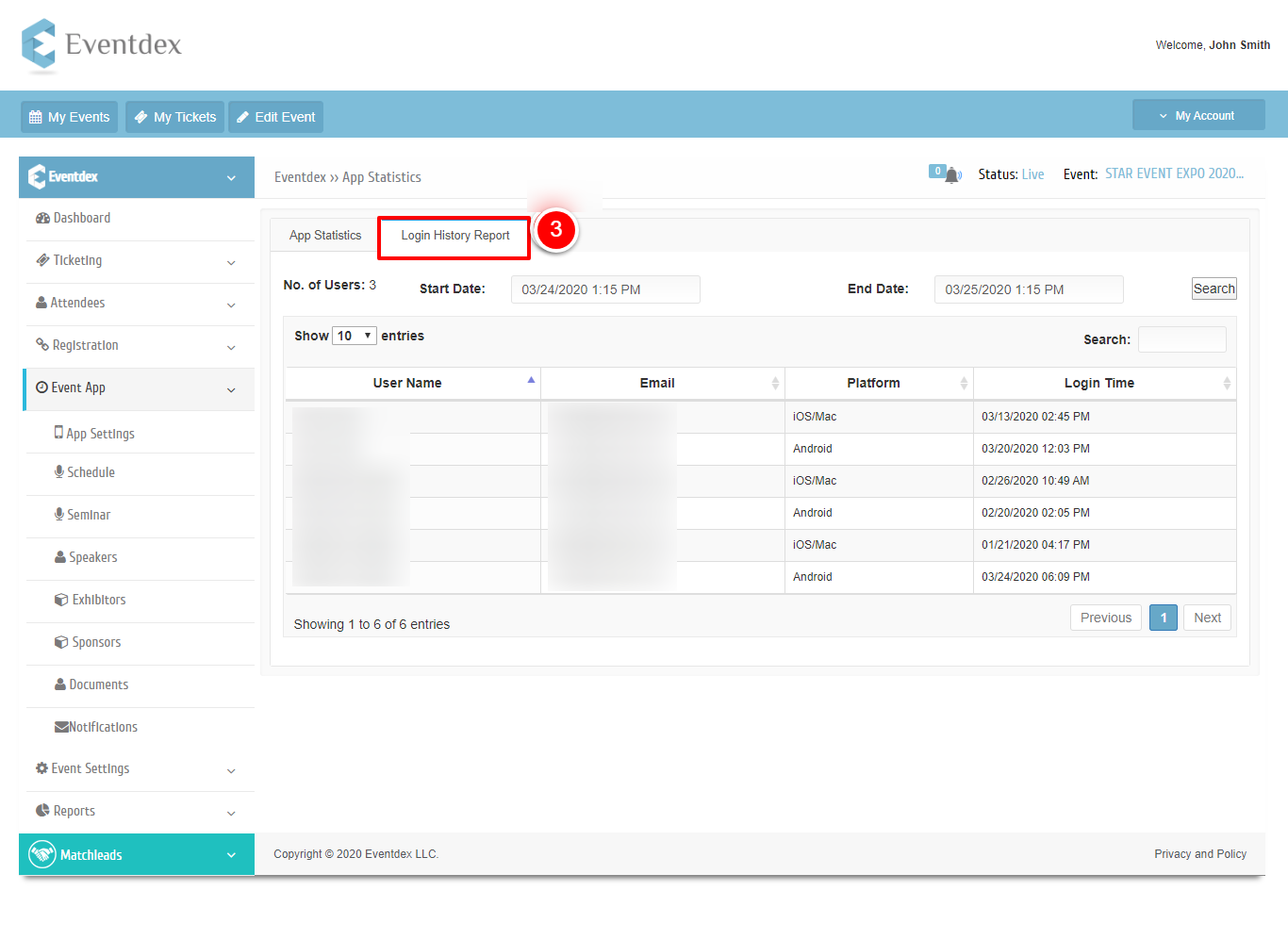Step 1: Path: Eventdex Portal >> Login >> Select the Event >> Reports >> App Statistics Report.
Step 2: Click on App Statistic to view the number of attendees logged to the event app in Android and iOS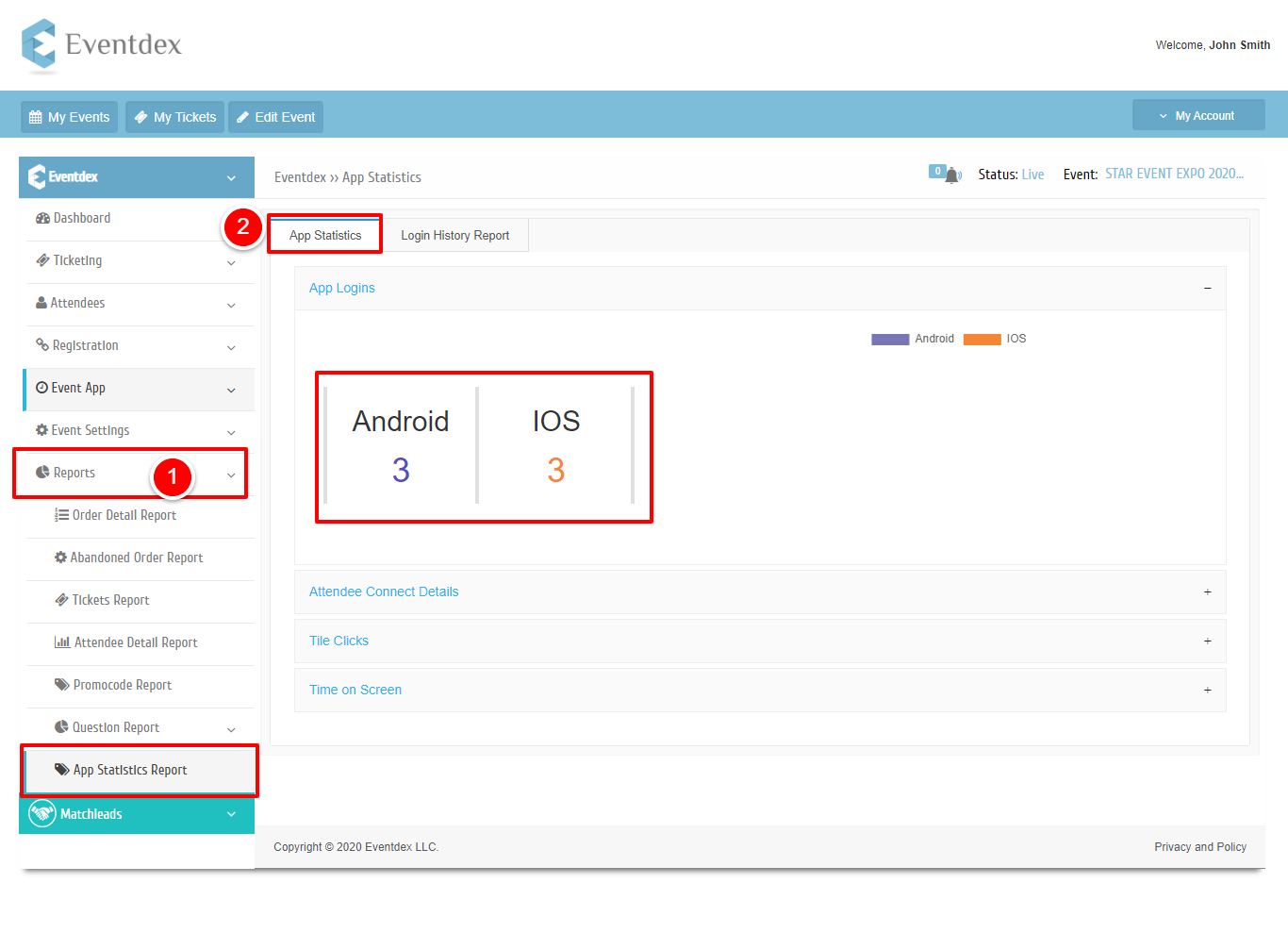 Look for Attendee connect details to view the number of attendees connected to each other with pending and approval status performed on the Eventdex app.
Look for Attendee connect details to view the number of attendees connected to each other with pending and approval status performed on the Eventdex app.
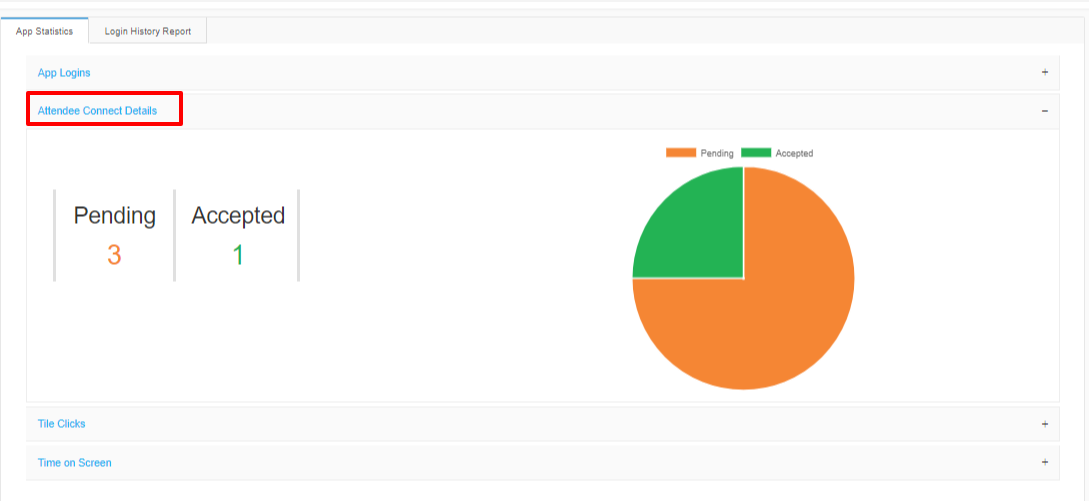
Step 3: Look for Login History Report to view the user device logged in with the device along with the login time on the event app.