How to get Buyer’s or Attendee’s Order Detail Report?
Event Admin can check the buyer’s / attendee’s order information from the Order Detail Report section of the portal.
To view this, follow the given tab sequence:
Step 1. Eventdex Portal >> Login >> Select the Event >> Reports >> Order Detail Report
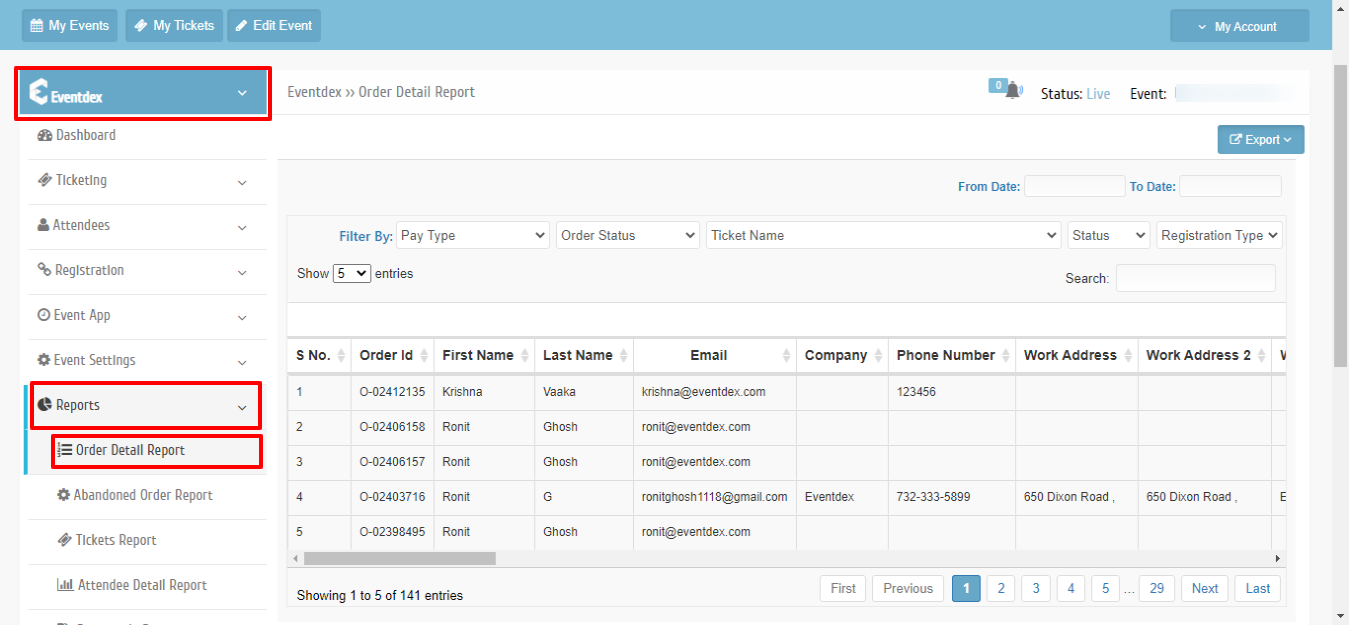
Step 2. You will get all the order detail report of the ticket buyers/attendees. All the information provided by the ticket buyer/attendee during registration is available here e.g. name, email, company name, phone number, ticket name, booking date, ticket status, etc.
