If you do not have an Eventdex account Please Sign Up.
If you are already an Evendex user, please log in with the same email address that you have used earlier for the registration. After logging in, select the event and click Go to enter the Event Dashboard.
Step 1: Click on My Appointments.
Step 2: Click on Virtual Meetings.
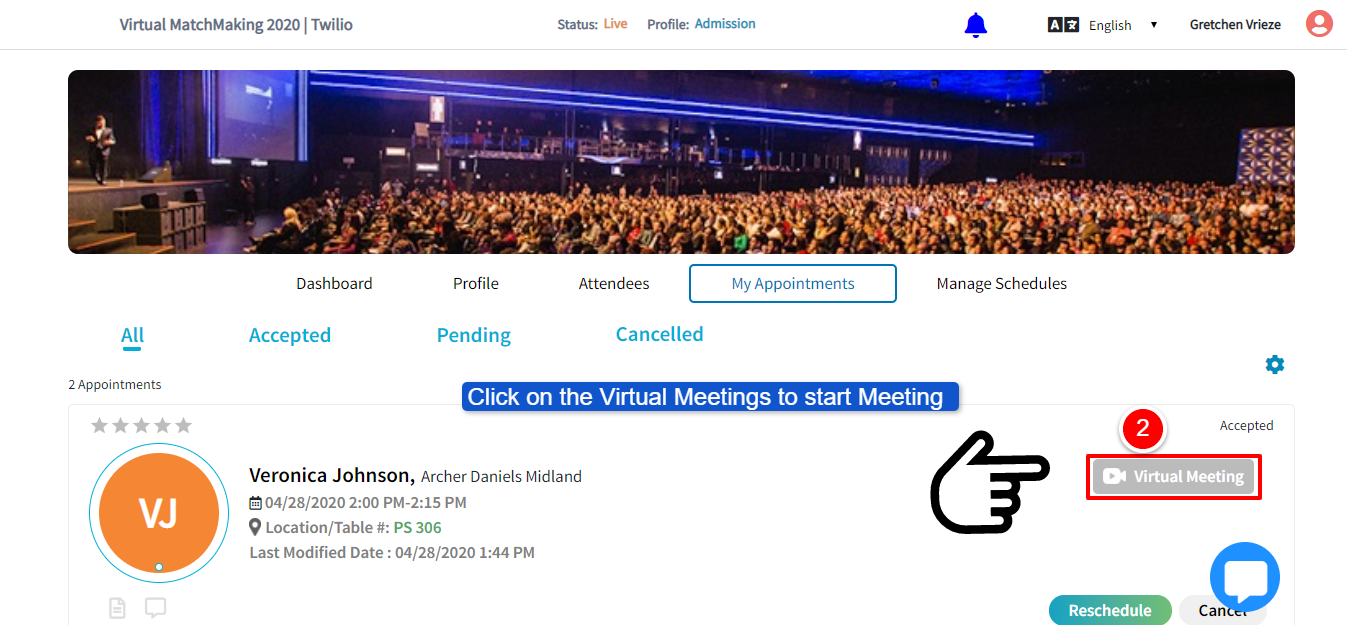
Note: The virtual meeting button will turn to blue color at the time of your scheduled meeting, till then it will be in gray color.
