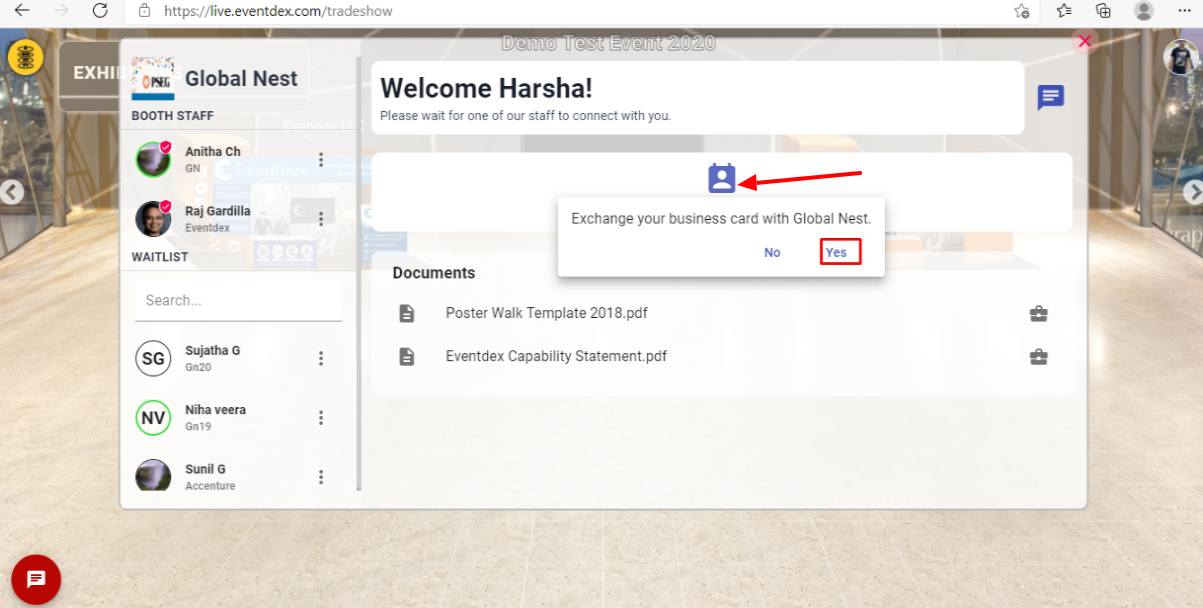If you do not have an Eventdex account Please SignUp.
If you already Eventdex User please Login with the same email Id that you have purchased for the ticket. It will redirect to your Event Home page.
Step 1: Path: Login to the virtual event >> menu icon ![]() >> Exhibit hall tab or From Lobby click on Exhibit hall hot point.
>> Exhibit hall tab or From Lobby click on Exhibit hall hot point.
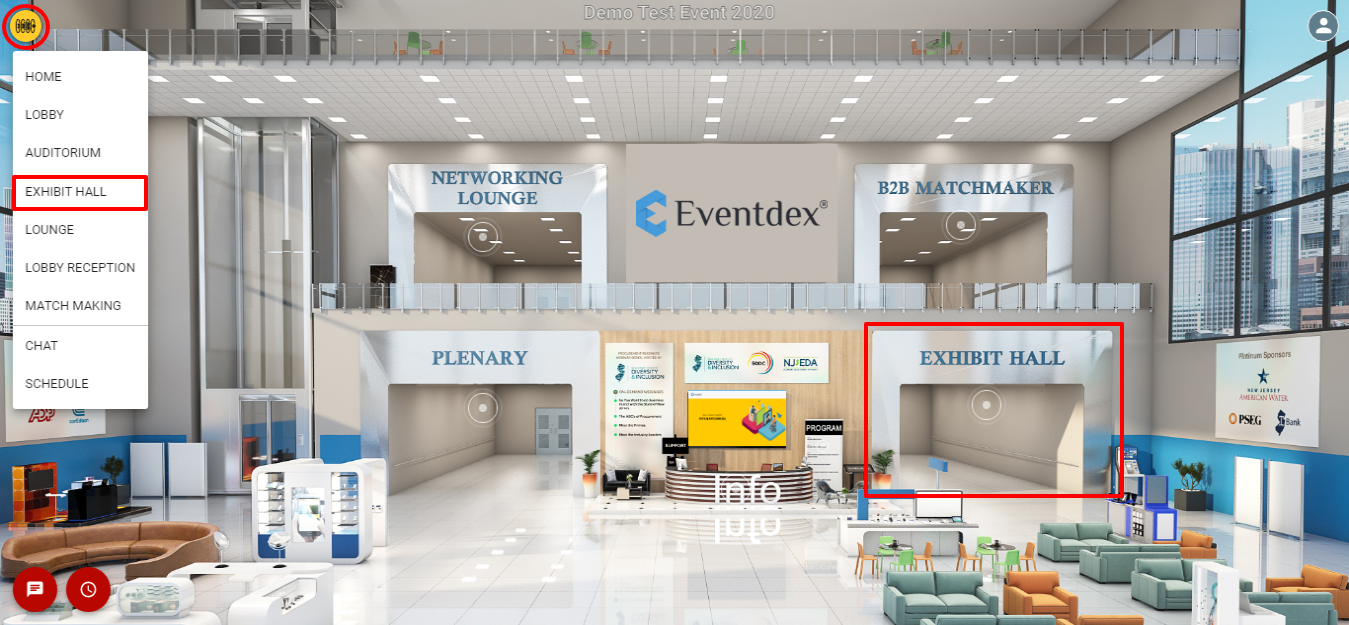
Step 2: Tradeshow floor/Exhibit screen appears like below picture. Click to enter preferred booth
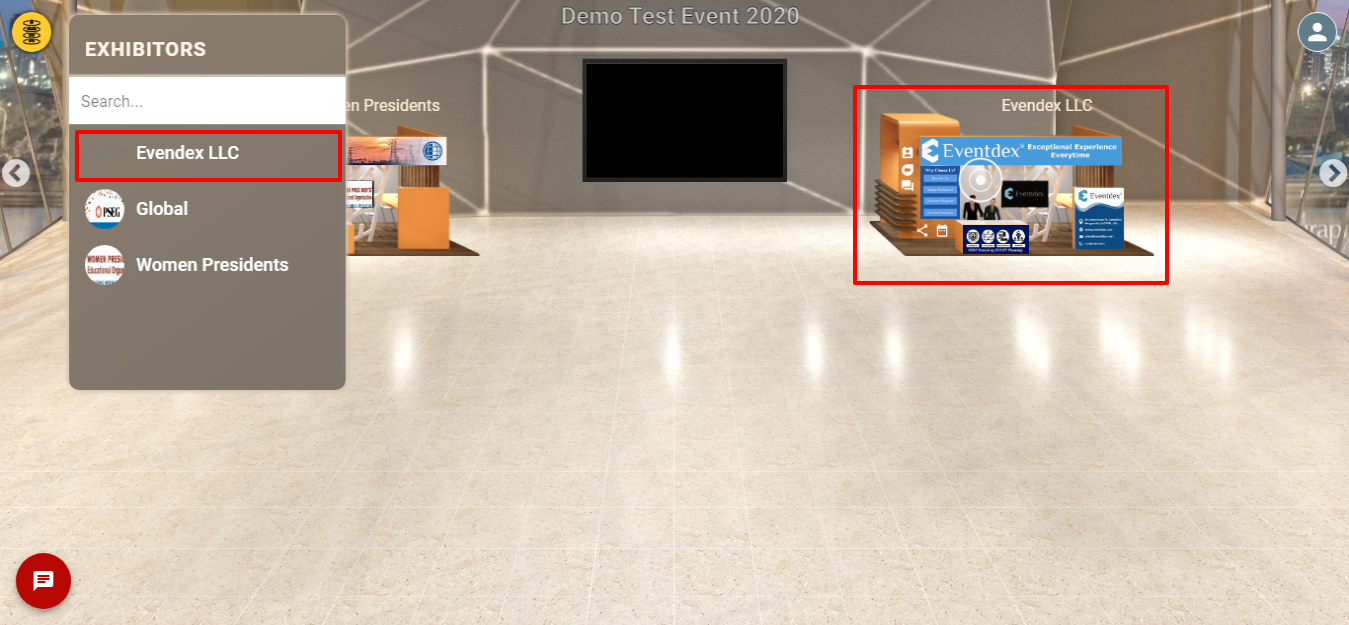
Step 3: Booth preview appears like below picture. Click on “Click to Enter booth”
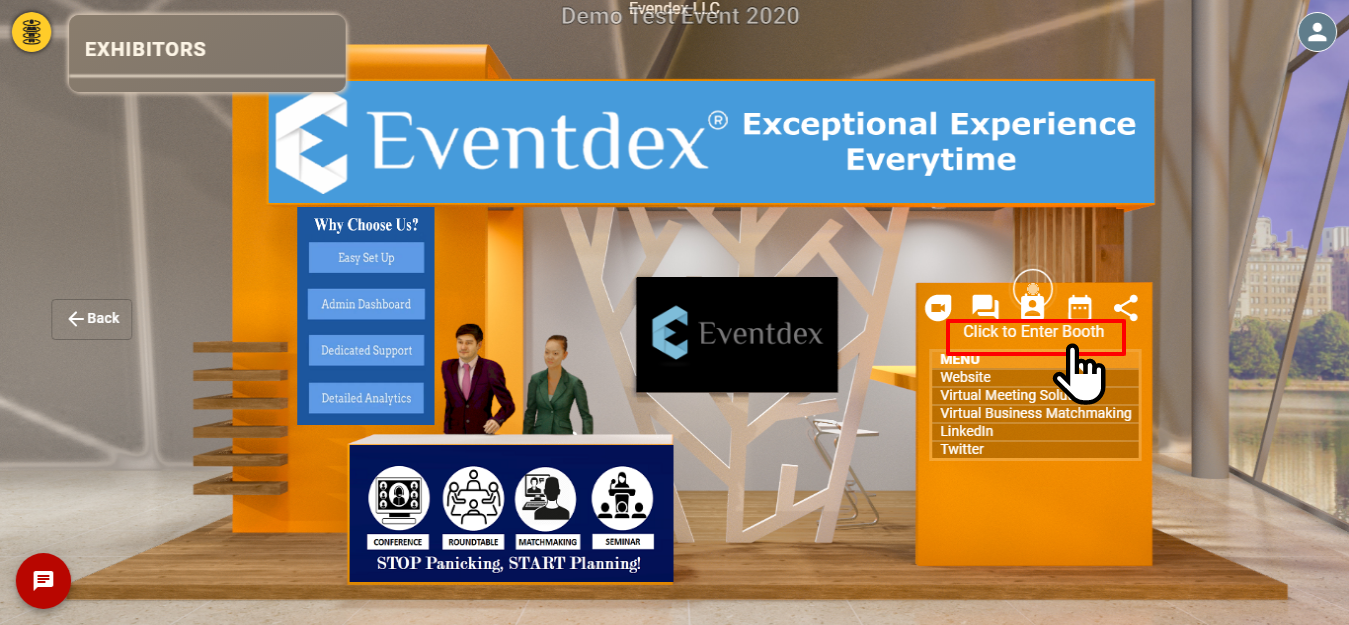
Step 4: A pop-up shows like below picture Click on JOIN NOW to enter booth.
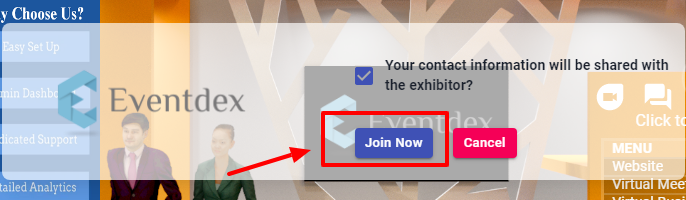
Step 5: Click on Business exchange card icon then yes to continue.