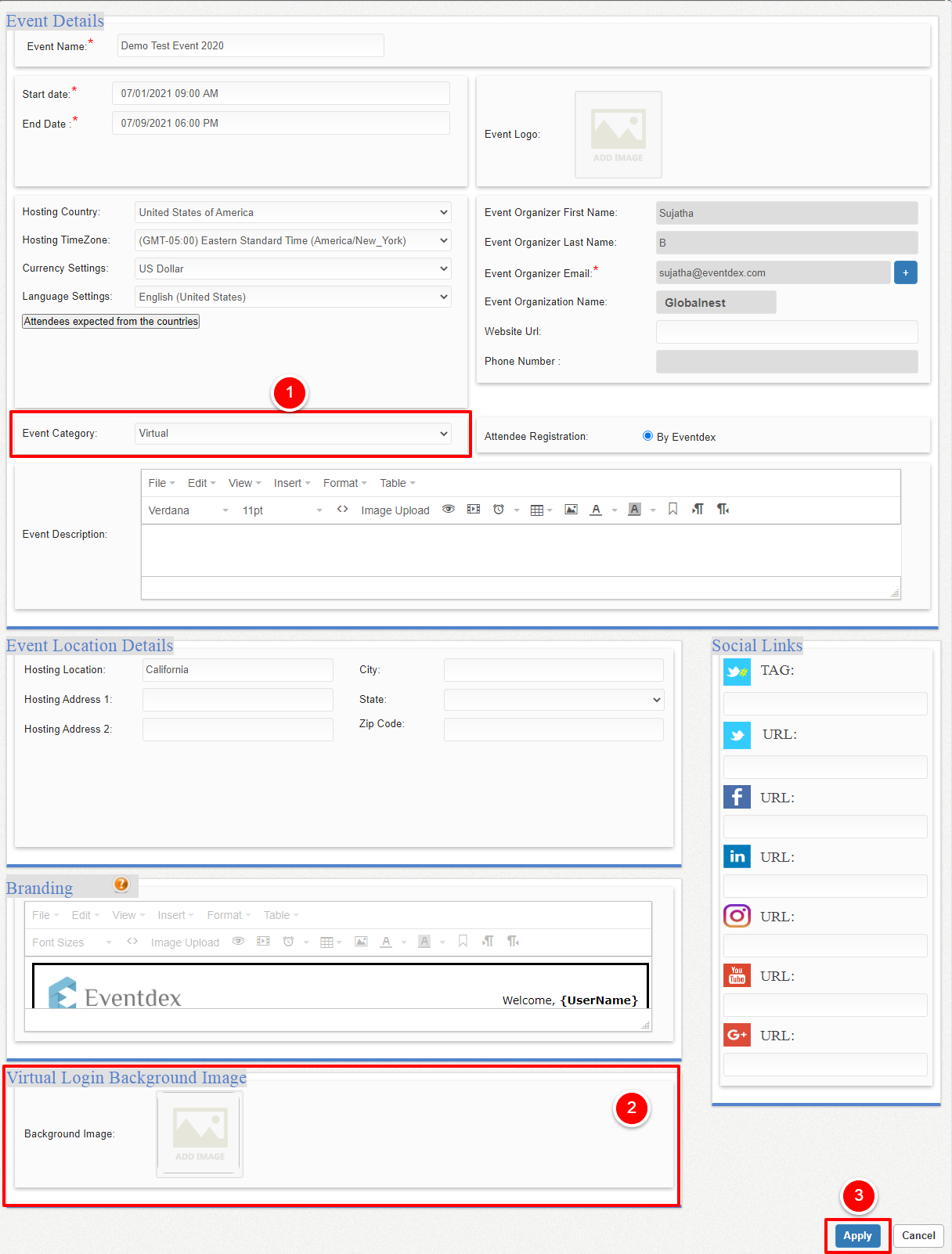Step 1 Go to Eventdex Portal >> Login with your credentials >> Click on Create New Event button.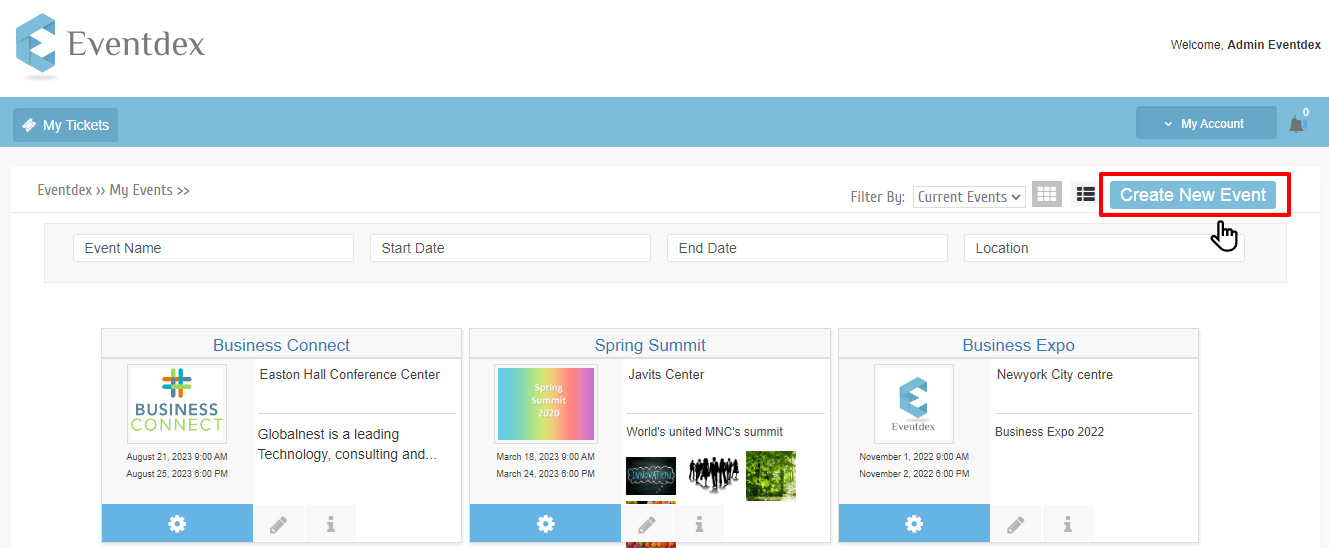
Step 2 Enter all the required data then Click on “Add more info” icon.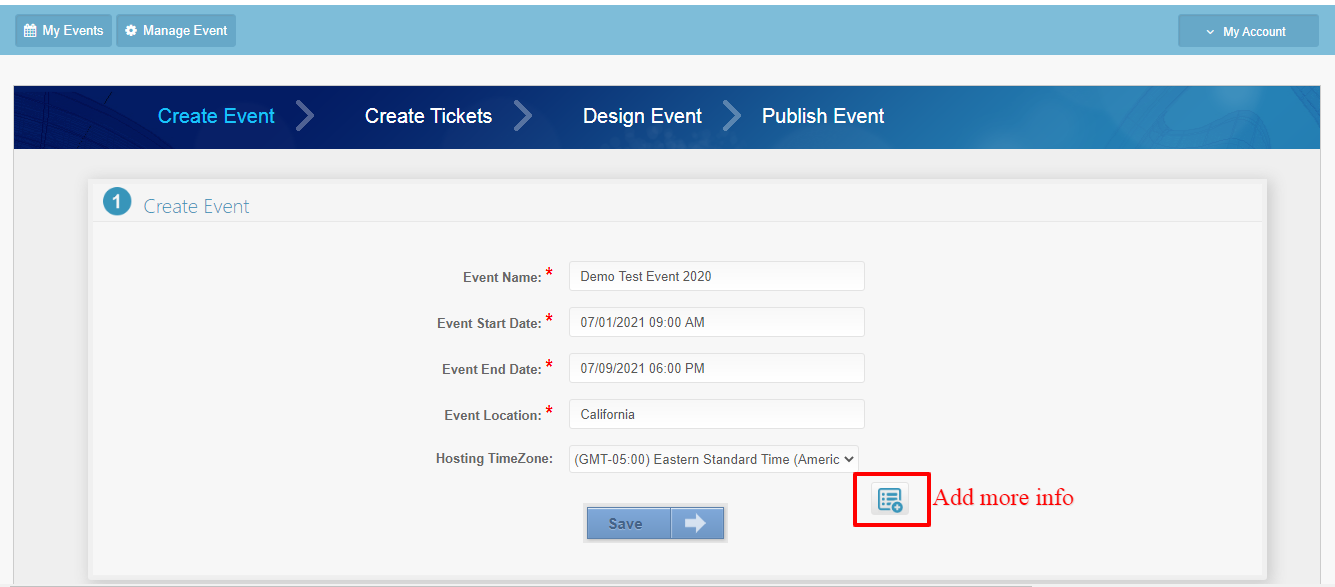
Step 3 A popup appears like the below picture you have to enter all the data.
For virtual you have to follow the below steps
- The event category should be selected as Virtual
- Virtual login background image: You can Upload a Banner image for a live event
- Click on Apply to save the data.