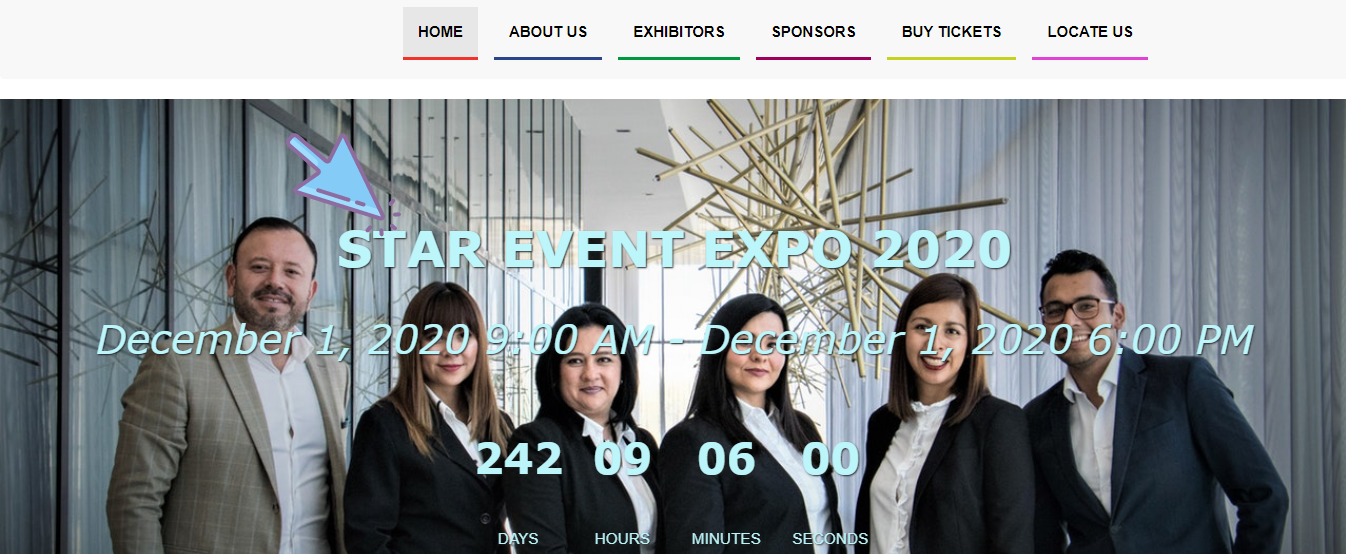Follow the below steps.
Step 1: Go to the Registration Template. Select the preferred box to customize the text and select the Typography option.
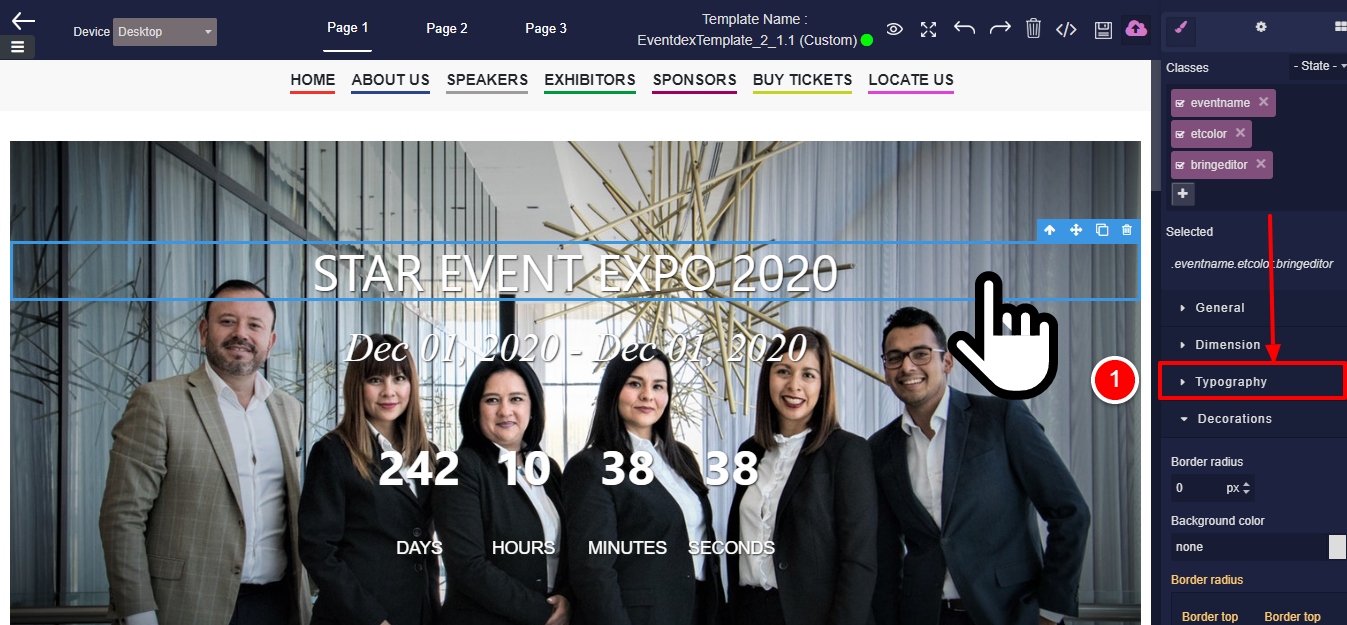
Step 2: Click on the Layer button to customize the way you want.
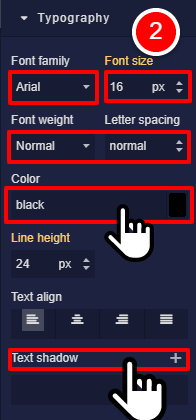
Step 3: Click on the Save button. ![]()
Example: