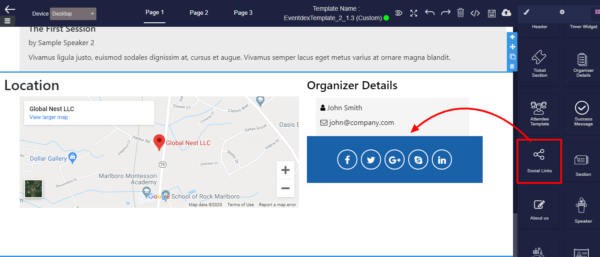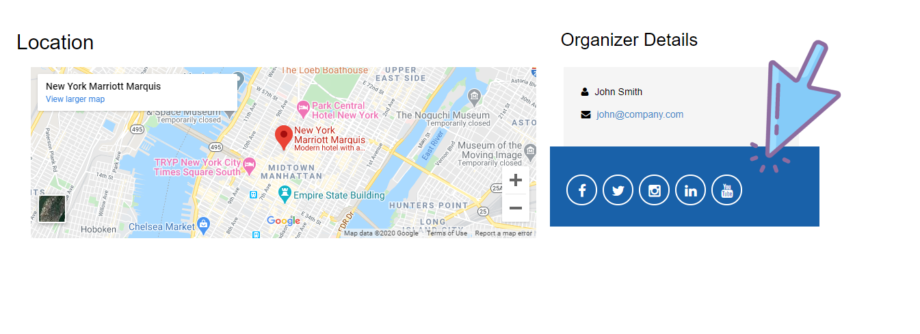Follow the below steps.
Step 1: Go to the Registration Template. and click on the Widget ![]() icon.
icon.
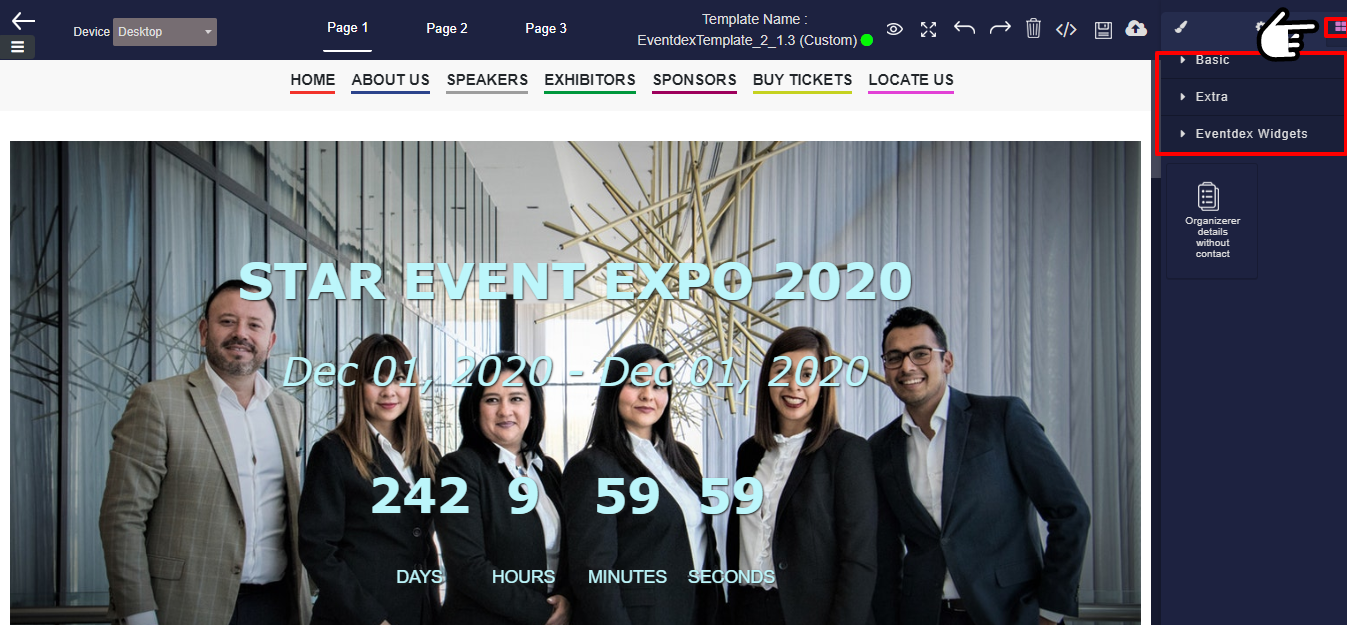
Step 2: Select the Eventdex widgets and choose the Social Links options.
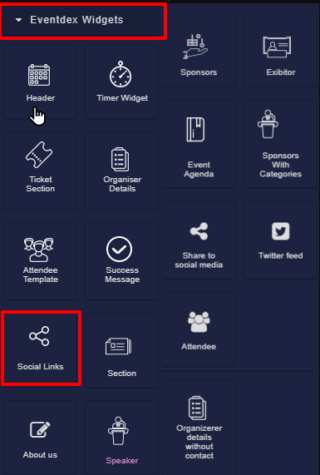
Step 3: To add the Social links widget to the drag box into the designer.
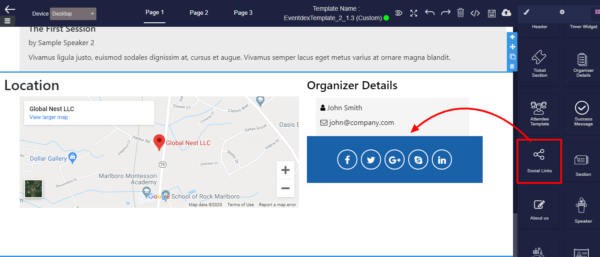
Follow the below steps.
Step 1: Go to the Registration Template. and click on the Widget ![]() icon.
icon.
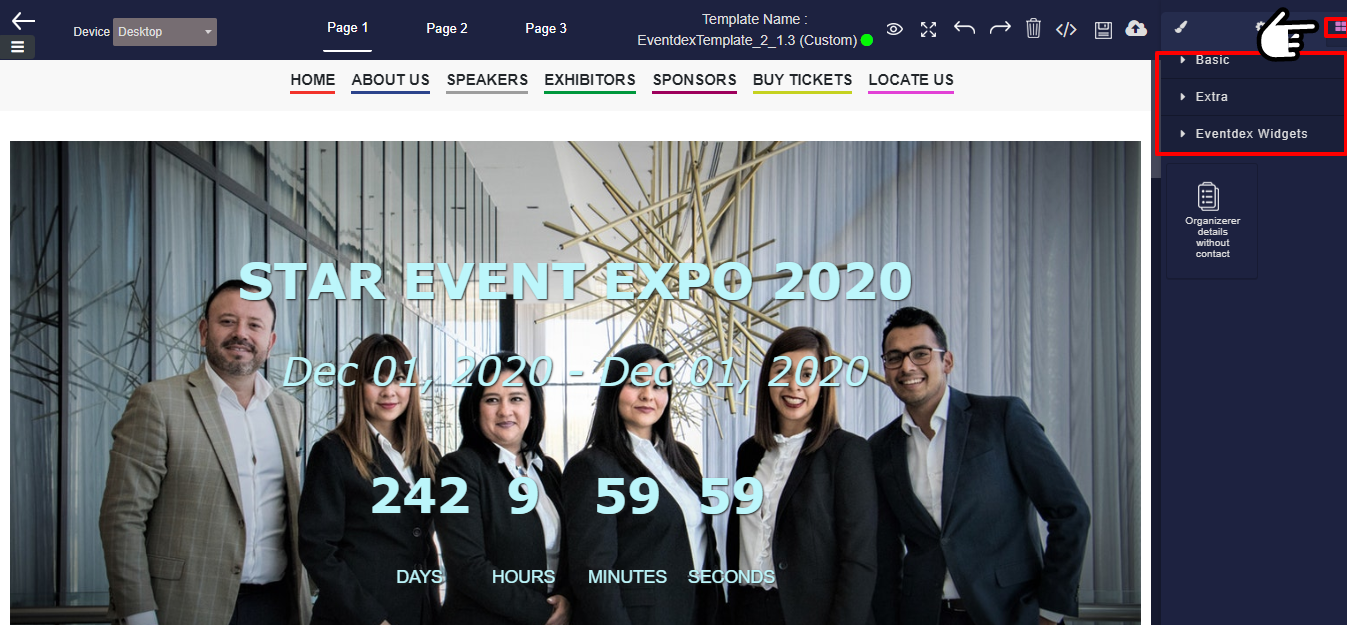
Step 2: Select the Eventdex widgets and choose the Social Links options.
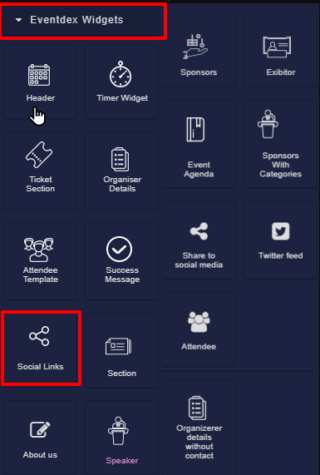
Step 3: To add the Social links widget to the drag box into the designer.