Follow the below steps.
Step 1: Go the Registration Template. and go to Page 3 ![]() .
.
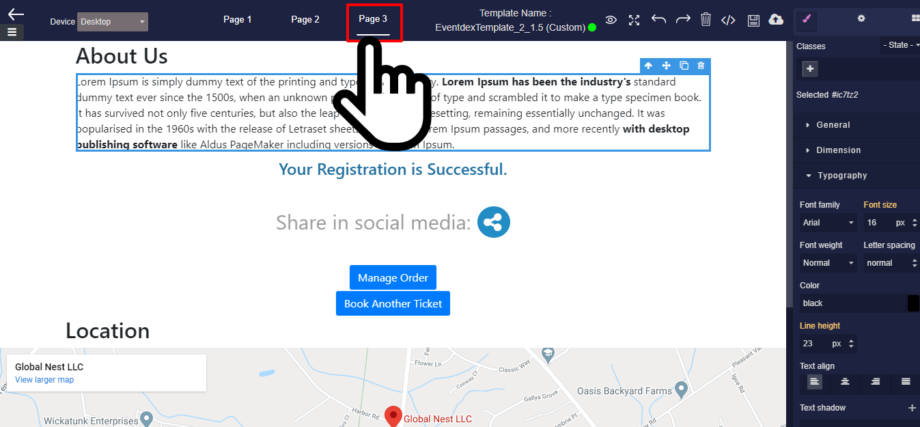
Step 2: Drag the text box into the designer and add the text.
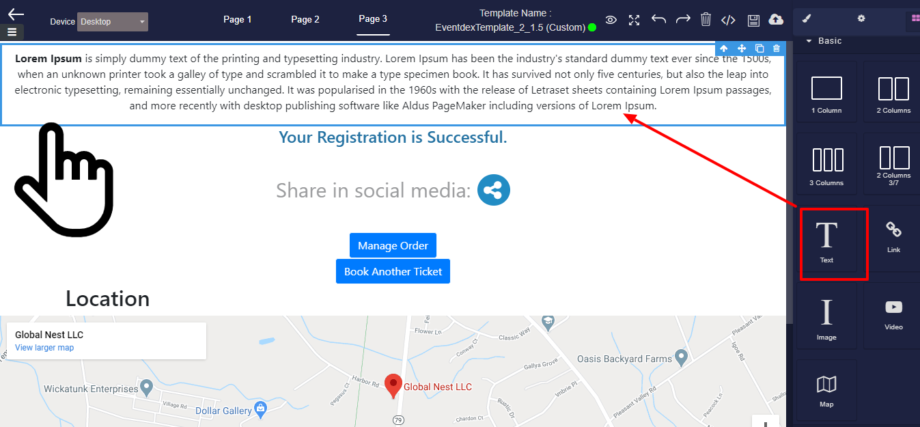
Step 3: Click on the Save button. ![]()
You can also redirect to the link you want.
Follow the below steps.
Go to The Display Settings under the Event Settings and enter the website link.
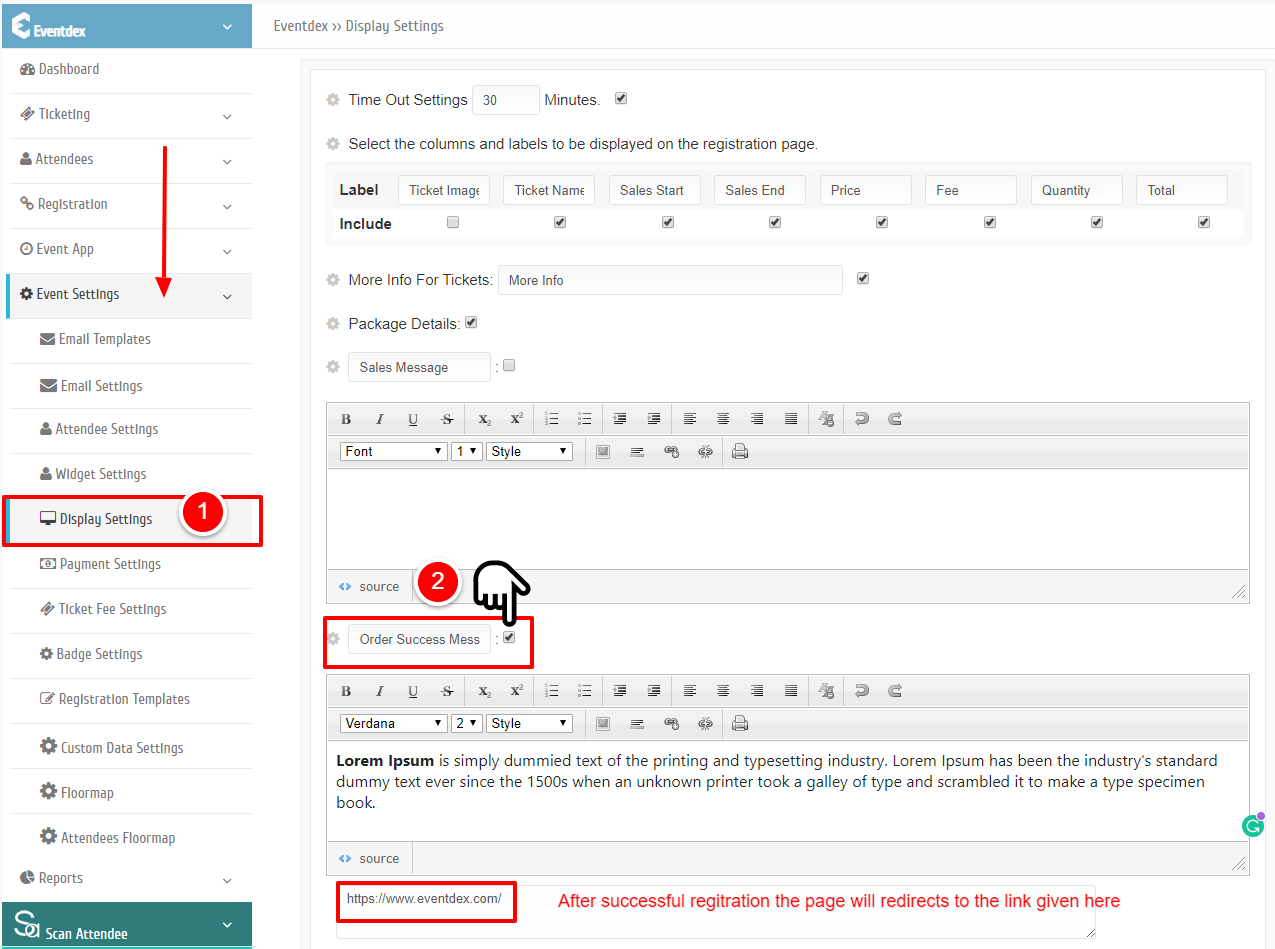
Click on the ![]() button.
button.
