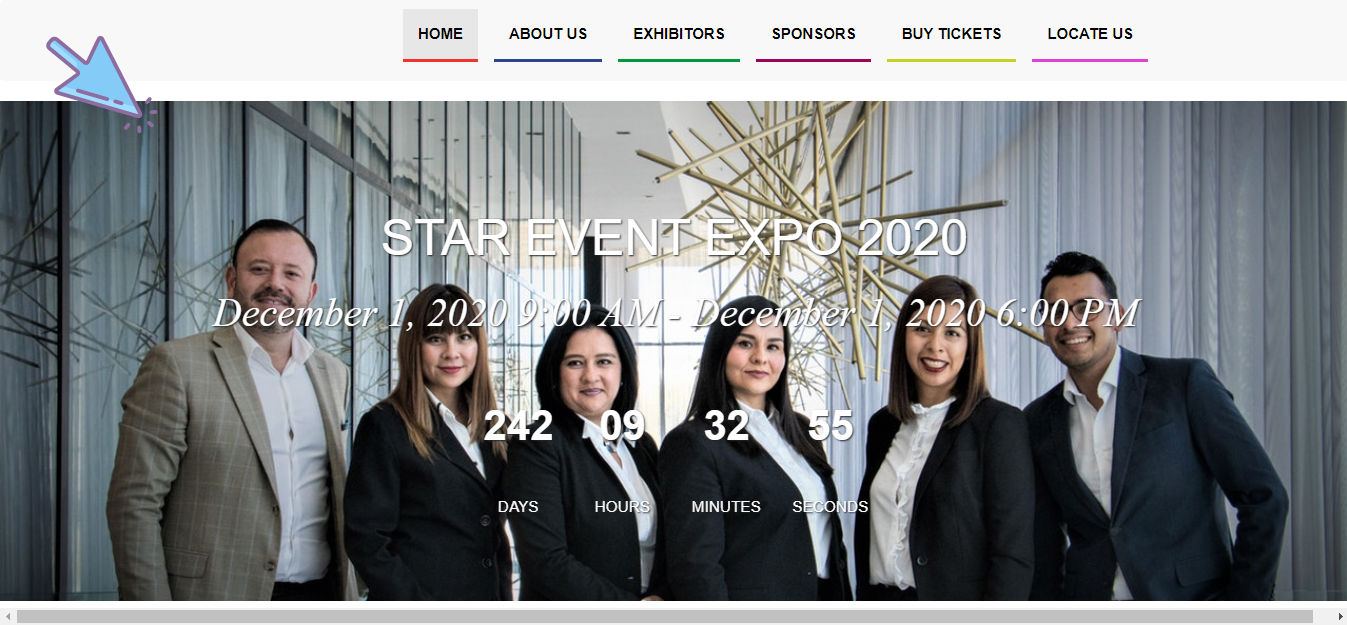Follow the below steps.
Step 1: Go to the Registration Template and select the Decorations option.

Step 2: Click on the Layer button

Step 3: Upload the image and set the Image preferences.
Step 4: Click on the Save button. ![]()
Example:
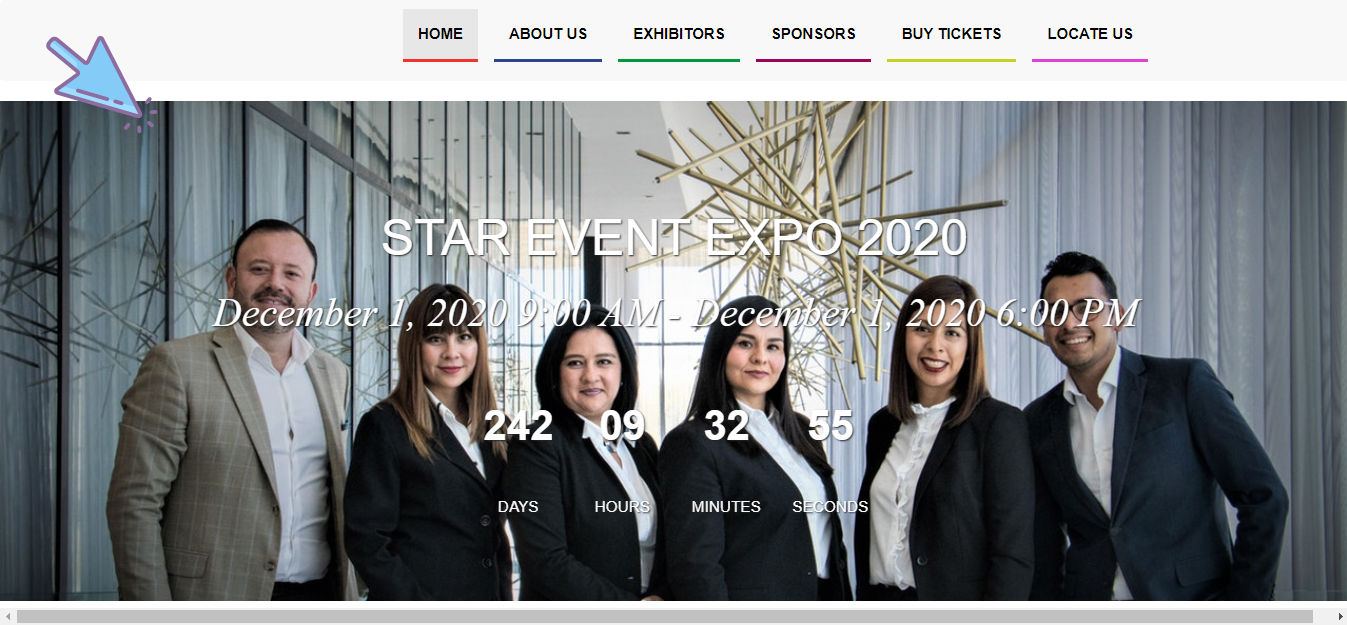
Follow the below steps.
Step 1: Go to the Registration Template and select the Decorations option.

Step 2: Click on the Layer button

Step 3: Upload the image and set the Image preferences.
Step 4: Click on the Save button. ![]()