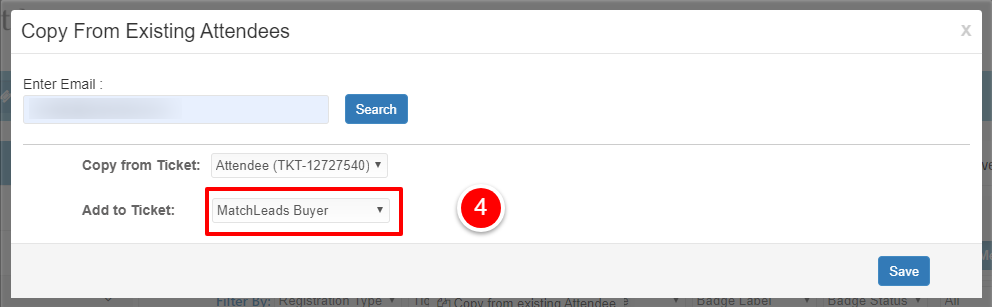Please follow the below steps to add the same attendee to another ticket?
Step 1: Click on Attendees to expand the registered attendee’s info.
Step 2: Please click on the add attendee tab, it will pop-up a copy from the existing attendee.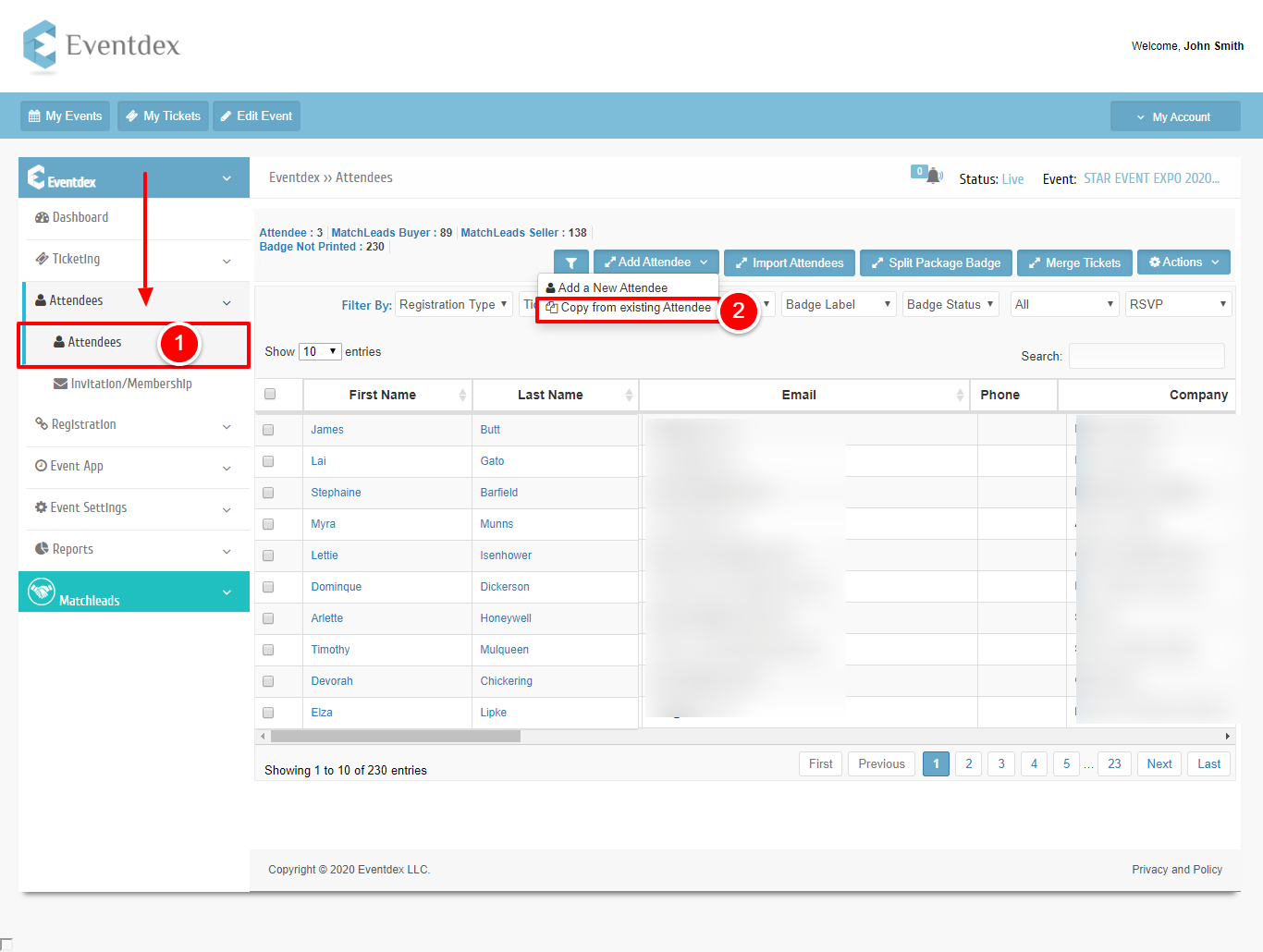 Step 3: Please enter your registered email and click on the search button.
Step 3: Please enter your registered email and click on the search button.
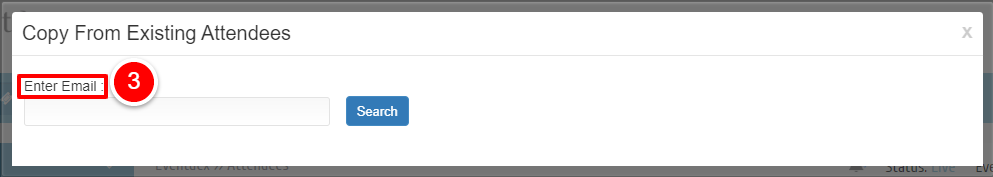
Step 4: Click the Add to ticket tab to copy the previous ticket info and click on the Save button.