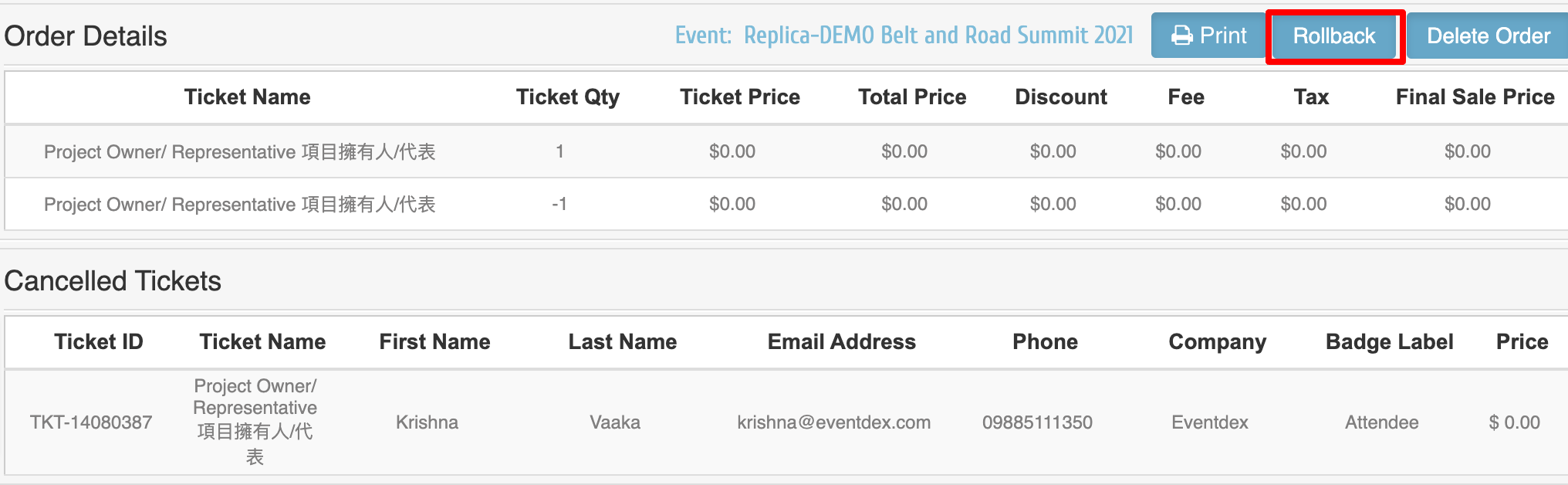Please find the below steps to approve or cancel waitlist (RSVP) registration.
Step 1: Please log in to the event admin portal
Step 2: Go to Attendees’ screen
Step 3: Select the attendee
Step 4: To approve the registration, please click on the Approve Wait List
Step 5: To cancel the registration, please click on Cancel Wait List
Please refer to the screenshot below.
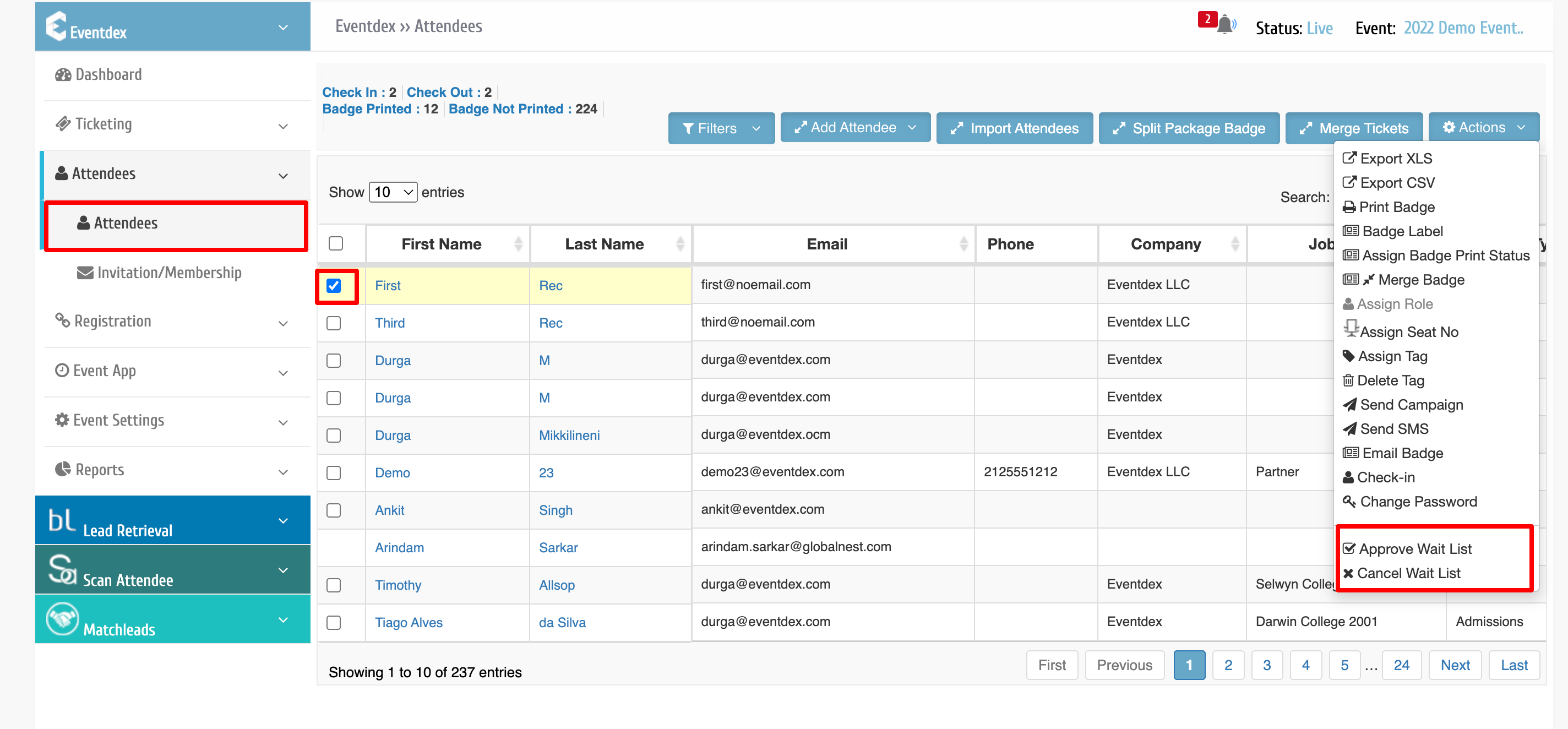
How to identify if the waitlist registration is approved or canceled?
When the user register, the user record will show as Wait List under RSVP
The event admin approves the waitlist registration. In that case, RSVP shows blank, and the user gets an order confirmation email and cancels the waitlist, the user record will disappear from the Attendee page. Refer below image. 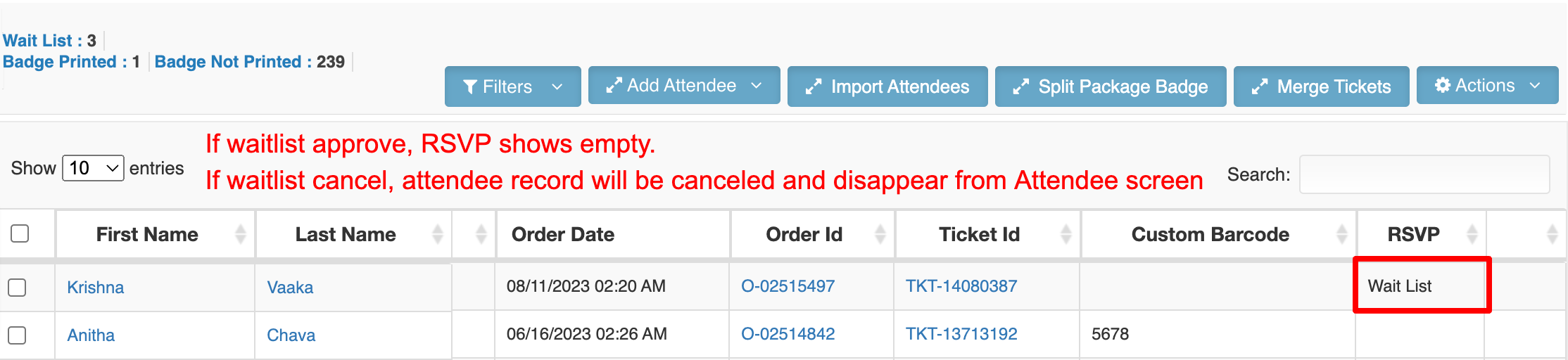
You can find the canceled waitlist record under the Orders page. There is an option to roll back the canceled order and can change it to a successful order. Please see the below screenshot for reference.