Click on Matchleads >> Setup >> Roundtable tab
1. Event Details >> Here we will provide you an option to edit the Event Details that were given earlier.
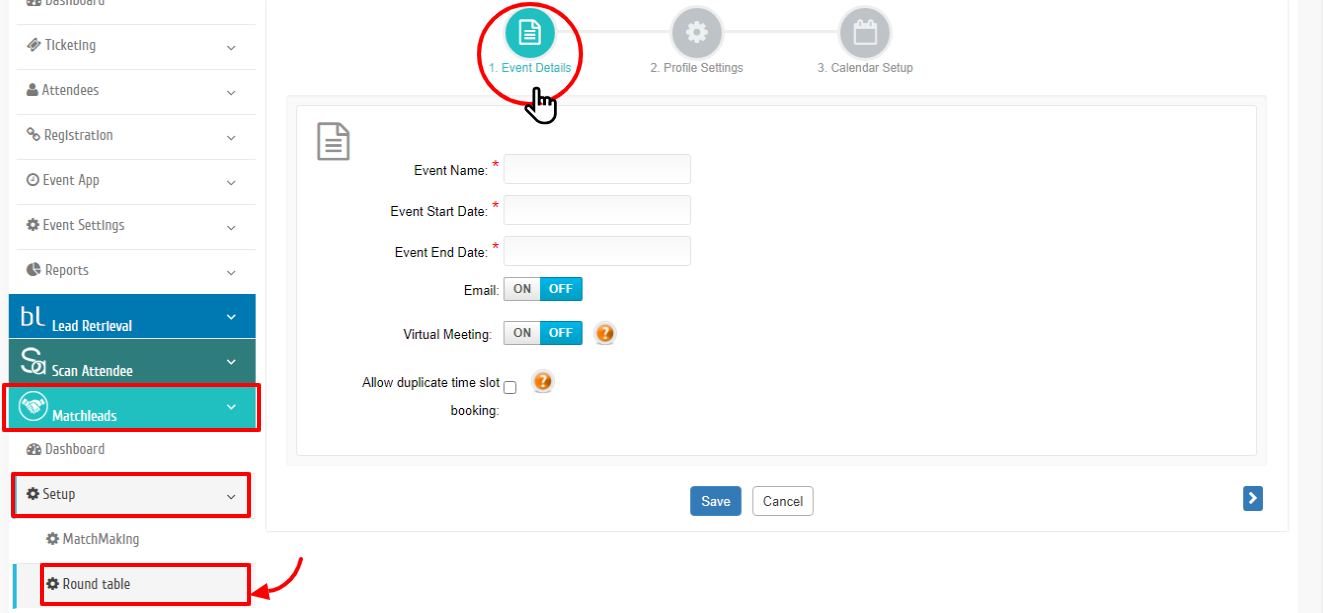
You will have an option to edit/update the following:
- Edit/update Roundtable Event Name, Start date, End date.
- Emails: Click ON to send confirmation emails and to run an email campaign.
- Virtual Meeting:
- OFF: no virtual meeting can be scheduled.
- ON: Individual – can join the virtual meeting as soon as you switch on this button.
- Allow duplicate time slot booking:
- When the box is checked,
1. Allow duplicate Appts with different tables at the same time slot.
2. Allow duplicate Appts with the same table on different time slots.
- When the box is checked,
2. Profile Settings icon or Next icon >> Click Here we will provide you an option to edit the Profile Details that were given earlier for both Buyer and Seller.
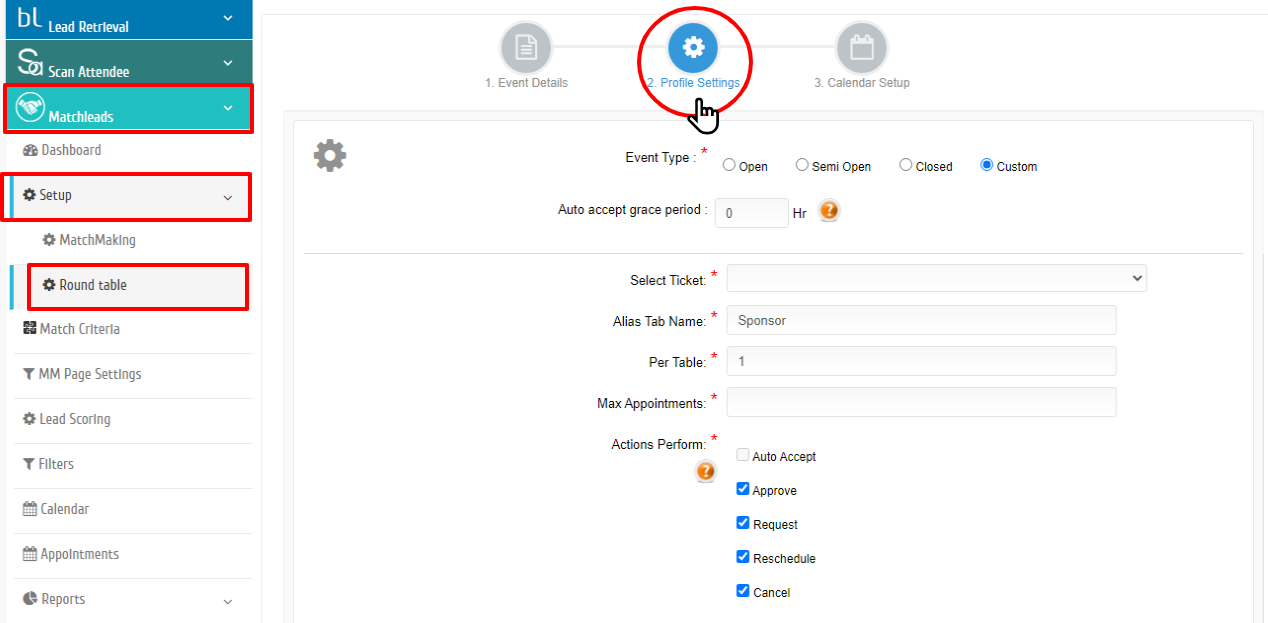
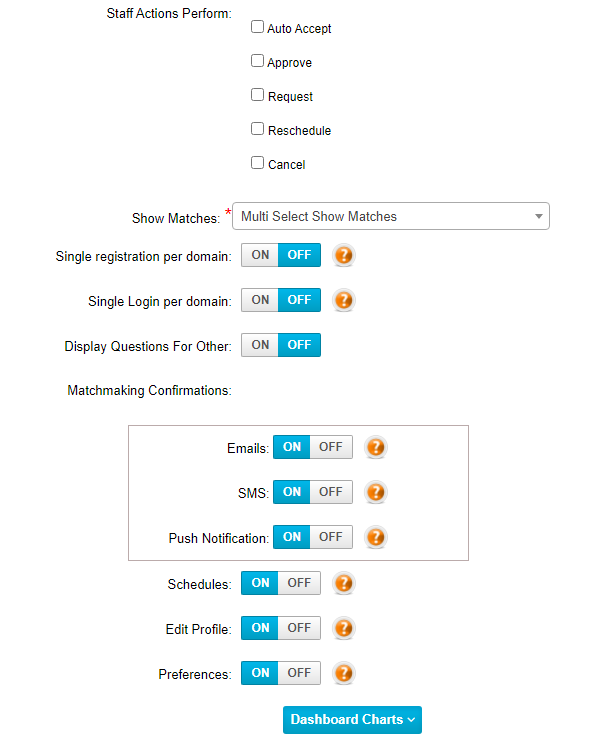
- Event Type: Open, Semi-Open, Closed, Custom. Click here for more info.
- Auto accepts grace period: System is scheduled to run the Auto accept process only once per day around 8:00 PM EST.
- Alias Tab Name
- Actions Perform: These actions are permitted to the ticket holder. You can take actions based on these permissions. i.e. Auto Accept, Approve, Request, Reschedule, Cancel
- Staff Actions Perform
- Show Matches
- Single registration per domain:
- Single Registration per domain:
- This option makes the company website URL(domain address) mandatory at the time of registration.
- This option allows only single attendee registration (MM Buyer or MM Seller) for each website URL (domain address).
- Single Login per domain
- This option does not make the company website URL (domain address) mandatory at the time of registration.
- This option does not restrict the number of registrations (MM Buyer or MM Seller or both) from each company/website URL (domain address), but only the first attendee with have access to Matchmaking and all others will be in inactive status.
- Display Questions For Other
- Matchmaking Confirmations:
- Emails: Appointment confirmation, reschedule and cancellation Emails will be stopped for Delegate
- SMS: Appointment confirmation, reschedule and cancellation SMS will be stopped for Delegate
- Push Notification: Appointment confirmation, reschedule and cancellation Push Notification will be stopped for Delegate
- Schedules: Schedule will be switched OFF for this ticket. Others can not make appointments with you.
- Edit Profile: Edit profile for these ticket holders is OFF. You cannot edit your profile.
- Preferences: These ticket holders cannot make preference selection in their accounts.
- Dashboard Charts
3. Calendar Setup icon or Next icon >> Click here we will provide you an option to edit the Appointments Dates, Appointments Timing, and Break Timing.
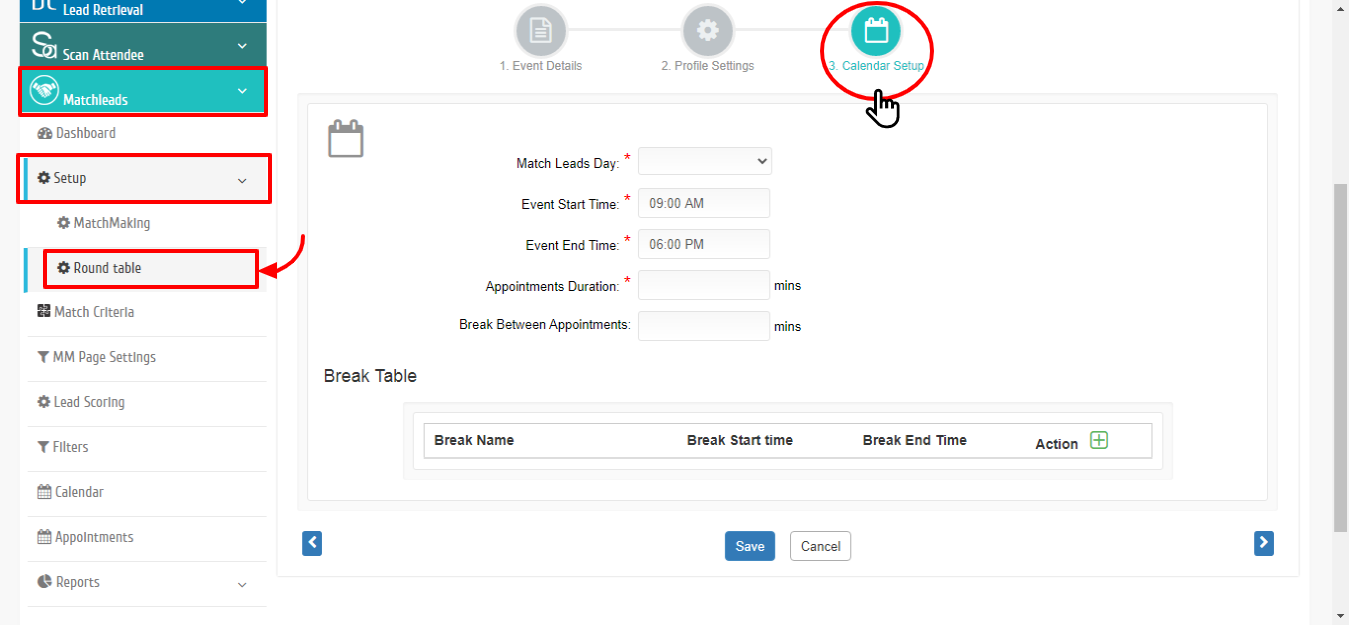
- Match Leads Day
- Event Start Time
- Event End Time
- Appointments Duration
- Break Between Appointments
- Break Table
