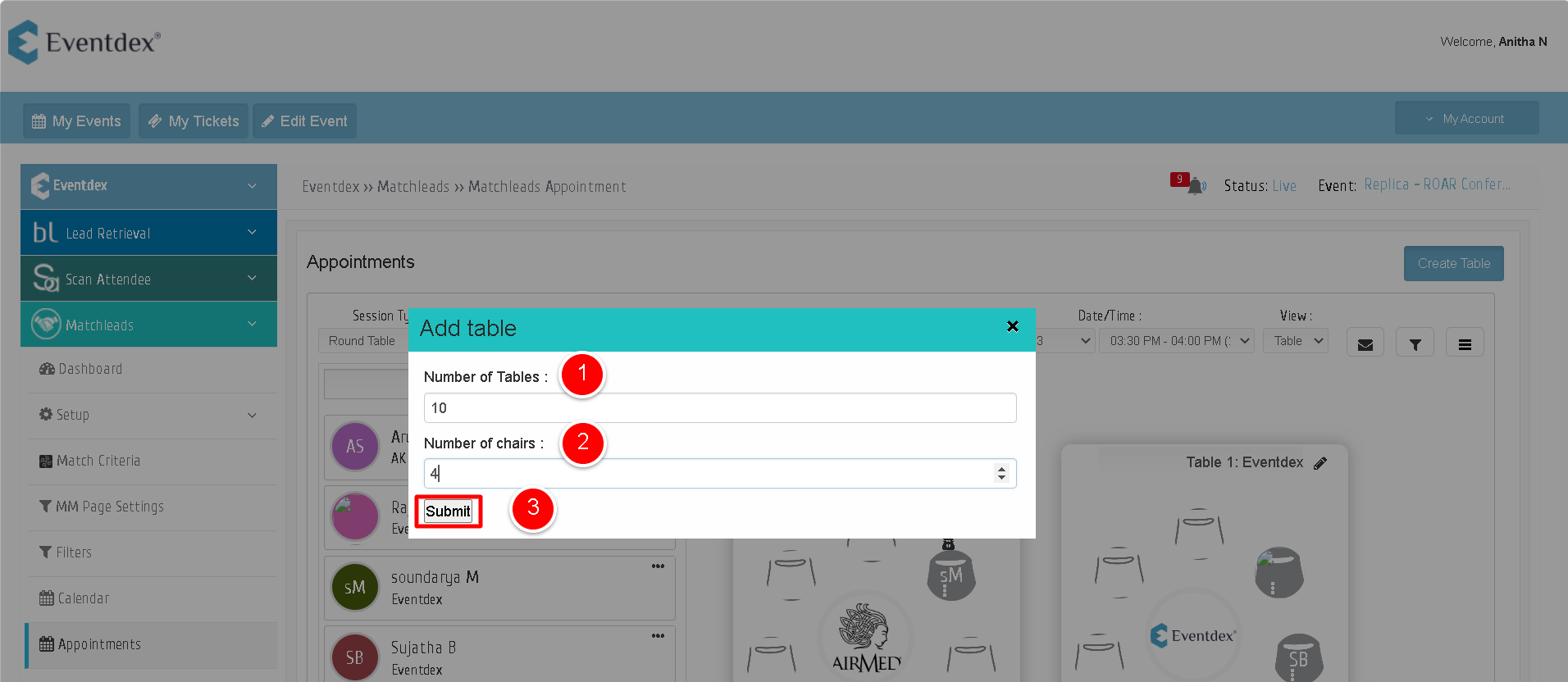To create Roundtables on Eventdex Portal, please follow the steps below:
Path : Go to Eventdex Portal >> Login with your credentials >> Matchleads >> Setup >> Roundtables >> Appointments.
Step 1: Set up the calendar by referring to the guide available at https://www.eventdex.com/support/knowledge-base/how-to-setup-your-roundtable-event/.
Step 2 : Create Roundtables under the Event App section by providing necessary details such as company name, overview, logo, and any attachments if required.
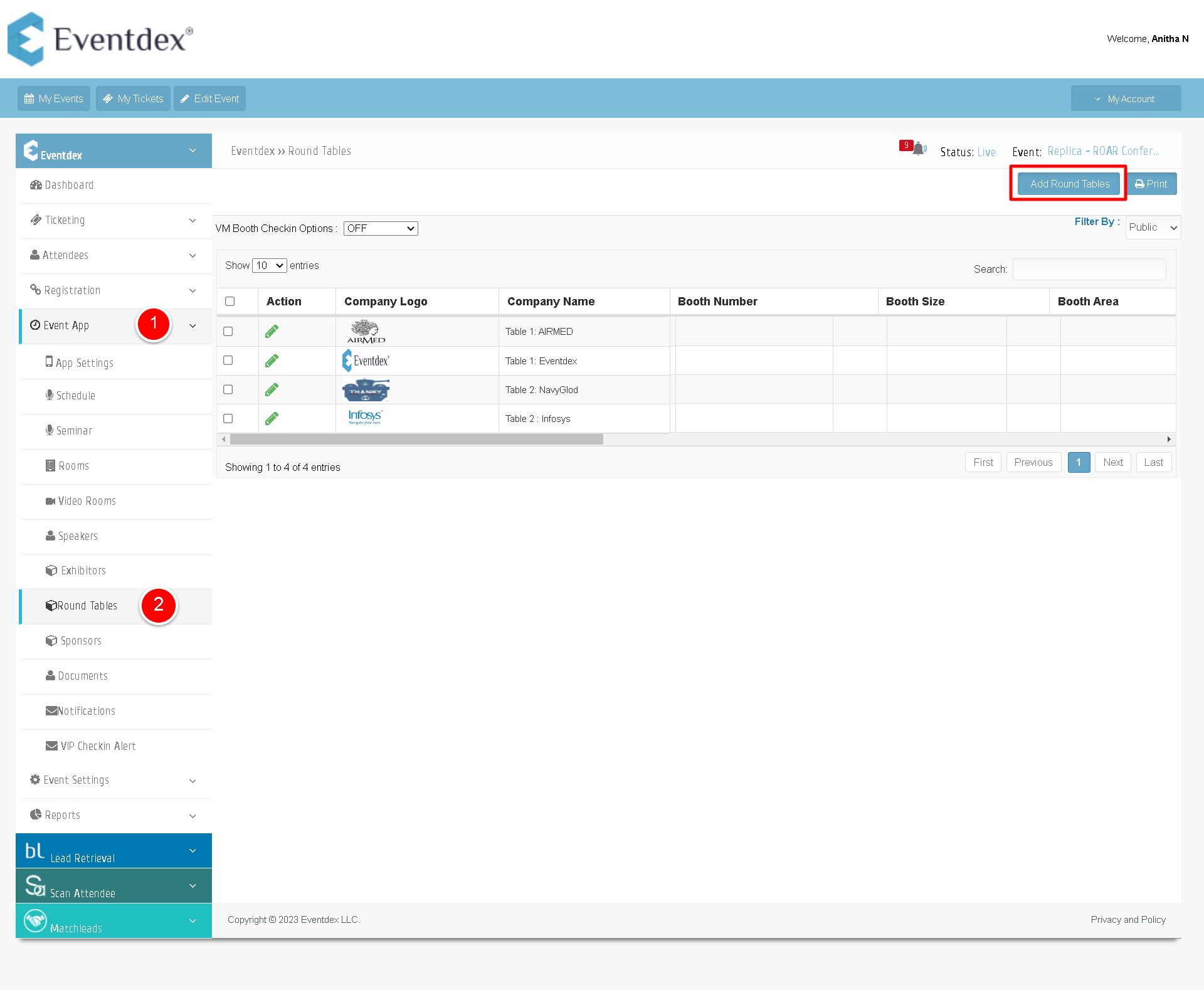
Step 3 : To create roundtables, go to the Matchleads section and click on Appointments.
Step 4 : Choose Roundtables from the session type to create a table.
Step 5 : Select tickets, date, and time/sessions to create the Roundtable.
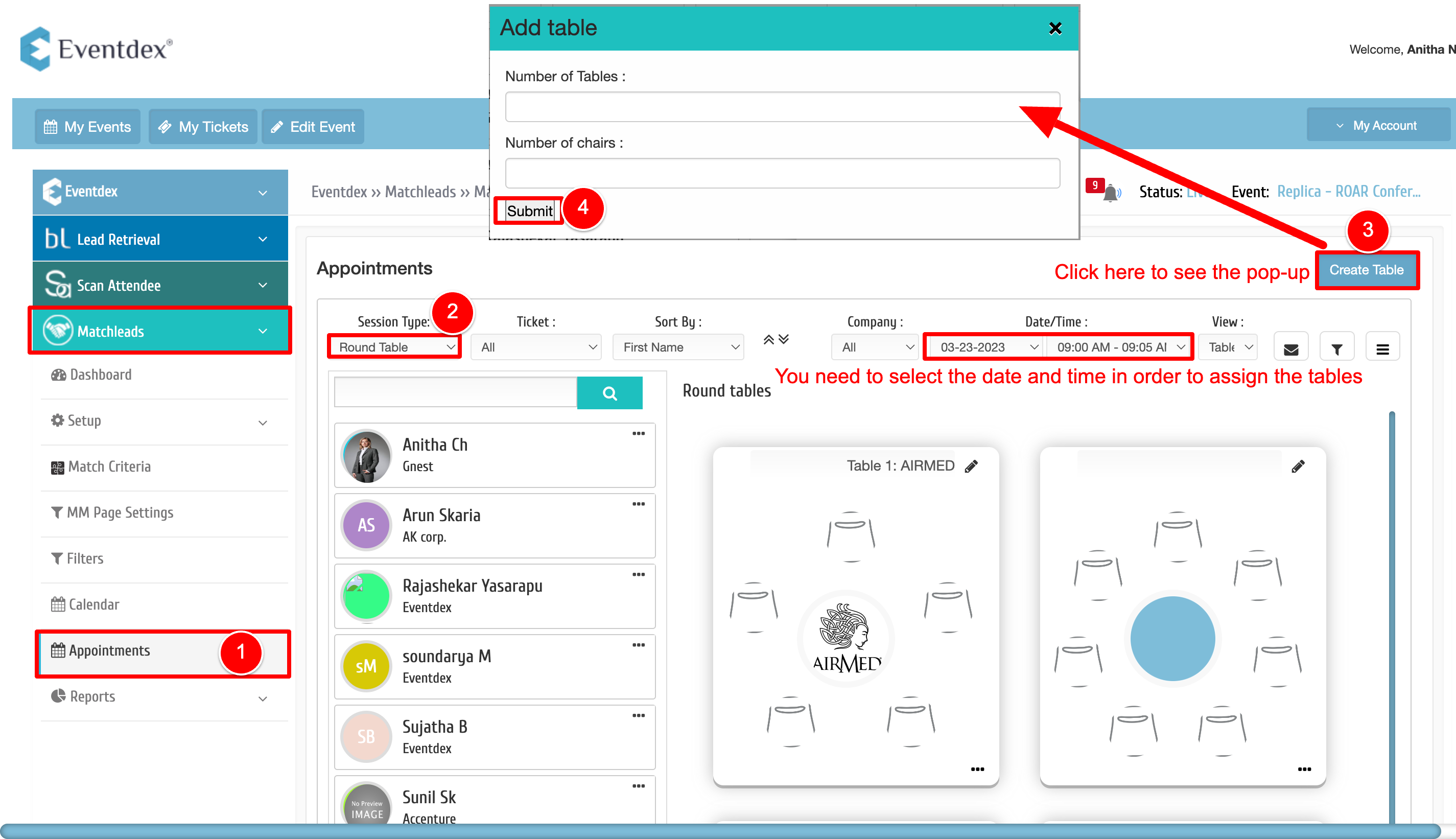
Step 6 : Click on Create Table, assign the number of Chairs and Tables, and submit the details.
- Number of Tables : This field allows you to specify the number of Round tables available at the venue.
- Number of chairs : This field allows you to allocate the number of chairs for each table.