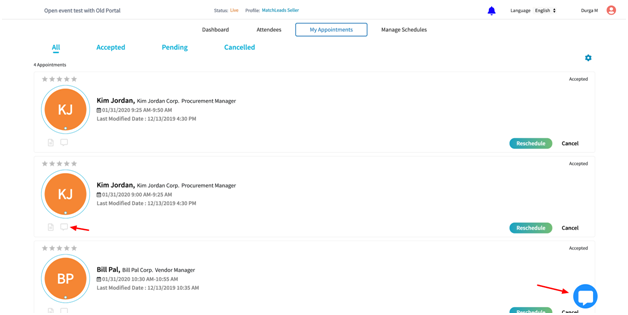Chat is enabled by the event admin and it is available in 2 separate areas.
- Chat option from Attendees tab, You can chat with any attendee in the event if this option is enabled and available. You can send not only text messages but also images or other attachments.
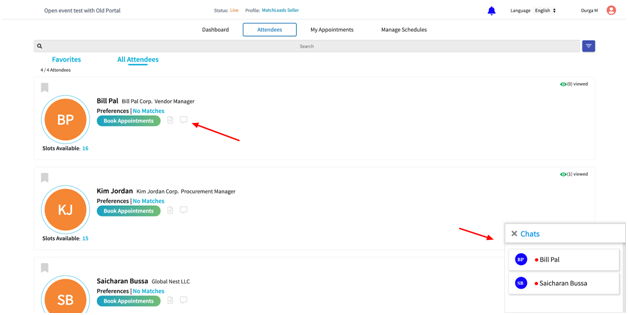
- Chat from Appointments Tab. When this option is enabled, you can send a message to the person you have an appointment with. Exchanging notes prior to the actual meeting might help increase your chances of closing the deal.