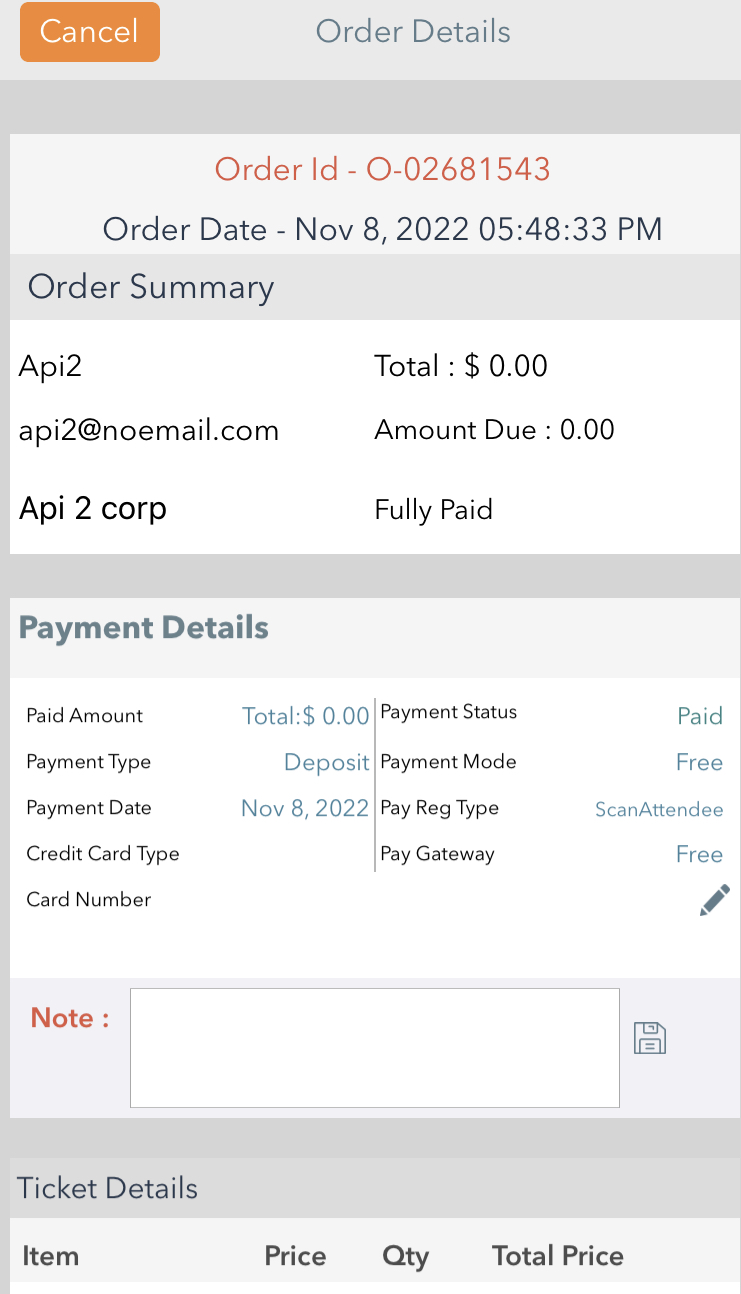Step 1: Event Admin/Manager can see all orders related to the event by clicking on the below given Tabs sequence. ScanAttendee App>> Login >> Select the Event >> Orders
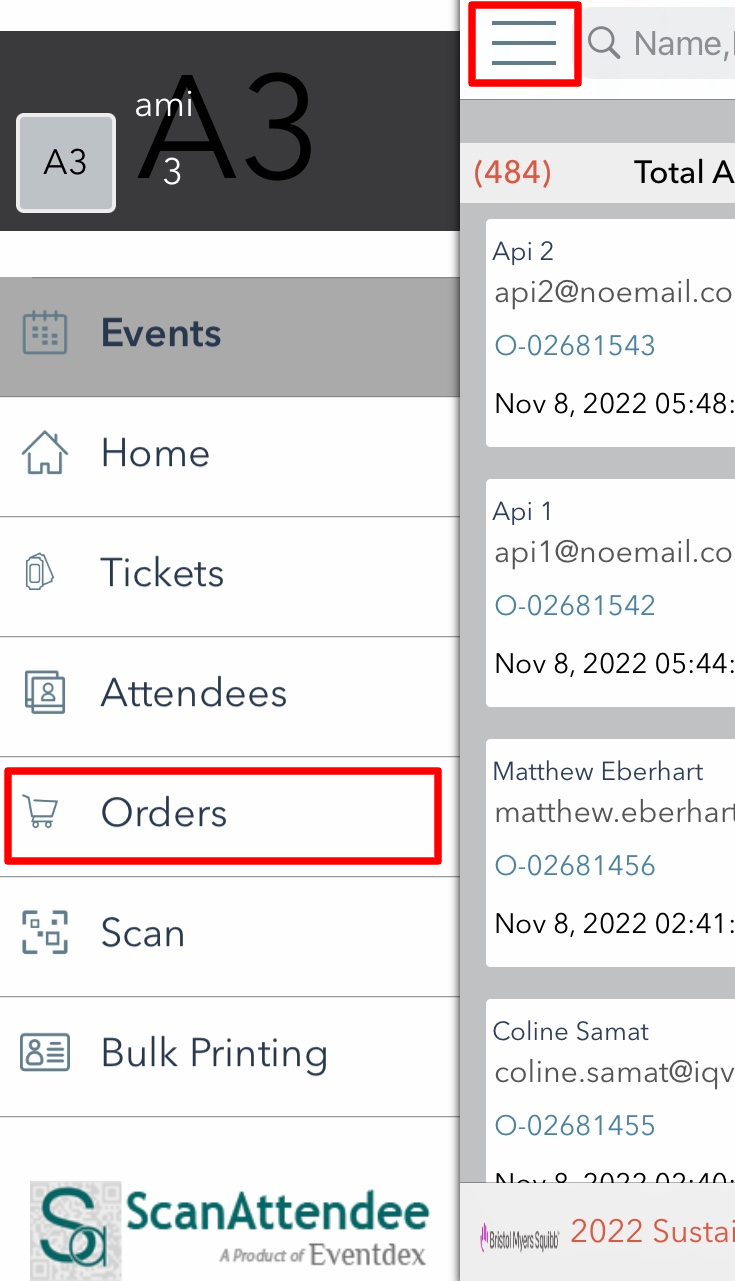
Step 2: To see the order details please click on the order number.
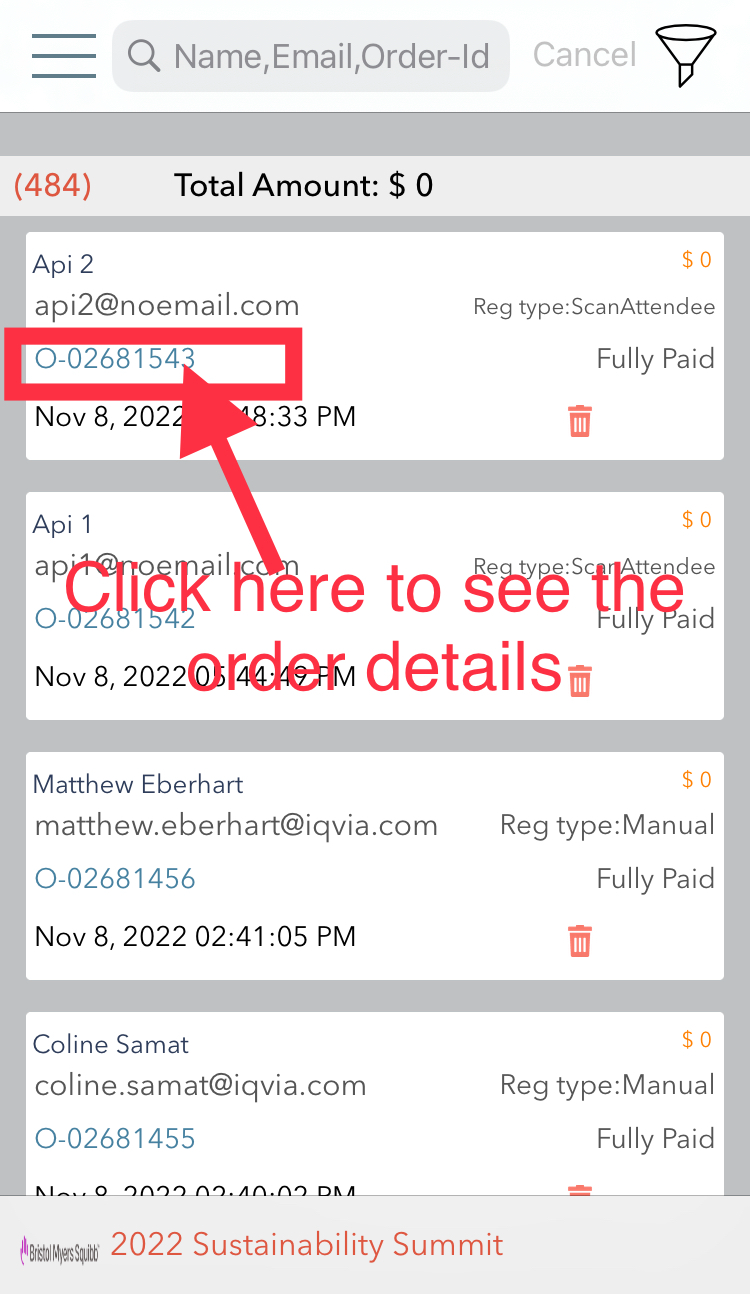
Step 3: The below screen will give an overview on Order and Payment details.