In the Event App, once the attendees log in to their Mobile/iPad when they click on the “Attendees” tab as shown in the below screenshot they would see the “Chat icon” next to the attendee’s name.
Once they click on it, a connection request will go to that attendee whom they want to get connected to.
Once the other attendee accepts the request, you would be able to exchange messages with each other.
| Android | IOS |
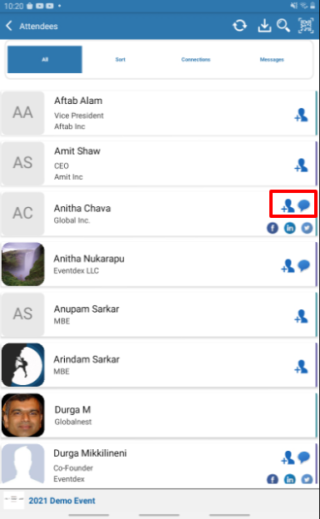 |
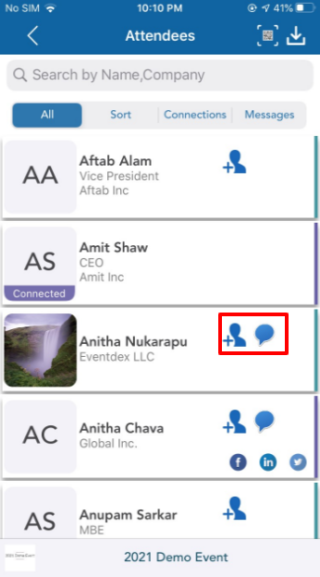 |
