Step 1: The new matchmaking portal can be accessed by visiting https://match.eventdex.com link.
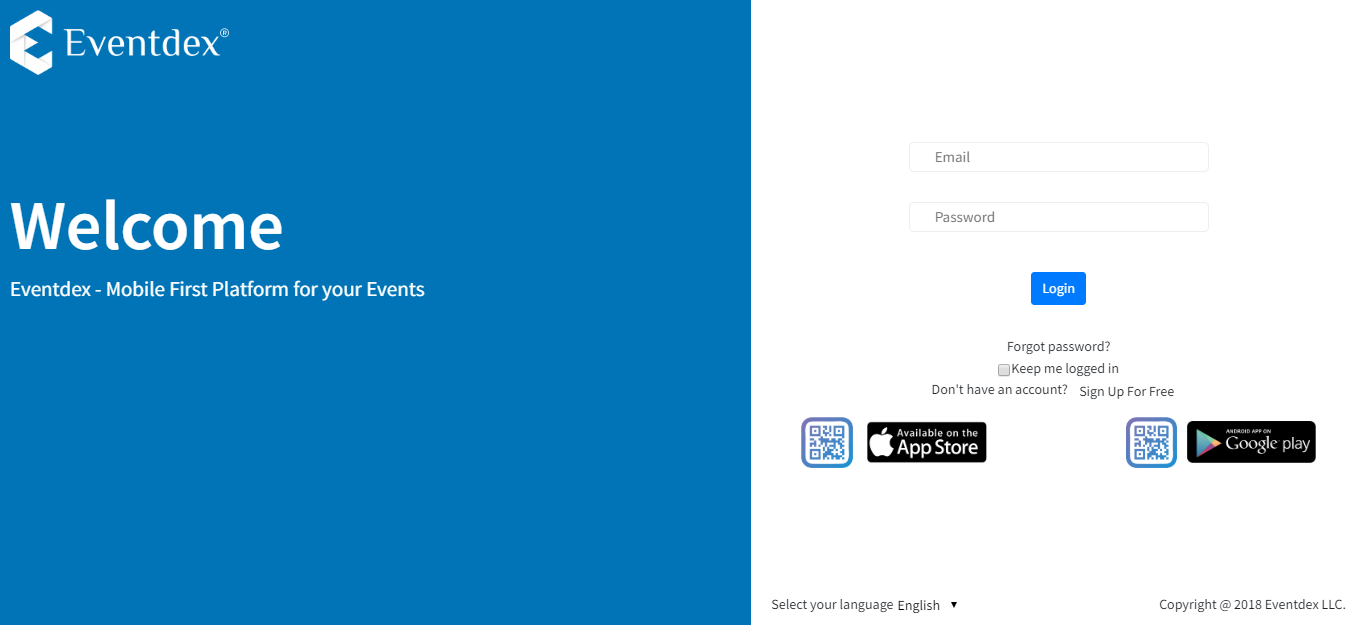
How do I Login and Signup for a new MM account?
If you already have an Eventdex login, please use the same email address and password you used while registering to login to the new portal. If you are new to Eventdex, please click on Signup for Free link, enter your name, email address and a unique password that does not include the first part of your email address.
To know more about Sign Up please refer the below link.
https://www.eventdex.com/support/knowledge-base/how-do-i-sign-up-for-a-new-matchmaking-account
How can I change my password?
After you log in to the portal, click on your name on the top right-hand corner and select Change Password option from the menu. You will be asked to enter a new password and confirm.
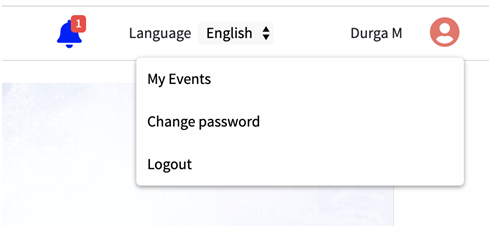
How do I reset the new password?
Click on Forgot password, and you will be asked to provide your registered email address. Please enter your email address to reset your password. A new password will be emailed to the registered email address.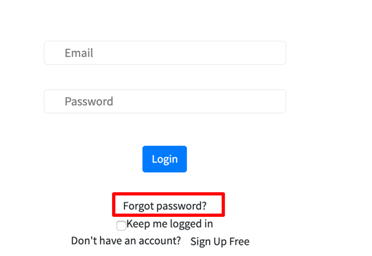
To know more about how to reset the password please refer the below link.
