Top 10 Best Onsite Badge Printing Softwares for 2026
As 2026 approaches, choosing the right on-site Badge Printing Software has become more than just an operational decision; it’s a strategic move for every event organizer. Events today run on precision and personalization, where every interaction, from event check-in to departure, reflects brand quality and attendee experience. Pre-printed event badges and manual corrections no longer meet the pace or expectations of modern gatherings. Organizers now rely on intelligent badge printing solutions that deliver instant, accurate, and fully branded event badges on-site. These event Badge Printing Softwares go far beyond printing names; they streamline event check-in, reduce queues, sync attendee data in real time, and reinforce a professional first impression. With sustainability and agility driving event strategies into 2026, on-demand event badge printing is helping organizers operate smarter and greener. In this blog, we will explore why these solutions are indispensable, what features truly matter, and reveal our expert picks for the Top 10 Best Onsite Badge Printing Softwares for 2026, shaping the future of event technology.
Why You Need an On-Site Event Badge Printing Software
For years, event organizers relied on pre-printing event badges in bulk, often days or even weeks before the event. While this seemed efficient in theory, the reality has always been messy. Pre-printing thousands of event badges invites costly errors, a single typo, a changed job title, or an unexpected walk-in guest can throw logistics into disarray. When adjustments occur at the last minute, and they almost always do, organizers find themselves scrambling, reprinting, or discarding hundreds of badges that no longer serve a purpose. The result is wasted time, wasted materials, and wasted money.
With today’s fast-paced event landscape, walk-in Badge Printing Softwares have become essential. Attendees increasingly register on-site or make last-minute decisions to attend, especially at trade shows, exhibitions, and networking summits. Without a real-time badge printing system, these spontaneous arrivals often lead to long check-in queues and frustrated attendees.
The Benefits of On-Demand Badge Printing
On-demand event badge printing puts organizers back in control. With an onsite Badge Printing Software, event staff can instantly print customized event badges the moment attendees check in. This flexibility ensures that every attendee’s badge reflects the most accurate and up-to-date information, synchronized through onsite badge printing software integrated with the event’s registration database.
The benefits extend well beyond efficiency. Real-time synchronization between registration and printing systems eliminates manual data entry errors, while mobile Badge Printing Softwares and badge printing kiosks streamline the process for both event organizers and attendees. In high-volume settings such as large conferences or expos, this means fewer bottlenecks, shorter wait times, and a far more polished first impression.
Furthermore, on-demand badge printing significantly reduces waste; event badges are printed only when needed. This sustainable approach not only saves costs but also aligns with corporate environmental commitments. The growing popularity of self-service badge printing and event badge printing kiosks highlights a broader trend: attendees prefer fast, contactless, and autonomous check-in options. A conference Badge Printing Software with built-in QR code scanning capabilities enables attendees to scan their digital ticket and instantly receive a printed event badge, making check-in nearly frictionless.
Moreover, a top-performing event badge printing software doesn’t work in isolation. Its true power lies in how seamlessly it integrates with other event technologies. A Badge Printing Software with real-time attendee sync ensures that as soon as an attendee registers online, modifies their ticket, or updates personal details, the badge data automatically syncs with the event check-in and badge printing system.
For example, when a participant checks in, their name, organization, role, and barcode or QR code are instantly fetched by the onsite Badge Printing Software and formatted using the event’s custom badge design templates. This automation ensures consistent branding, eliminates human error, and supports efficient throughput, even during peak check-in hours.

The Growing Demand for Badge Printing Solutions
The event technology market in 2026 continues to expand at an impressive pace, driven by the growing demand for onsite badge printing for conferences and expos. As hybrid and in-person events make a strong comeback, event planners are prioritizing tools that deliver speed, accuracy, and a contactless experience.
According to industry reports, organizers are increasingly looking for the best on-site Badge Printing Softwares that can handle high attendee volumes without compromising on quality. In addition, as corporate events, government summits, and international conferences demand greater personalization, the use of onsite Badge Printing Softwares with QR code scanning and badge printing kiosks for events is expected to increase substantially. These systems not only support faster throughput but also provide valuable attendee data that can be leveraged for post-event analytics and engagement insights.
Ultimately, the onsite Badge Printing Software has evolved from a niche convenience to an essential part of the modern event tech ecosystem. The leading onsite badge printing tools for 2026 are not just solving logistical problems; they’re redefining attendee experience, sustainability practices, and operational excellence. Be it a badge printing solution for hybrid events or a mobile Badge Printing Software for remote check-in, the direction is clear, efficient, smart, and sustainable badge management is now the standard every successful event aspires to achieve.
How We Selected the Top 10 On-Site Badge Printing Softwares
To identify the top onsite Badge Printing Software for 2026, we followed a structured evaluation process focused on performance, usability, and reliability. With so many onsite badge printing software options available, our goal was to spotlight tools that truly deliver efficient event check-in and badge printing for conferences, trade shows, and corporate events. We assessed each event Badge Printing Software based on the following key factors:
- Feature set: Comprehensive tools for badge design, printing, and management, including support for on-demand badge printing, self-service badge printing, and real-time badge printing systems.
- Ease of use: An intuitive interface that enables organizers to handle check-in, walk-ins, and badge reprints quickly.
- Integration: Smooth connectivity with registration platforms, CRMs, and analytics tools for real-time attendee sync and offline check-in.
- Hardware support: Compatibility with leading printers such as Epson, Brother & Zebra printers and efficient badge printing kiosk setups for high-traffic venues.
- Scalability: Ability to support both small meetings and large conferences, ensuring consistent performance.
- User reviews: Insights from verified organizers and event professionals who used these Badge Printing Apps for events across industries.
Our research combined insights from event tech review sites, customer feedback platforms, and industry blogs. We analyzed onsite Badge Printing Software subscription plans, pricing for onsite Badge Printing Apps, and feature comparisons across top providers.
Importantly, this list is entirely merit-based, not influenced by sponsorships. Each conference Badge Printing Software included here earned its place through proven functionality, reliability, and innovation. The selected tools represent the leading onsite Badge Printing Apps for 2026, helping event planners choose the best all-in-one check-in and badge printing software for their next event.
The Top 10 Onsite Badge Printing Softwares for 2026
As events evolve to become faster, smarter, and more data-driven, the need for reliable onsite Badge Printing Softwares has never been greater. From small corporate meetups to global conferences, event organizers now demand on-demand badge printing, real-time attendee sync, and self-service badge kiosks to enhance check-in efficiency and attendee satisfaction. The following list highlights the top 10 onsite badge printing software for 2026, each offering unique strengths in design flexibility, scalability, and integration capabilities to meet the dynamic needs of modern events.
-
Eventdex, a Nextech3D.ai company, Onsite Badge Printing Software
Topping the list of the best onsite Badge Printing Software for events 2026 is Eventdex, a Nextech3D.ai company that sets the industry benchmark for innovation and efficiency. This on-site Badge Printing Software goes beyond simple printing, it connects registration, check-in, lead retrieval, lead capture, and analytics into a unified ecosystem. Designed for event professionals managing conferences, trade shows, corporate gatherings, and more, it ensures every attendee receives an accurately printed badge within seconds. The platform’s real-time badge printing system reduces bottlenecks at entrances and supports both self-service kiosks and staffed stations for maximum flexibility.
Built as part of a broader event management system, Eventdex’s onsite Badge Printing Software works seamlessly with its interactive mobile event app, enabling end-to-end efficiency. The platform also integrates effortlessly with leading CRMs such as Salesforce, ensuring that event management becomes a truly connected and streamlined process.
When it comes to performance, Eventdex’s event check-in and badge printing software offers compatibility with a wide range of high-quality printers, including Epson, Brother, and Zebra series. These integrations enable rapid printing speeds, sharp text, and vivid color output, ideal for high-volume, fast-paced environments such as conferences, expos, and tradeshows.
The Eventdex onsite event badge printing software supports multiple badge types and sizes, including 4×3 and 4×6 event badges, and allows for fully customizable badge designs. This flexibility ensures that every badge reflects the event’s brand identity while minimizing waste through on-demand printing.
For mobility and convenience, the Eventdex onsite event Badge Printing Software is fully compatible with iPhones and iPads (iOS 13 and above) and Android devices (version 5.0 and higher), enabling staff to print badges directly from tablets or smartphones.
Another standout aspect of Eventdex is its focus on sustainability. The platform offers eco-friendly event badges made from recyclable and plant-based materials, perfect for organizations looking to reduce environmental impact without sacrificing quality or professionalism. Eventdex even extends its branding options to custom event badge lanyards, available in a range of colors, materials, and styles to suit any brand aesthetic.
The platform supports several badge types to cater to different event requirements:
- Single-Sided Event Badges: Clean, minimalist design with attendee name, title, and company. Ideal for quick identification.
- Double-Sided Event Badges: Offers additional space for event agendas, sponsor details, or QR codes to boost engagement.
- Mirror Event Badges: Balanced design displaying details on both sides, perfect for high-visibility events.
- Pre-Printed Color Event Badges: Vibrant, secure options with holograms, watermarks, and color-coded tiers.
- Eco-Friendly Event Badges: Sustainable badges crafted from biodegradable materials that align with modern green event initiatives.
Beyond flexibility in badge types, Eventdex provides an advanced onsite printing solution that ensures efficiency even for large-scale events. Its real-time synchronization with attendee data, integration with QR code badge printing, and support for print-on-demand features make it one of the most reliable systems in the market.
Key Features of Eventdex Onsite Badge Printing Software:
- Integration with Eventdex’s registration, check-in, and AI matchmaking tools
- Fully customizable event badges to align with brand identity and event themes.
- High-speed event badge printing compatible with top printer models (Zebra, Epson, Brother).
- Built-in QR code printing for secure and contactless access control.
- Sustainability-focused badge options to support eco-friendly initiatives.
- Scalable architecture that supports both small and enterprise-level events.
- CRM and event tech integrations for a unified management experience.
- Supports offline check-in and multilingual badge formats
- Instant on-demand badge printing with live attendee data sync
Pros:
- Highly advanced and scalable for global events.
- Real-time badge printing, check-in, and data sync capabilities.
- Supports eco-friendly materials and customizable lanyards.
- Offers both iOS and Android compatibility for mobile operations.
- Exceptional support and strong CRM integrations.
Cons:
- A comprehensive feature set may require a short learning curve for new users.
- Over-featured for small-scale, single-day events focused only on basic printing.
Capterra Rating: 4.7/5

-
Accelevents Onsite Badge Printing Software

With a strong focus on data accuracy and speed, Accelevents’ mobile Badge Printing Software ensures every badge is synced in real time with attendee databases. It also supports various hardware, making it one of the most reliable Badge Printing Apps for events. The in-built reporting dashboard enables organizers to measure check-in flow and improve operational planning.
Key Features of Accelevents Onsite Badge Printing Software:
- Badge Printing Software with real-time attendee sync
- Built-in badge designer with custom logos and templates
- Support for major printer brands
- On-site attendee management with live reporting
- Compatible with walk-in Badge Printing Software setups
Pros:
- Affordable subscription plans for organizers.
- Simple setup and minimal technical training required.
- Works with multiple printer types.
- Smooth integration with ticketing and registration systems.
Cons:
- Limited custom analytics tools.
- Badge design options are not as advanced as premium platforms.
Capterra Rating: 4.7/5
-
Eventzilla Onsite Badge Printing Software

The platform’s Badge Printing Software for walk-in registrations supports quick attendee look-up, badge assignment, and instant printing. Eventzilla’s onsite badge printing software is ideal for conferences and workshops that prioritize efficiency over complex customization. It supports both mobile and desktop environments, allowing event staff to manage the process from any location.
Key Features of Eventzilla Onsite Badge Printing Software:
- Customizable badge layouts with attendee data fields.
- Supports both pre-printed and on-site badge printing.
- Self-service kiosks to reduce queues.
- QR code verification for secure check-ins.
- Real-time sync between registration and badge data.
Pros:
- Cost-effective for medium-sized events.
- Quick badge setup and user-friendly design tools.
- Supports on-site and walk-in registrations.
- Offers real-time sync with attendee lists.
Cons:
- Limited advanced customization.
- Customer support response times can vary.
Capterra Rating: 4.5/5
-
EventMobi Onsite Badge Printing Software

The system supports badge printing kiosks and self-service stations, enabling faster check-ins and reducing queues. Designed for event professionals who want both efficiency and aesthetics, it provides a unified dashboard to manage all printing, scanning, and tracking activities.
Key Features of EventMobi Onsite Badge Printing Software:
- On-demand badge printing for instant attendee check-ins
- Custom design editor for sponsor and brand placement
- Integration with analytics and networking tools
- Real-time sync with attendee lists
Pros:
- Modern UI and intuitive event tools.
- Highly customizable badge options.
- Reliable integrations with third-party platforms.
- Excellent customer service and training materials.
Cons:
- Higher pricing compared to mid-tier competitors.
- Requires strong internet connectivity for real-time sync.
Capterra Rating: 4.6/5
-
Cvent OnArrival Onsite Badge Printing Software

With its self-service badge printing kiosks and detailed reporting, Cvent OnArrival minimizes manual intervention and enhances the attendee experience. It integrates seamlessly with Cvent’s event management suite, making it a complete solution for large corporate events and trade shows.
Key Features of Cvent OnArrival Onsite Badge Printing Software:
- Enterprise-grade badge printing for large-scale events.
- Kiosk and staff-assisted check-in options.
- Real-time integration with the full Cvent suite.
- Supports VIP and tier-based badge designs.
- Provides deep check-in analytics and attendee flow reports.
Pros:
- Excellent scalability for large events
- Industry-trusted platform with proven reliability.
- Offers advanced analytics and reporting.
Cons:
- Integration setup can be time-consuming.
- Pricing is geared toward enterprise budgets.
Capterra Rating: 4.5/5
-
Nunify Onsite Badge Printing Software
Nunify is a versatile event badge printing software that caters to both hybrid and in-person events. It’s praised for its modern design, intuitive dashboard, and Badge Printing Software with offline check-in. The system allows real-time badge printing, even in low-connectivity areas, making it ideal for venues with limited Wi-Fi access.
With its event badge printing software with kiosk mode, Nunify helps organizers offer attendees a quick, contactless check-in process. The badges can include QR codes for session tracking and lead retrieval, ensuring a smooth post-event data workflow.
Key Features of Nunify Onsite Badge Printing Software:
- Event badge printing software with kiosk mode
- Real-time attendee sync and QR scanning
- Customizable badge templates
- Integration with registration and analytics tools
Pros:
- Simple, intuitive dashboard.
- Reliable support and onboarding assistance.
- Great fit for hybrid and mid-sized events.
- Affordable for small teams.
Cons:
- Limited advanced analytics features.
- Fewer enterprise-grade integrations.
Capterra Rating: 4.6/5
-
vFairs Onsite Badge Printing Software

The custom badge printing solutions for enterprise events offered by vFairs include flexible design templates and data sync features that connect directly with CRM tools. Event organizers appreciate its powerful analytics and lead retrieval integration for post-event insights.
Key Features of vFairs Onsite Badge Printing Software:
- Advanced Badge printing kiosk solutions for events
- Integration with lead retrieval and analytics tools
- Support for branded badge designs
- CRM integration for attendee tracking
- Cloud-based data storage
Pros:
- Excellent hybrid event functionality.
- Reliable and fast badge printing process.
- Strong branding and customization tools.
- Highly rated for enterprise events.
Cons:
- Suited mainly for large-scale event setups.
- Premium pricing tiers.
Capterra Rating: 4.8/5
-
InEvent Onsite Badge Printing Software

InEvent’s onsite badge printing software comes with advanced analytics that track attendee behavior, enabling organizers to measure engagement and operational flow. Its integration with CRM and marketing automation systems helps deliver a data-driven approach to attendee management.
Key Features of InEvent Onsite Badge Printing Software:
- Instant printing with walk-in registration support
- Multi-language badge formats
- Badge printing platform with data analytics
- Real-time sync with registration systems
Pros:
- Feature-rich and scalable platform.
- Works exceptionally with CRMs and analytics tools.
- Excellent multi-language support.
- Flexible setup for hybrid and in-person events.
Cons:
- Higher learning curve for first-time users.
- Premium pricing compared to smaller vendors.
Capterra Rating: 4.7/5
-
Agorify Onsite Badge Printing Software

The platform’s strength lies in its simple setup and user-friendly dashboard, allowing even non-technical staff to operate badge printing kiosks with ease. Agorify also offers flexible pricing plans, making it accessible for small events as well as major conferences.
Key Features of Agorify Onsite Badge Printing Software:
- Badge Printing Software for exhibitions and summits
- Event check-in and badge printing for large venues
- Integration with CRMs and analytics tools
- Mobile Badge Printing Software for staff flexibility
- Badge printing solution for hybrid events
Pros:
- Clean, easy-to-use dashboard.
- Strong integrations for data synchronization.
- Ideal for summits and exhibitions.
- Cloud-based platform enables remote monitoring.
Cons:
- Limited printer compatibility in the basic plan.
- Fewer branding features compared to larger platforms.
Capterra Rating: 4.6/5

-
Eventleaf Onsite Badge Printing Software

Eventleaf’s custom event badge design and printing software helps maintain consistent branding and provides an efficient way to manage both pre-registered and walk-in guests. It’s an ideal choice for smaller organizations seeking affordability without compromising professionalism.
Key Features of Onsite Badge Printing Software:
- Real-time badge printing for large venues.
- Integration with CRM and analytics tools.
- Kiosk-based self-service badge printing.
- QR code badge design support.
- Mobile and tablet badge printing compatibility.
Pros:
- Budget-friendly solution.
- Simple interface for non-technical users.
- Supports multiple printer models.
- Provides detailed attendee data tracking.
Cons:
- Basic customization features.
- Limited advanced integrations.
Capterra Rating: 4.4/5
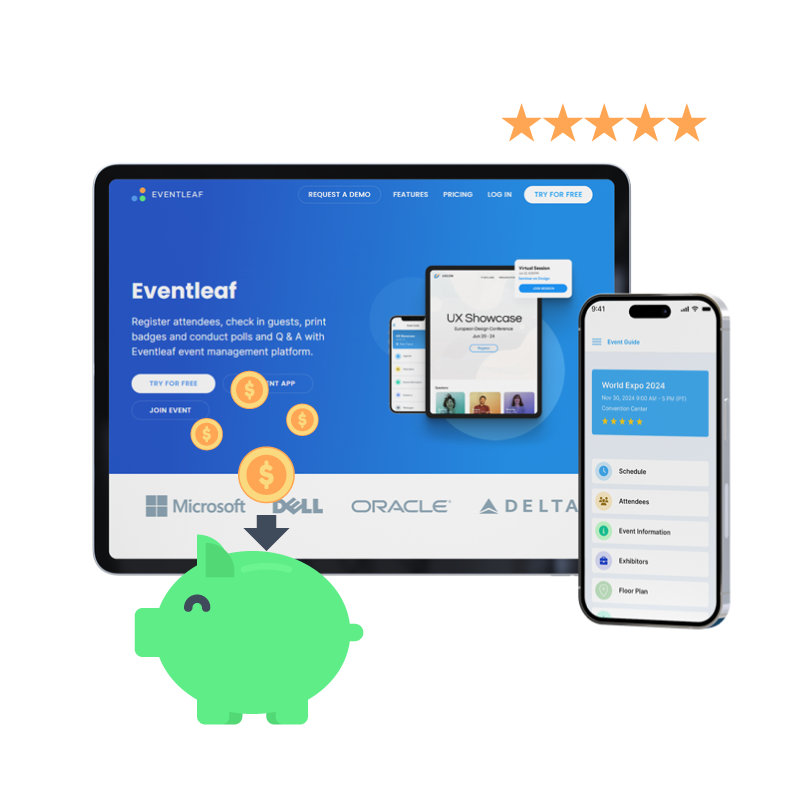
Best Practices for Implementing Onsite Badge Printing Successfully
Even with the best onsite Badge Printing Apps, success depends on thoughtful execution. The following best practices ensure that your on-site event badge printing software delivers speed, accuracy, and a professional attendee experience, from setup to post-event analysis.
- Simplify badge design
A cluttered badge can slow down identification and scanning. Use clean, readable layouts that prioritize attendee name, company, and role. Incorporate QR codes or barcodes for instant check-ins and lead retrieval. Many top event badge printing software solutions now offer drag-and-drop badge design tools, and keep your design minimal yet brand-consistent. - Set up for speed
To avoid long queues, position multiple badge printing kiosks or self-service badge printing stations near the entrance. For large conferences or expos, consider assigning staff to guide attendees to open kiosks. A well-planned layout can significantly reduce congestion and improve first impressions. - Prepare backups
Technology, while reliable, can face occasional hiccups. Always have spare printers, backup power sources, and offline-capable systems ready. The bestonsite badge printing software allows offline mode printing, ensuring operations continue smoothly even if the internet connection drops. - Use badge space effectively
Your badge is valuable real estate. Use it strategically by placing sponsor logos, QR codes, or session schedules on the back side. Sponsors gain visibility, and attendees have quick access to essential information, all without overcrowding the badge. - Integrate data capture and lead retrieval
Combine your event badge printing software with lead retrieval tools to collect attendee interaction data. Each badge scan can reveal valuable insights into attendee behavior, engagement levels, and booth popularity. This integration also helps exhibitors generate measurable ROI and enhances post-event reporting. - Stay sustainable
Opt for on-demand badge printing to eliminate excess printing and reduce material waste. Eco-friendly badge materials, such as recyclable or plant-based paper, further support sustainability goals. Modern onsite Badge Printing Softwares often provide options for eco-conscious badge formats without compromising on design or durability. - Conduct a post-event review
Once the event concludes, use your badge printing platform with data analytics to assess performance metrics such as check-in times, printer efficiency, and attendee flow. This data can guide improvements for future events and highlight opportunities to enhance both operational efficiency and attendee experience.
The Bottom Line: Elevate Every Event with the Best Onsite Badge Printing Software
In 2026, efficiency, personalization, and sustainability will define the future of event experiences. The right onsite Badge Printing Software doesn’t just print badges — it elevates first impressions, streamlines event check-in and badge printing, and empowers organizers to create a seamless attendee journey. From pre-registration to real-time data sync and eco-friendly materials, today’s event badge printing software serves as the backbone of efficient event management.
If you’re looking for the best on-site Badge Printing Software for events in 2026, choose Eventdex, a Nextech3D.ai company. Designed to simplify every stage of event management, Eventdex’s on-demand badge printing, self-service kiosks, and real-time attendee sync help organizers deliver professional, data-driven, and sustainable event experiences.
Enhance your next event with Eventdex, a Nextech3D.ai company, the most reliable, all-in-one onsite badge printing and event management solution for 2026.
Frequently Asked Questions (FAQs)
What is an on-site Badge Printing Software?
An on-site Badge Printing Software is a digital solution that allows event organizers to print attendee badges in real-time at the venue. It integrates with registration and check-in systems to ensure quick, accurate badge creation.
Why should I use on-site badge printing instead of pre-printed badges?
Pre-printing badges often leads to waste, errors, and logistical issues. On-demand badge printing reduces waste, accommodates last-minute changes, and enhances efficiency during check-in.
How does on-site badge printing software integrate with registration platforms?
Most event badge printing software connects directly to your event registration system or CRM, syncing attendee data automatically for instant badge generation and real-time updates.
Which printers work best with Badge Printing Software?
Top onsite badge printing software solutions are compatible with Zebra, Brother, and Epson printers, known for their speed, durability, and print quality.
Can I use self-service kiosks for badge printing?
Yes, modern badge printing kiosks support self-service badge printing, allowing attendees to check in and print their badges independently — reducing wait times and staff workload.
Badge Printing Software support offline mode?
Many leading onsite Badge Printing software offer offline check-in capabilities, allowing you to continue printing even if the internet connection fails temporarily.
Is on-site badge printing suitable for large conferences?
The best on-site Badge Printing Softwares for conferences are built to handle thousands of attendees with fast printing speeds, scalability, and integration with lead retrieval tools.
Can I customize my event badges?
Yes. The best event Badge Printing Software solutions allow full customization, from logo placement and colors to QR codes and sponsor branding, ensuring professional and cohesive designs.
How does onsite badge printing support sustainability?
On-demand badge printing reduces waste by printing only what’s needed. Many event badge printing software providers, like Eventdex, also offer eco-friendly badge materials.
How do I choose the right on-site Badge Printing Software for my event?
Consider your event size, hardware compatibility, integration options, and budget. Look for a reliable onsite Badge Printing Software with strong user reviews, offline mode, and real-time data sync, like Eventdex, a Nextech3D.ai company.
















