Please follow the below steps to set up the Event.
Scan Attendee Ticket: This ticket is only for Event admins, and it allows them to scan the users.
Attendee Ticket: This ticket is for adding and importing attendees.
Step 1: How to Clone Event?
Clone Event: Watch the video provided to clone the event.
Please watch the below video to clone the event:
Step 2: Modify the cloned event.
Once you clone the event please increase the Scan attendee and Attendee ticket quantity. By default, it will be zero.
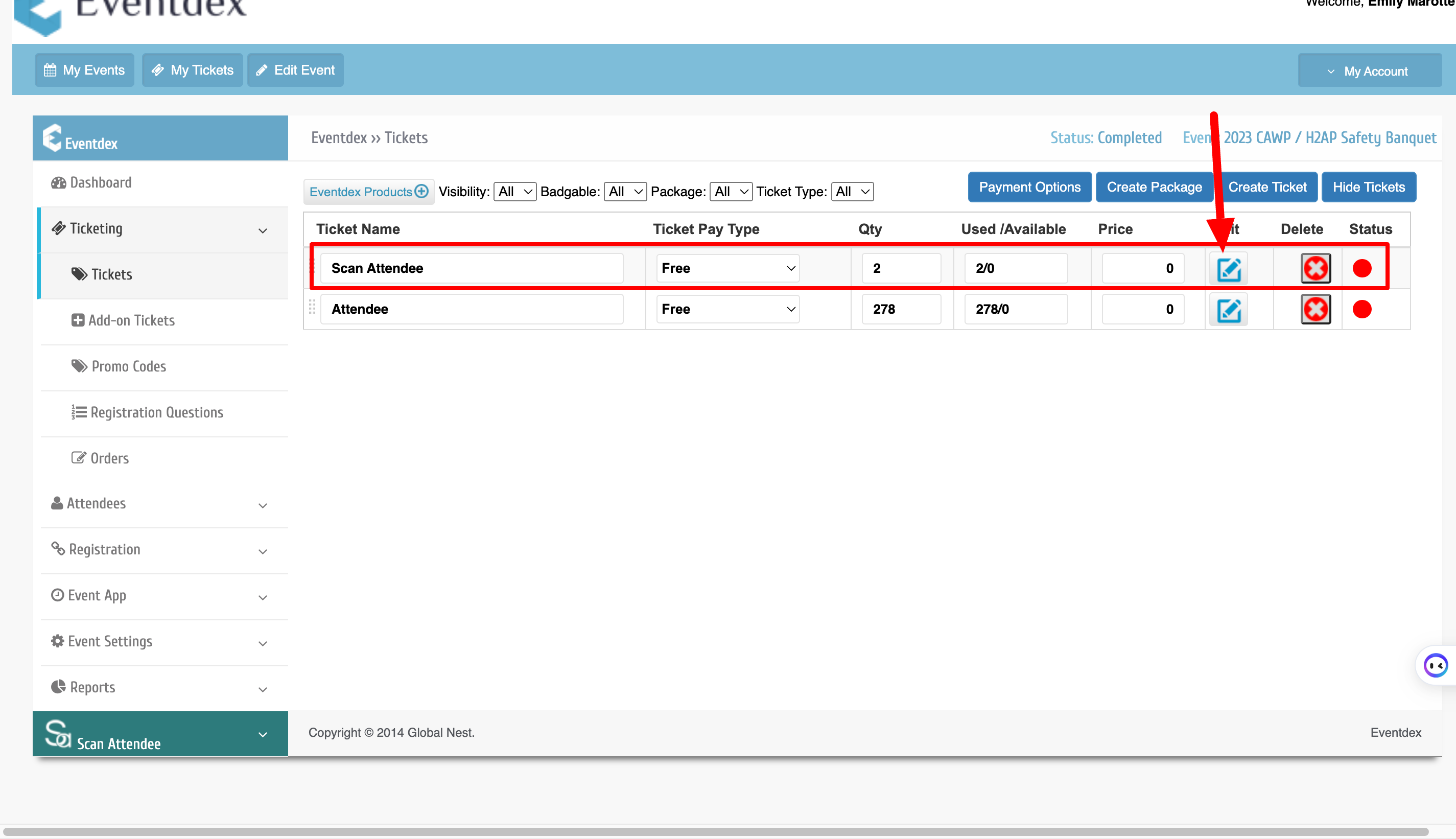
Step 3: Import Attendees
Step 4: Assign ScanAttendee tickets for scanning and session tracking
Step 5: Design a Badge
Step 6: Print badges
Follow the below instructions provided on the ScanAttendee App to scan badges, check-in attendees, and print badges.
ScanAttendee App Instructions
