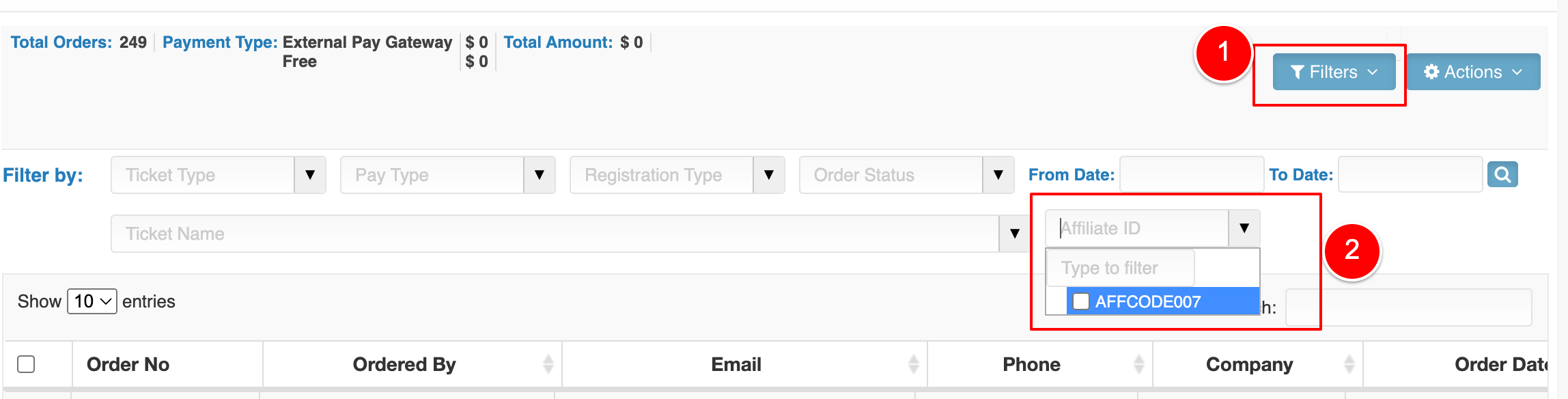Here are the steps to create the Affiliate ID link
Step1: Please login into your Event and go to the Online Registration page under the Registration tab on the left side.
Step2: Click on the AFFILIATE ID LINK button to generate the link. See images below
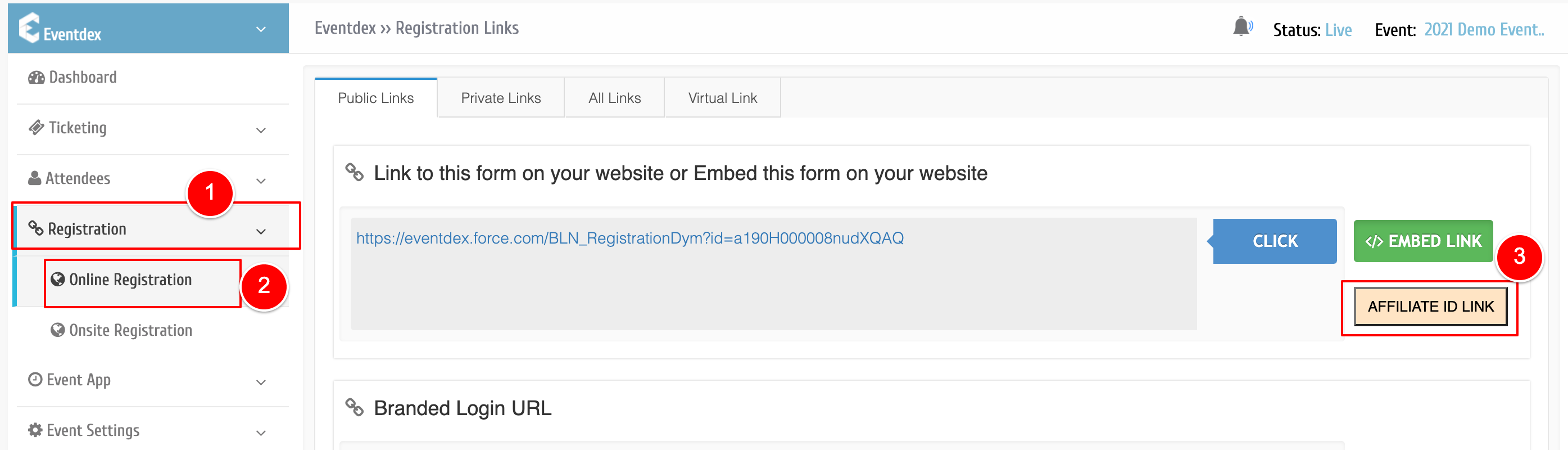
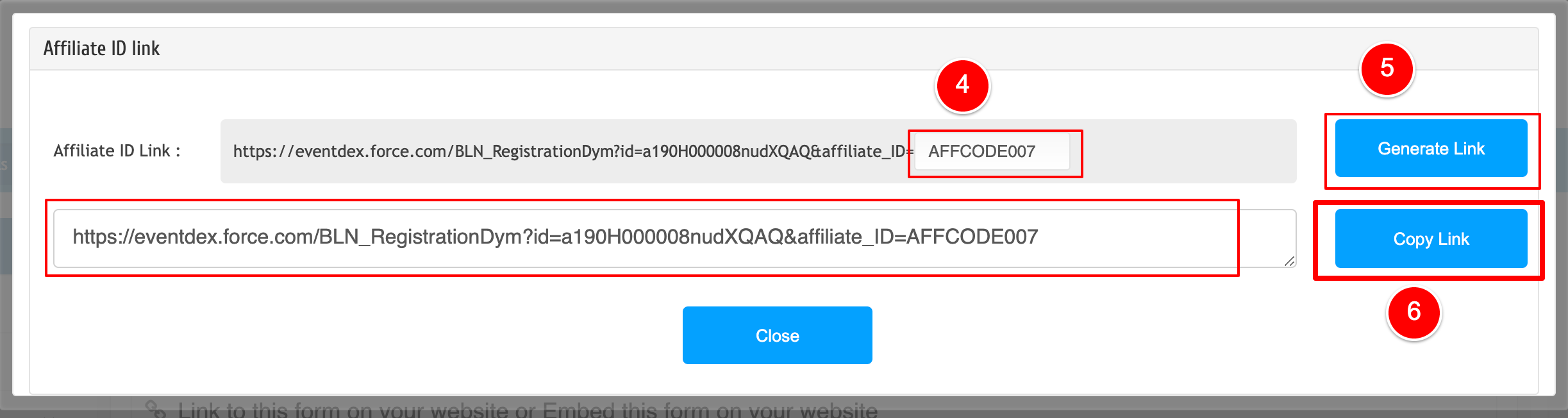
To see the orders based on Affiliate ID, please go to the Orders page and filter down with Affiliate ID as shown in the below image