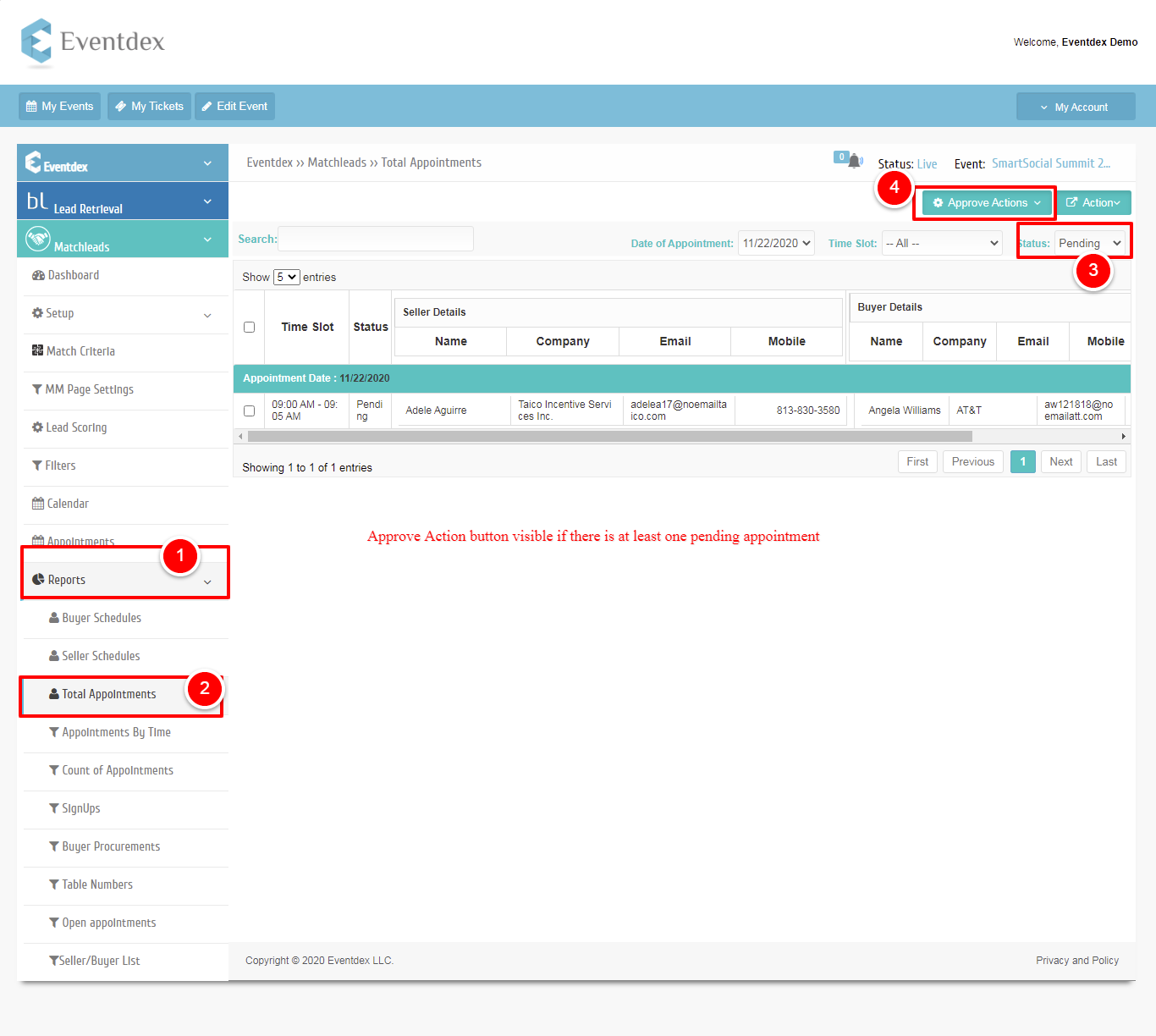As an event admin to accept all pending appointments, please follow the steps:
1. Go to MatchLeads tab
2. Click on Total Appointments under Reports
3. Select the status as Pending from dropdown
4. Select the meeting(s) and click on the Approve
Now all meetings status changed to Approve.
Please check the below screen for better understanding.