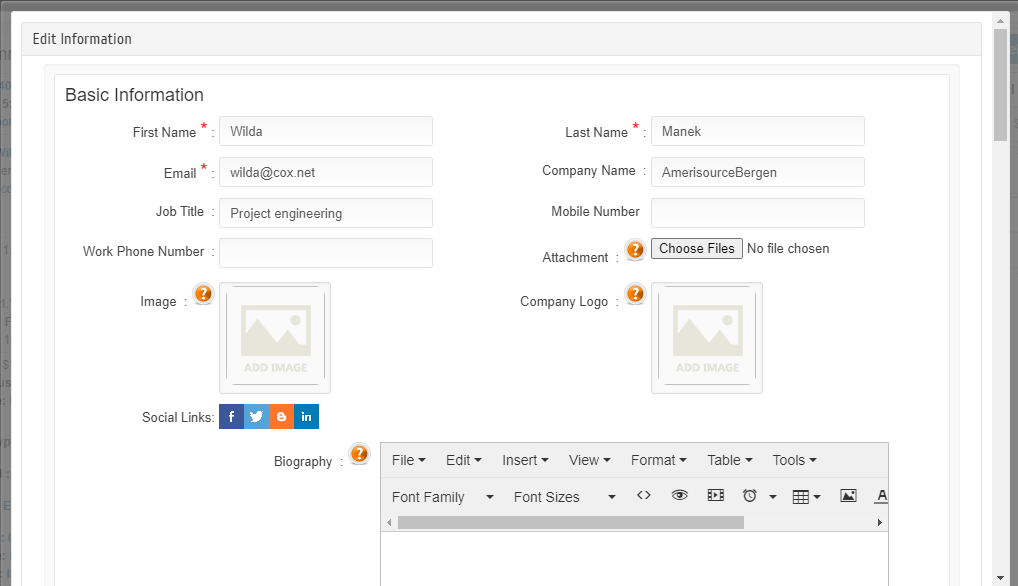Step1: Please go to Orders under the ticketing section.
Step2: Look for the order or search the order by using the search box. Also, you can search with a name. Click on the preferred order no.
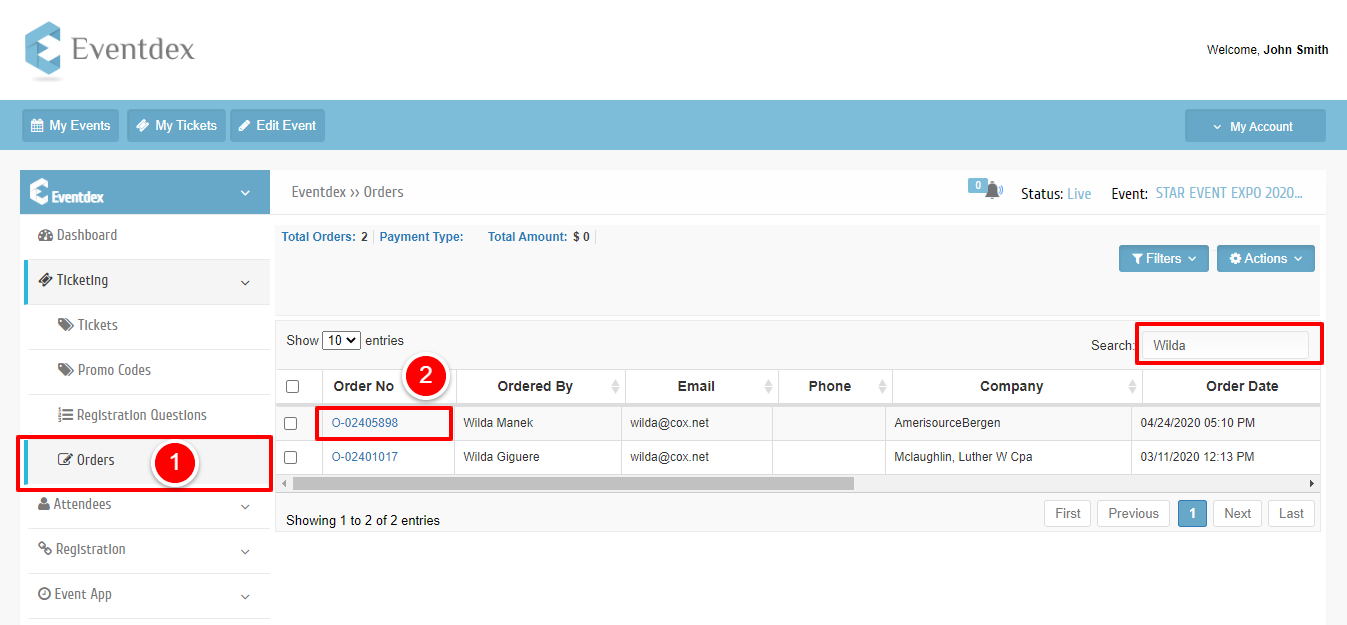
Step3: Pleases click on the pencil edit icon to edit the profile.
Note:
1. A pencil icon next to Order By: is who purchase the ticket details
2. Pencil icon under Action is who attends the event.
(It can be both most of the time)
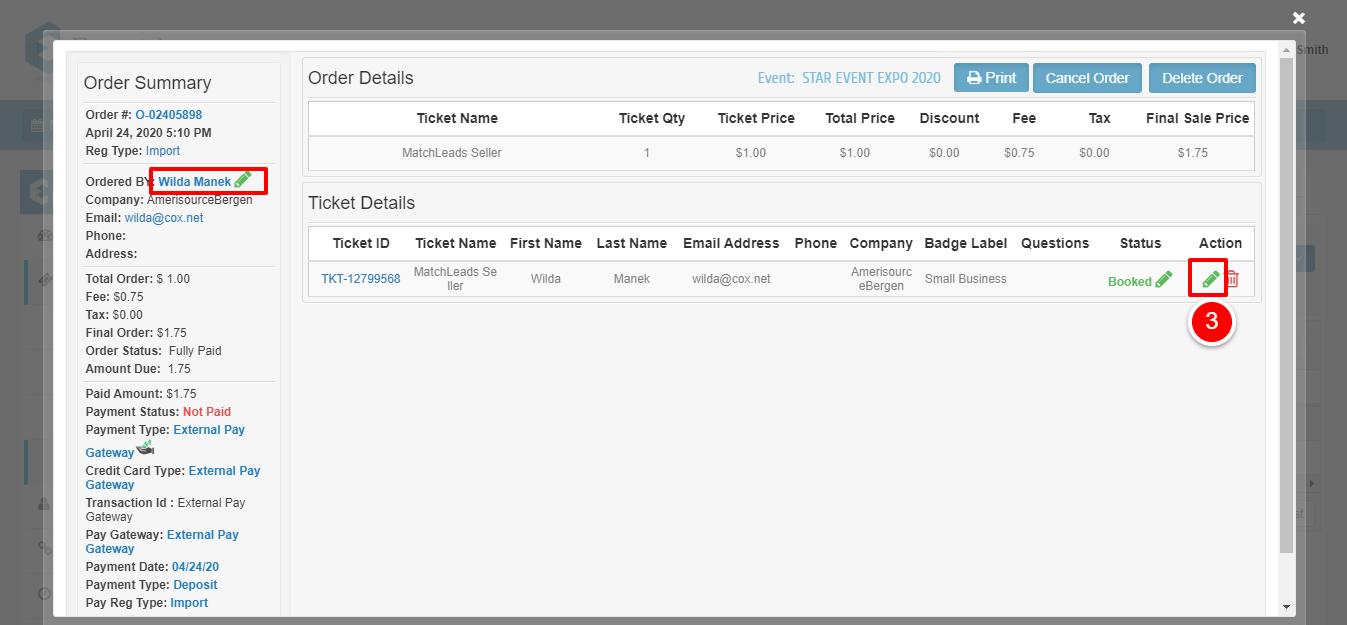
Edit the details and save the button below.