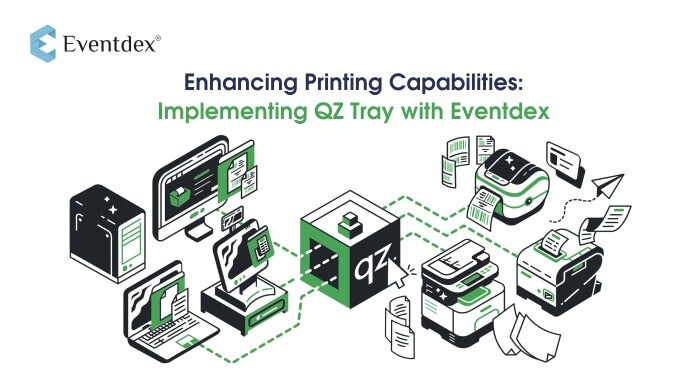
Enhancing Badge Printing Capabilities with QZ Tray and Eventdex
Event management software is a critical tool for any organization that hosts events. It can help you to manage everything from event registration to logistics, and it can also help you to print event tickets, on-site event badges, and other materials. However, many event management software programs do not have the badge printing capabilities that you need. This can be a major problem, as it can lead to delays and errors. That’s where QZ Tray comes in. Serving as a seamless addition to event management software, QZ Tray ensures efficient integration with local printers, providing reliable and customizable printing capabilities.
Streamlining Event Management with Efficient On-Site Event Badge Printing
Efficient badge printing is also a crucial component of event management, enabling seamless attendee event check-ins, enhanced security, and effective branding. QZ Tray serves as a crucial addition to event management software, enabling seamless integration with local printers and ensuring efficient, on-demand printing. By leveraging QZ Tray, event organizers can save time, reduce manual errors, and enhance the overall attendee experience. With its reliable and customizable printing capabilities, QZ Tray proves to be an important component that completes the functionality of event management software.
What is QZ Tray?
QZ Tray is a powerful third-party open-source badge printing solution that enables seamless integration between web applications and desktop printers. It acts as a bridge between web-based applications and the printers connected to a computer, allowing for direct and automated event badge printing without the need for print dialogs or manual intervention. QZ Tray allows you to print a wide variety of documents, including event tickets, event badges, and reports. It also allows you to automate your printing process, so that you can print documents without having to manually intervene.
QZ Tray is commonly used in scenarios where web applications need to communicate and print directly to specific printers. It supports various printer types, including thermal printers, label printers, and laser printers, offering flexibility and compatibility with a wide range of printer models and brands. By implementing QZ Tray, developers can utilize its APIs (Application Programming Interfaces) to establish a connection between their web-based applications and printers. This integration streamlines the badge printing process, eliminates the need for browser print dialogs, and provides advanced printing options for customized layouts, fonts, logos, and paper sizes.
QZ Tray also offers additional features like remote printing capabilities, allowing printing commands to be sent from one location to printers in multiple locations. QZ Tray offers compatibility with a wide range of printers, catering to diverse event badge printing needs. Whether you use Zebra Printers, Epson Printers, Brother Printers, or other popular printer brands, QZ Tray seamlessly integrates with them all. This compatibility ensures that event professionals can leverage their existing printer infrastructure without the need for additional investments. With QZ Tray, you can confidently print event badges of various sizes, designs, and formats, meeting the unique requirements of your events. From high-quality event badges to customized attendee credentials, QZ Tray empowers you to achieve professional results regardless of your preferred printer brand.
This feature is particularly useful for events or conferences where badge printing may occur at different event check-in points simultaneously. Eventdex’s latest integration with QZ Tray allows web applications to communicate with local printers and other devices connected to a user’s computer during events and trade shows. In the context of event management software, QZ Tray can play a crucial role in providing efficient and reliable printing capabilities. In this blog post, we will explore the benefits and steps involved in implementing QZ Tray with Eventdex event management software to revolutionize your badge printing capabilities.
Here are a few reasons why QZ Tray is often used in event management software:
Reasons for Using QZ Tray
Event Badge Printing and Ticket Printing
At Eventdex, we understand the significance of seamless event badge printing and event ticketing in event management. By integrating QZ Tray with our event management platform, we have streamlined the process of generating and printing event badges and tickets on-site. With QZ Tray‘s seamless integration between our event management software and local printers, event organizers can effortlessly produce professional-quality event badges and event tickets without the hassle of manual data transfer or intricate printing setups. This feature saves valuable time and effort, allowing organizers to focus on delivering a smooth and engaging experience for attendees. Whether it’s generating attendee event badges or printing event tickets, Eventdex powered by QZ Tray ensures a seamless badge printing and ticketing experience for event professionals.
On-Demand Badge Printing
With the integration of QZ Tray into our event management software, we empower event organizers with the ability to handle last-minute changes or additions to printed materials seamlessly. QZ Tray enables quick generation and printing of updated documents on-site, ensuring that attendees receive the most up-to-date information, such as revised schedules, session details, or personalized event badges. This convenient on-demand badge printing capability eliminates disruptions and allows event professionals to adapt to dynamic event needs efficiently. With Eventdex and QZ Tray, you can confidently manage and deliver real-time updates to attendees, ensuring a smooth and engaging event experience.
Customization and Branding
Event organizers often want to customize printed materials to reflect their brand identity and create a professional impression. QZ Tray allows event management software to leverage the capabilities of local printers, enabling the use of customized templates, logos, colors, and other branding elements for badge printing purposes. This level of personalization enhances the overall attendee experience and helps reinforce the event’s brand. At Eventdex, we prioritize the power of customization and branding in creating exceptional event experiences.
By integrating QZ Tray into our event management software, we empower event organizers with the ability to personalize and customize printed materials to reflect their unique brand identity. Leveraging the capabilities of local printers, our event planning platform seamlessly supports customized templates, logos, colors, and other branding elements. This high level of personalization not only enhances the overall attendee experience but also leaves a lasting impression, reinforcing the event’s brand throughout every stage of the event journey. With Eventdex and QZ Tray working together, event professionals can confidently showcase their brand and curate a cohesive and professional event environment that truly stands out.
Efficiency and Reliability
QZ Tray streamlines the event printing process by eliminating the need for manual intervention or complex printer configurations. It provides a standardized and reliable method for communicating with printers, reducing the likelihood of errors and printing inconsistencies. This ensures a smoother operation during events, saving time and minimizing potential frustrations. Eventdex streamlines the event badge printing process, eliminating the need for manual intervention or complex printer configurations. QZ Tray provides a standardized and reliable method for communicating with printers, ensuring consistent and accurate printing results. This seamless integration minimizes the likelihood of errors and printing inconsistencies, ultimately saving valuable time and minimizing potential frustrations during events. With Eventdex and QZ Tray, event professionals can rely on a smooth and efficient badge printing experience, allowing them to focus on delivering an exceptional event for attendees.
Integration with Other Features
Event management software often offers various features like event registration, event check-in, or session management. QZ Tray can be integrated with these functionalities, allowing seamless printing of attendee event badges or session schedules directly from within the software. This integration enhances the overall user experience and simplifies the management of event-related tasks.
Increased Accuracy in Badge Printing
QZ Tray can help to prevent errors in your printing process. This is because QZ Tray uses a variety of features to ensure that your documents are printed correctly.
Improved Flexibility
QZ Tray allows you to print a wide variety of documents. This means that you can use QZ Tray to print everything from tickets to reports. Whether you need to print event tickets, event badges, reports, or other materials, QZ Tray provides the capability to handle diverse printing requirements. This versatility eliminates the need for multiple badge printing solutions, streamlining your badge printing processes and simplifying your event management workflow. With Eventdex and QZ Tray, you have the flexibility to print various types of documents, ensuring that all your event materials are produced efficiently and effectively
Reduced Costs
QZ Tray can help you to reduce your badge printing costs by automating your printing process and by allowing you to print documents in bulk.
Improved Customer Service
QZ Tray can help you to improve your customer service by providing you with the ability to print documents quickly and easily. QZ Tray simplifies and enhances the printing experience by enabling seamless communication between web applications and desktop printers, ensuring efficient and high-quality badge printing for a variety of purposes, including badge printing in event management software.
Streamlined Printing Process
Integrating QZ Tray with Eventdex event management software streamlines the printing process by eliminating manual steps and reducing errors. With QZ Tray, you can bypass print dialogs and print directly to your chosen printer. This automation saves time and effort, allowing event staff to focus on other critical tasks while ensuring a smooth and efficient badge printing experience.
Printer Compatibility
One of the key advantages of using QZ Tray is its compatibility with a wide range of printers, including popular brands such as Brother, Zebra, and Epson. Whether you have thermal printers, label printers, or laser printers from these reputable manufacturers, QZ Tray seamlessly supports various printer models and brands. This flexibility ensures that you can integrate QZ Tray into your existing event badge printing infrastructure effortlessly, without the need for additional hardware investments.
Enhanced Print Quality and Customization
QZ Tray empowers you to achieve high-quality badge printing results with ease. It provides advanced badge printing options, allowing you to customize event badge layouts, choose fonts, incorporate logos, and select paper sizes. This level of customization ensures that your event badges align with your event branding and meet your specific requirements. Whether you need to print simple attendee event badges or more complex credentials with barcodes or QR codes, QZ Tray enables you to produce professional-looking event badges effortlessly.
Remote Printing Capabilities
With QZ Tray, you can leverage remote printing capabilities, enabling you to print event badges from any location. This feature is particularly beneficial for large-scale events or multi-venue conferences where badge printing may need to be done at different locations simultaneously. QZ Tray allows you to send print commands remotely, ensuring that badges are ready for attendees at their respective event check-in points, regardless of the physical printing location.
Easy Integration and Setup
Implementing QZ Tray with Eventdex event management system is a straightforward process. QZ Tray provides a well-documented API and comprehensive support, making integration with your existing software a seamless experience. The setup involves installing QZ Tray on the computer connected to your printer(s) and configuring the necessary settings within your event management software. Once integrated, you can start leveraging the benefits of QZ Tray for your badge printing needs.
Here is a diagram of a web app printing system implemented with QZ Tray

Setting up QZ Tray with a web app printing system for event management software involves a few key steps. Here’s a general overview of the process:
Obtain QZ Tray: First, you need to download and install QZ Tray onto the machines that will be used for printing. QZ Tray is compatible with various operating systems such as Windows, macOS, and Linux.
Integrate QZ Tray: Next, integrate the QZ Tray JavaScript library into Eventdex web app printing system. This integration typically involves adding the necessary scripts and dependencies to Eventdex web app‘s codebase.
Configure Printers: Configure QZ Tray to recognize and communicate with the printers you will be using for printing event badges, tickets, or other event-related documents. Specify the printer details, such as the printer name, network address, or other relevant settings.
Design Templates: Create or customize the templates for the documents you intend to print, such as event badges or event tickets. Ensure that the templates align with your event branding and include the necessary information. Eventdex has Avery design templates available.
Establish Communication: Establish communication between Eventdex web app and QZ Tray. This can be achieved by utilizing the QZ Tray JavaScript library to send the document data from the web app to the printing engine.
Test and Troubleshoot: Conduct thorough testing to ensure that QZ Tray is properly integrated and functioning correctly with Eventdex web app printing system. Verify that the documents are being sent to the designated printers and that the print quality meets your expectations.
Deploy and Monitor: Once the setup is complete, deploy the integrated QZ Tray solution within Evendex event management software. Monitor the printing process during events to ensure smooth operations and address any potential issues that may arise.
As a leading event management software company, Eventdex understands the importance of efficient badge printing in event operations. That’s why we have implemented QZ Tray, a powerful badge printing solution, to enhance our event planning platform‘s capabilities. With QZ Tray, we have revolutionized badge printing by offering streamlined processes, improved print quality, and customizable options. Our integration with QZ Tray ensures compatibility with a wide range of printers, enables remote printing capabilities, and provides easy integration within our event management software. To learn more about how Eventdex leverages QZ Tray to optimize badge printing and enhance event experiences, visit our website www.eventdex.com. If you’re interested in experiencing a quick demo of our event platform, click on the following link to get started https://calendly.com/eventdex/30min.
.
