To begin the process, log into Eventdex’s Matchmaking portal using the same email address you registered with.
Step 1: You can visit https://match.eventdex.com to access the MatchMaking portal.
- If you previously used the Eventdex platform, please log in using the same email address that was used for the event registration.
- If you’re new to the Eventdex platform, please click “Sign Up For Free” to create an account. You’ll also need to Checkmark for the Terms and Conditions and Privacy Policy before Signup.
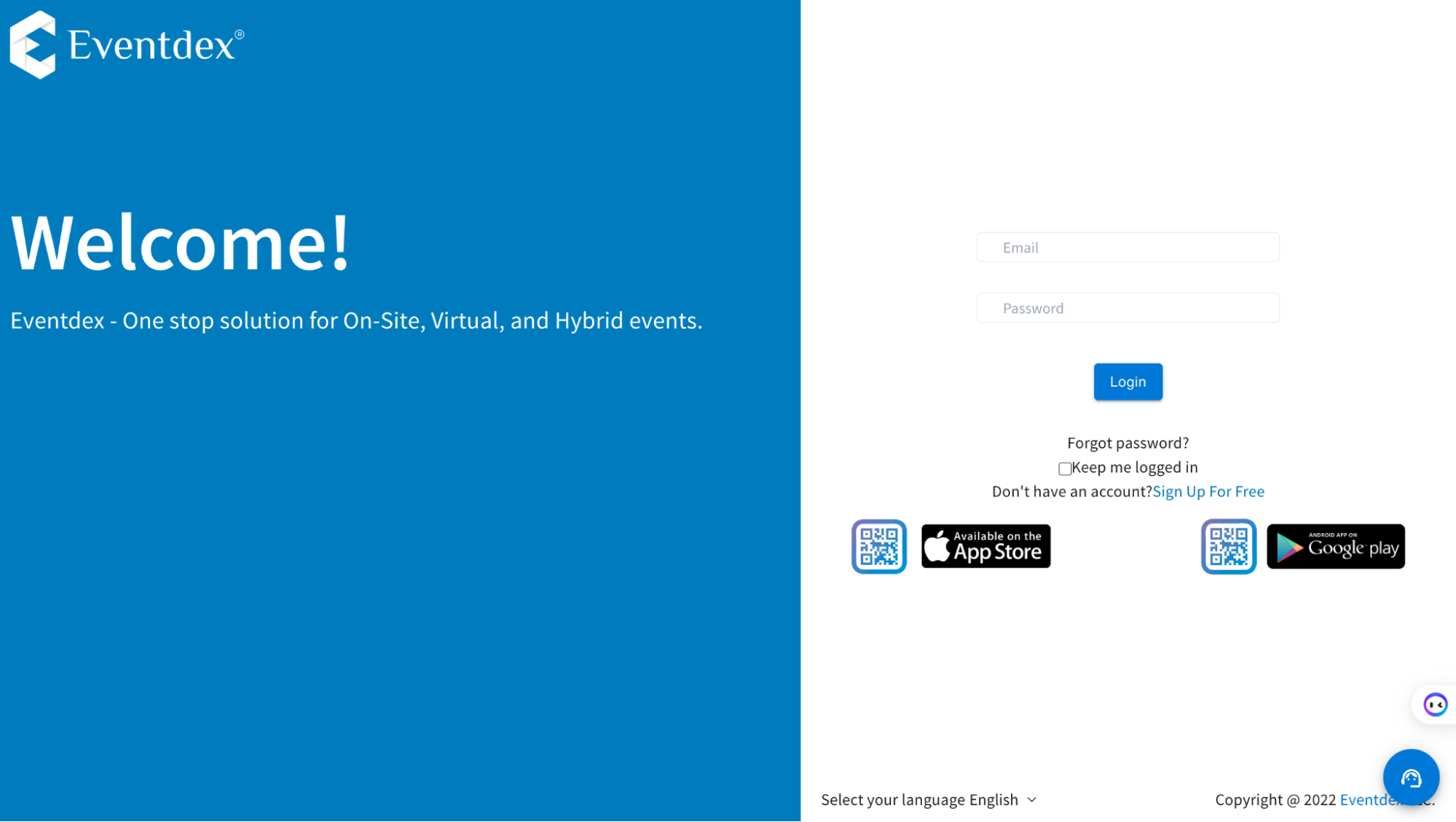
Step 2: Click on the event to see your Dashboard.
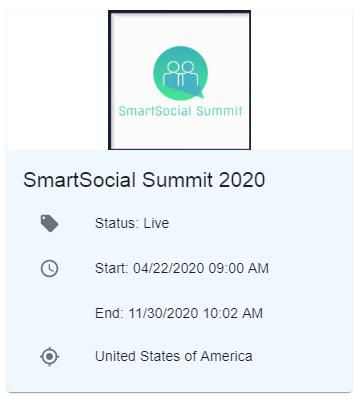
Step 3: In the Profile tab, you will have the option to update the profile
- Add a custom banner (1215 x 304) to beautify your profile.
- Add your Image ( JPEG, PNG 200X200).
- Add your company logo.
- Fields with gray color are read-only. Example: The Prefix (eg: Mr.) field is read-only. You will not be able to edit.
- The fields with a red asterisk are mandatory fields. You will not be able to save it if it is blank.
- You can update your social links.
- You can add an attachment (size: 200KB) (company brochures or capability statement).

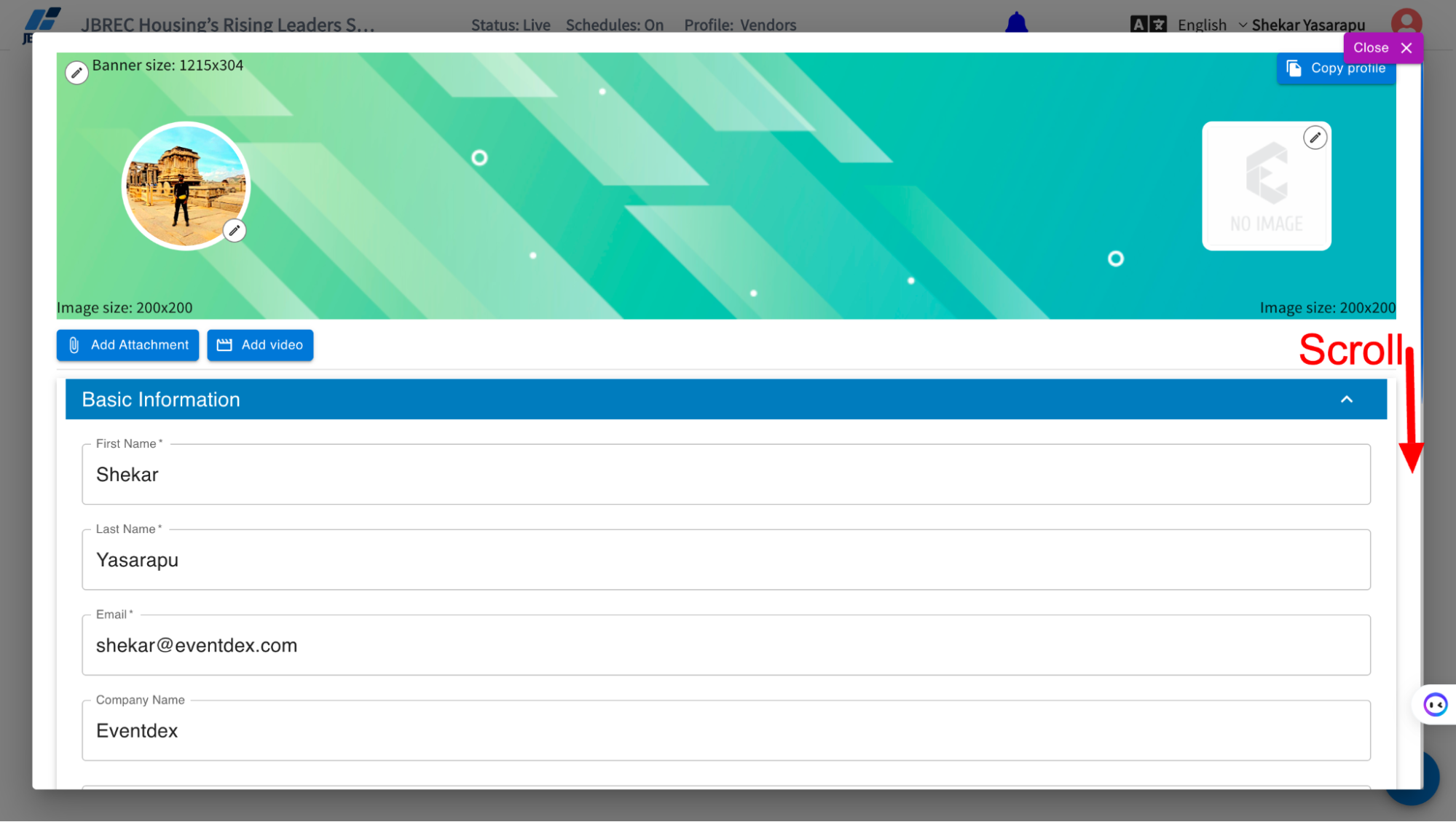
Step 4: After updating your profile, please return to the main page and click on the Speed Network widget at the bottom left to participate in the Speed Networking.

- Wait for a Match: Please be patient while the system finds a match for you.
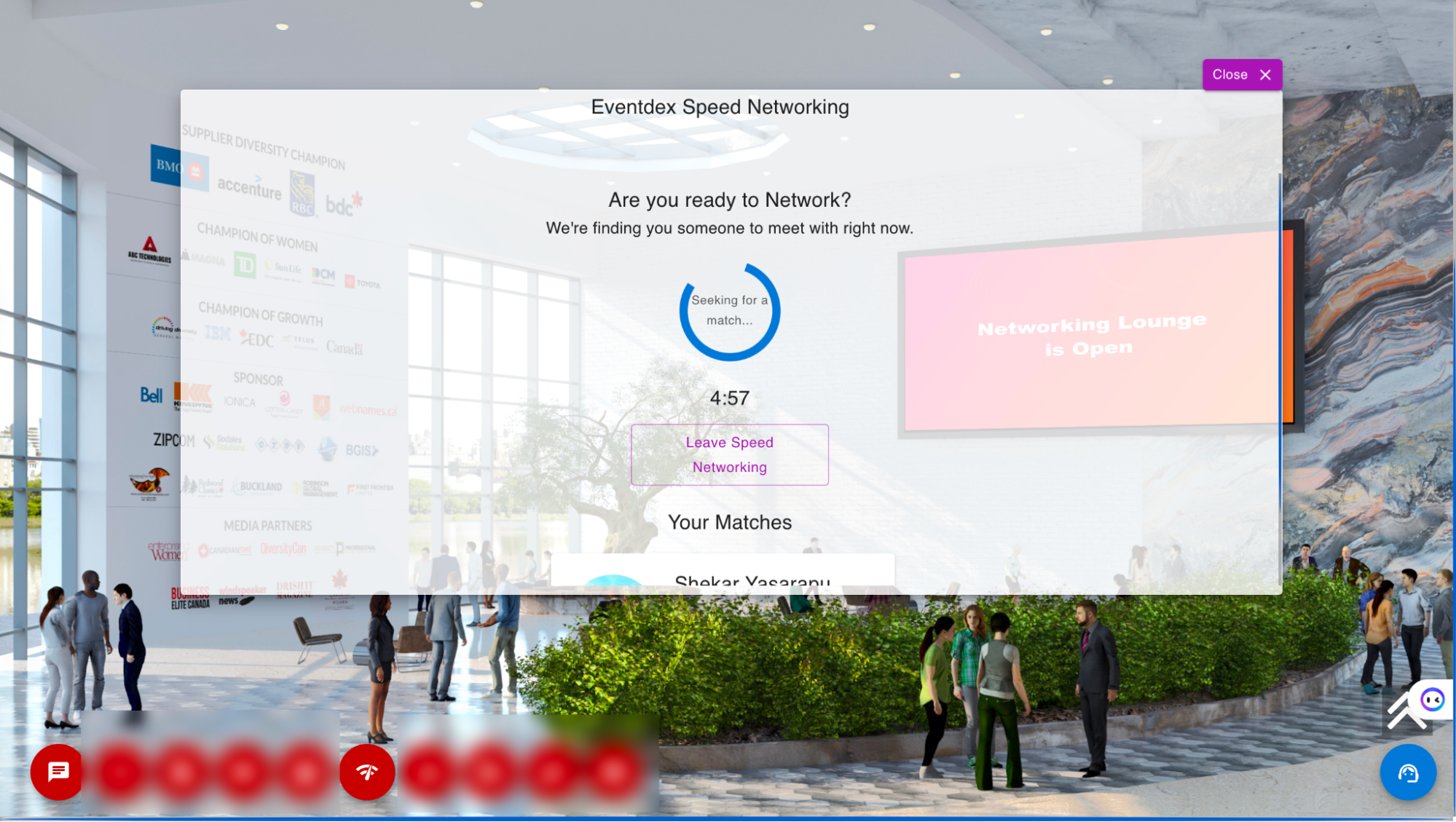
- Start or Skip Meetings: Once matched, you can choose to start the meeting or skip it if you prefer.
- View Profiles: Take a moment to view the profiles of your matches.
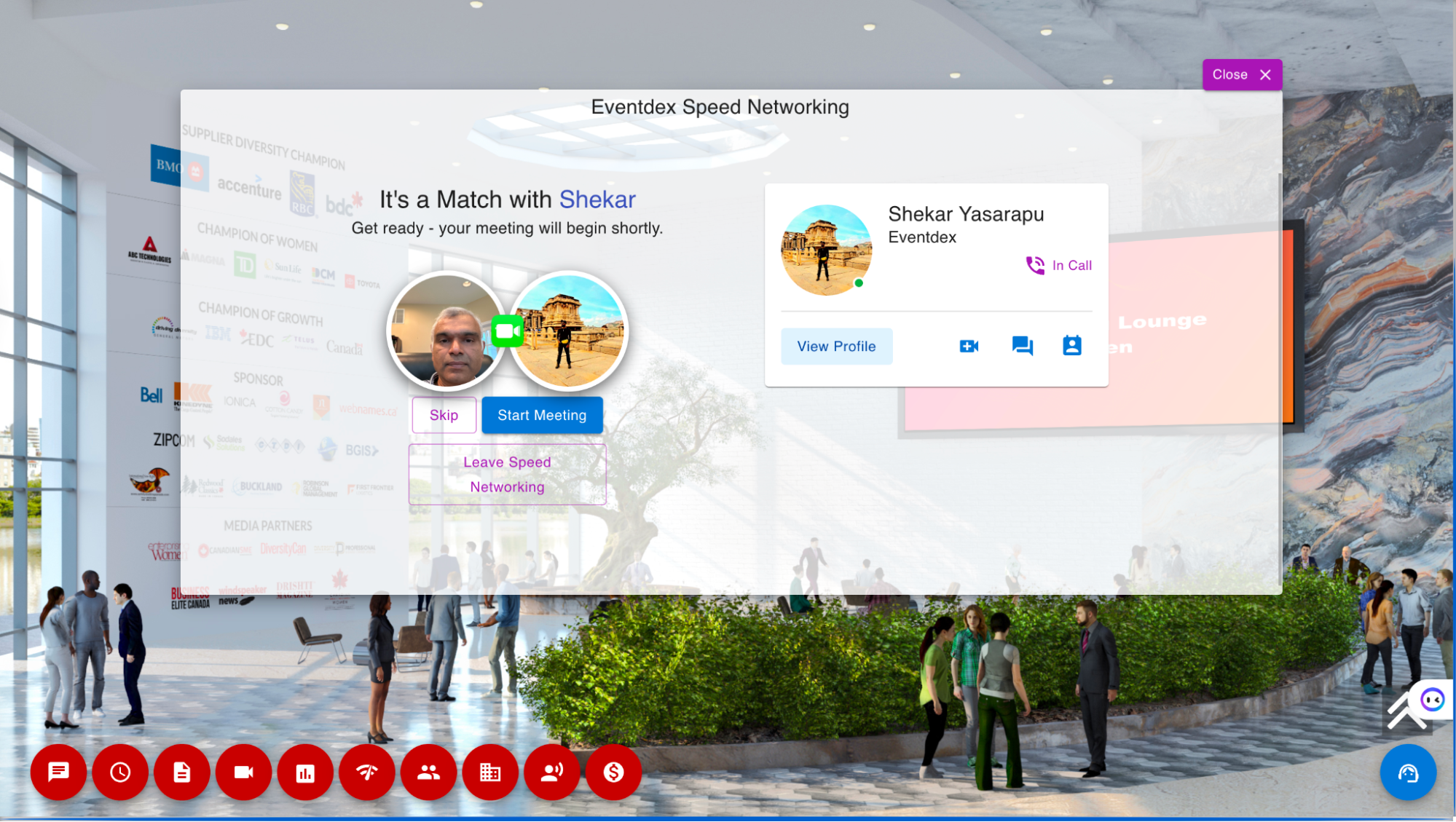
- Enable Camera and Microphone: Important: Enable your camera and microphone for audio and video. Visit our Camera & Microphone settings guide for assistance.
- Troubleshoot Audio/Video Issues: If you encounter any problems, our Audio Video issues guide can help.
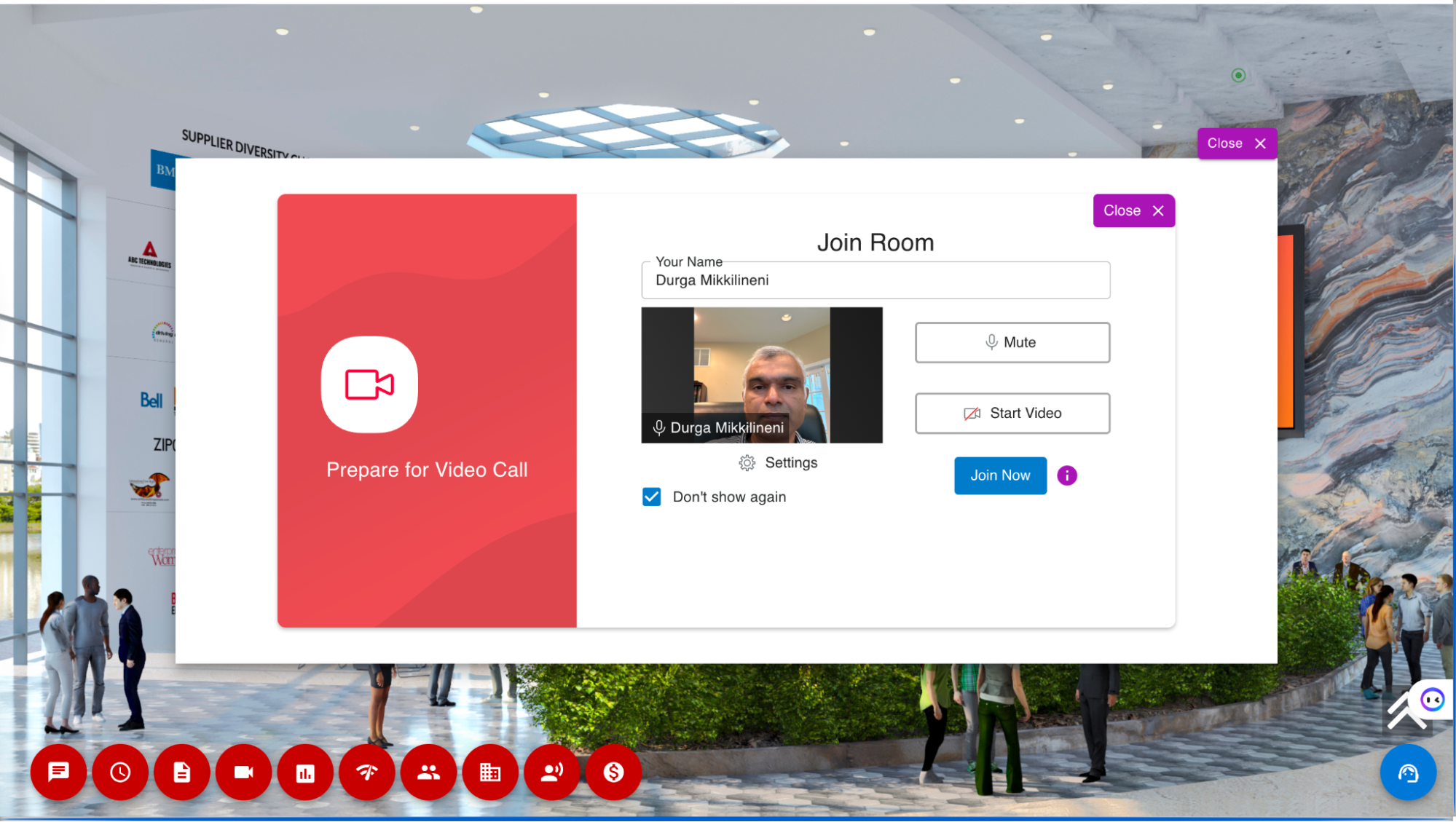
- Participate in Meetings: In the meetings, you can share your screen, extend the time limit, raise your hand, and chat.
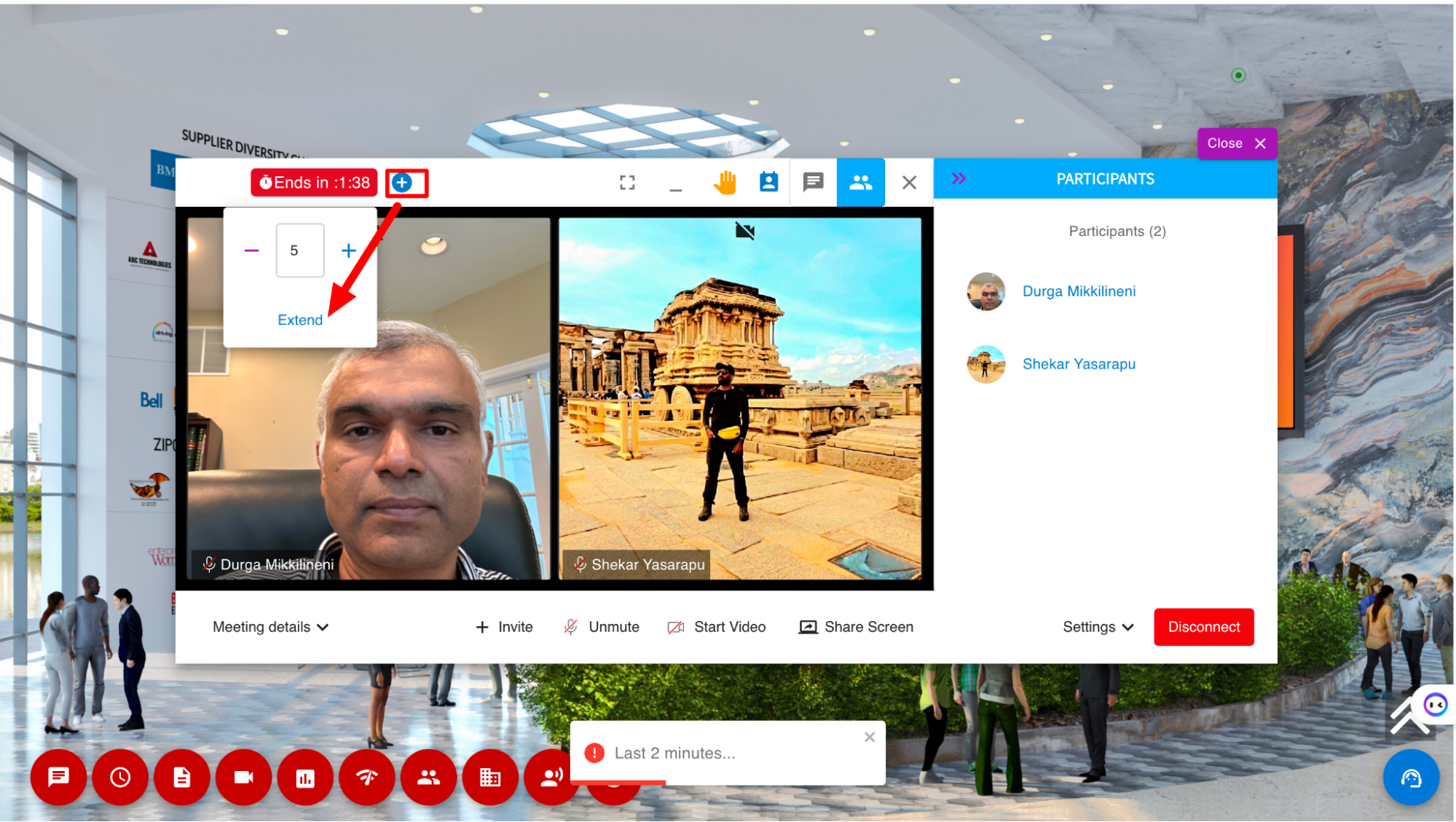
For Assistance:
If you have any issues or questions, please contact our support team for help.
