Please login to the Matchmaking portal at https://match.eventdex.com using your registered email address and password. Upon logging into the portal, go to My Appointments and you will see all your confirmed appointments.
- Join the meetings by clicking on the Virtual Meeting button.
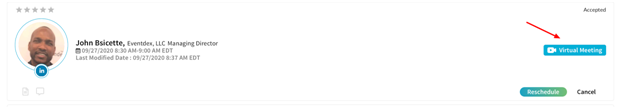
- If you join early to the meeting, you will see a pop-up as shown in the below picture. once the clock countdown to zero it will take you to the next screen.
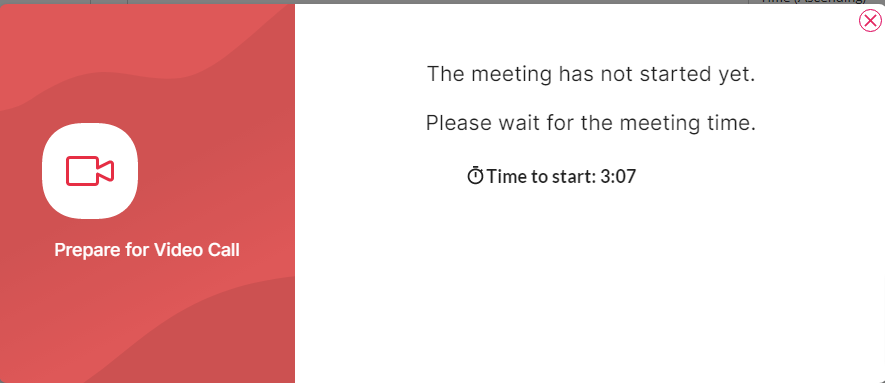
- Please make sure your audio and video settings by click on the Settings as shown below picture and Join Now. Please make note that your video will start automatically.
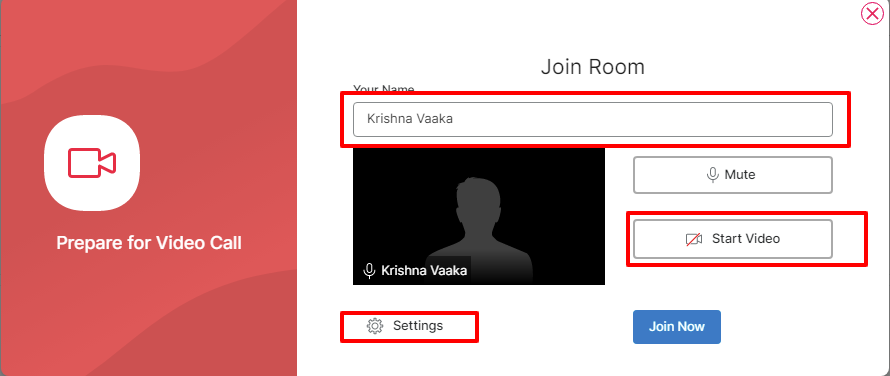
- Once you join the meeting and the other party did not join, automatically the other party will get a call to join the meeting room also send an email to the party.
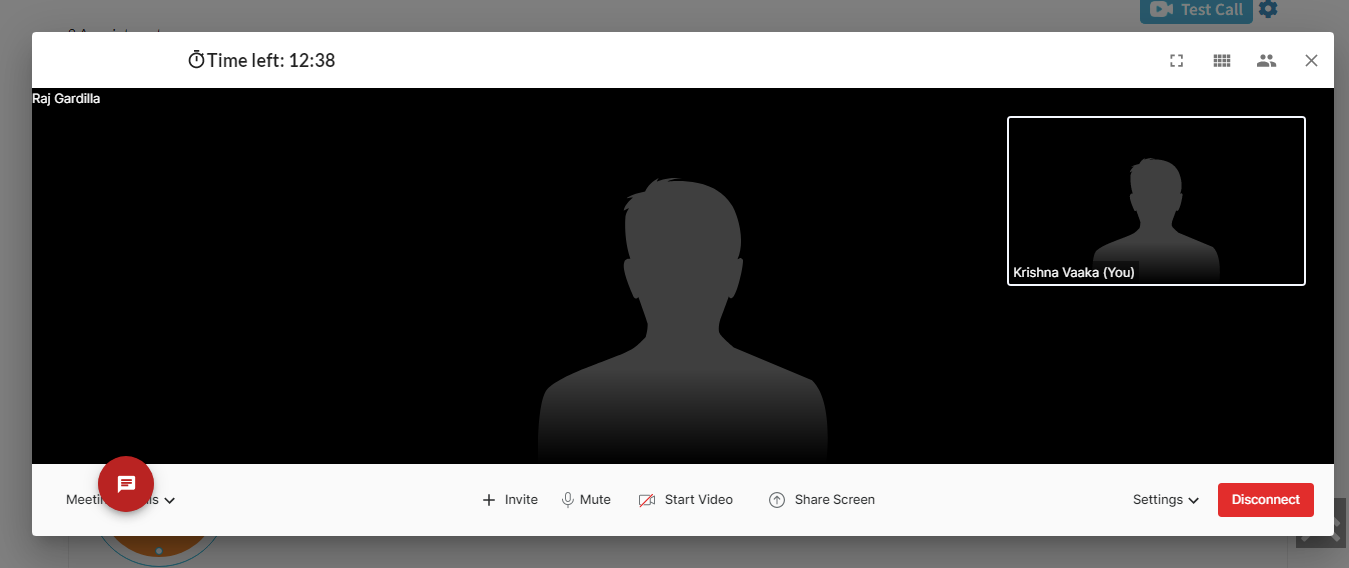
- You can also invite co-workers to the same meeting by sending an external link. To know more how to invite, please Click Here
