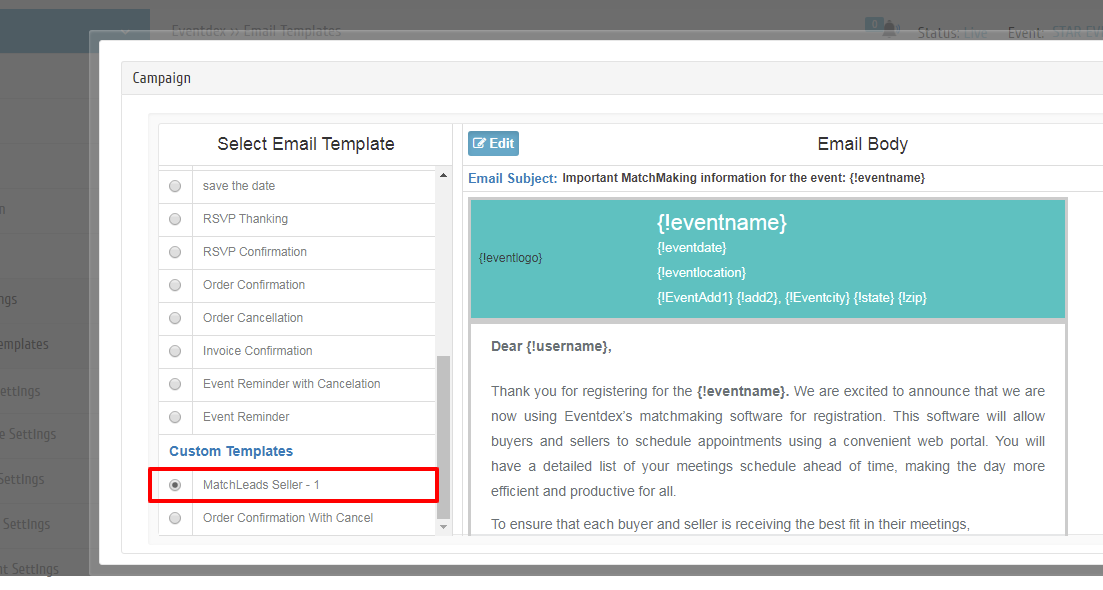Eventdex is providing three ticket type templates where event admin can send standard instructions to the registrant who purchases the ticket type of MatchLeads Buyer, MatchLeads Seller, and Lead Retrieval.
Please go to Event settings >> Email Templates >> Ticket Type Templates. (See the image below)
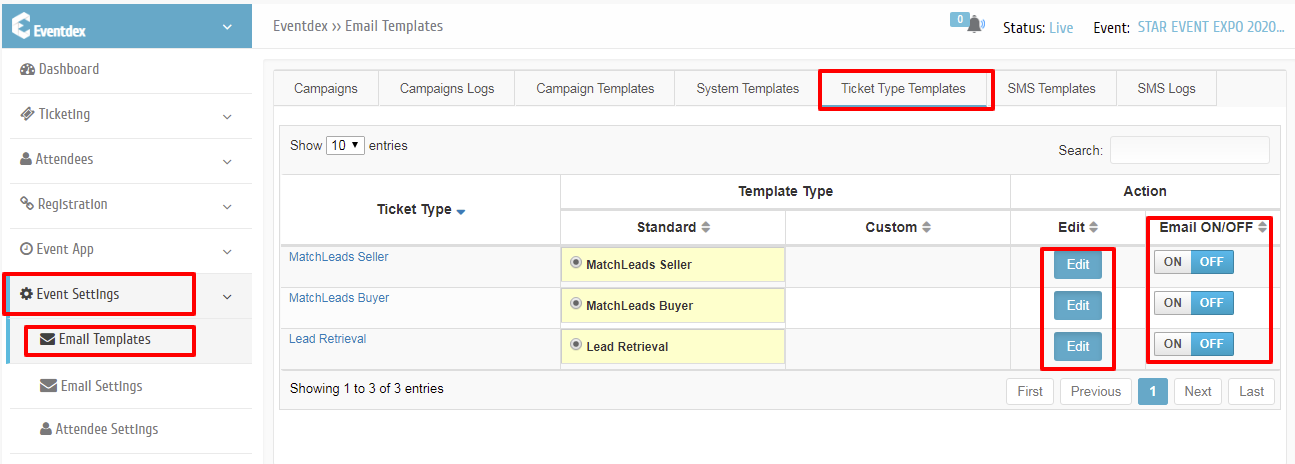
If you ON the template under the Email ON/OFF section, the email will go to the registration who purchases the ticket type of MatchLeads Buyer, MatchLeads Seller, and Lead Retrieval.
You can also customize the template by clicking on the Edit button. You can do the following things once you click on the Edit. See images below
1. You can see the standard template.
2. You can click on Edit to modify the template
3. You can save the template after you modify the template.
Once you save the template, you can see the modified template under Custom templates. To activate the template and send the template to registrants automatically, you have to select the template and toggle Email ON.
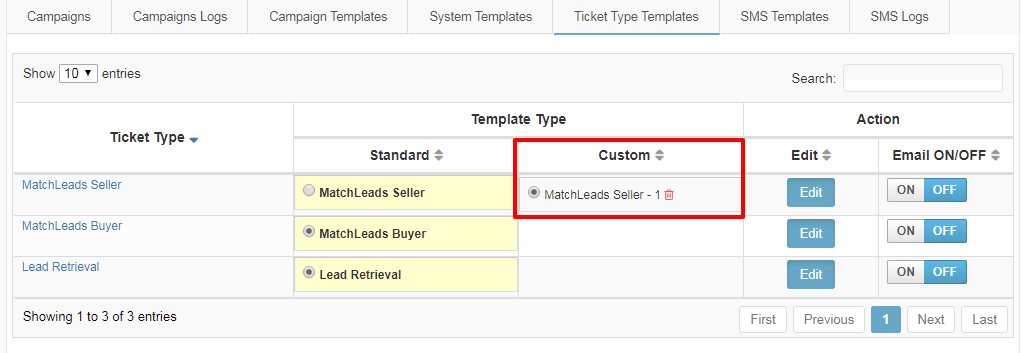
You can also see all the standard and customized templates on the left side menu. Click on the Edit button of any of the templates to see all the templates in one place.