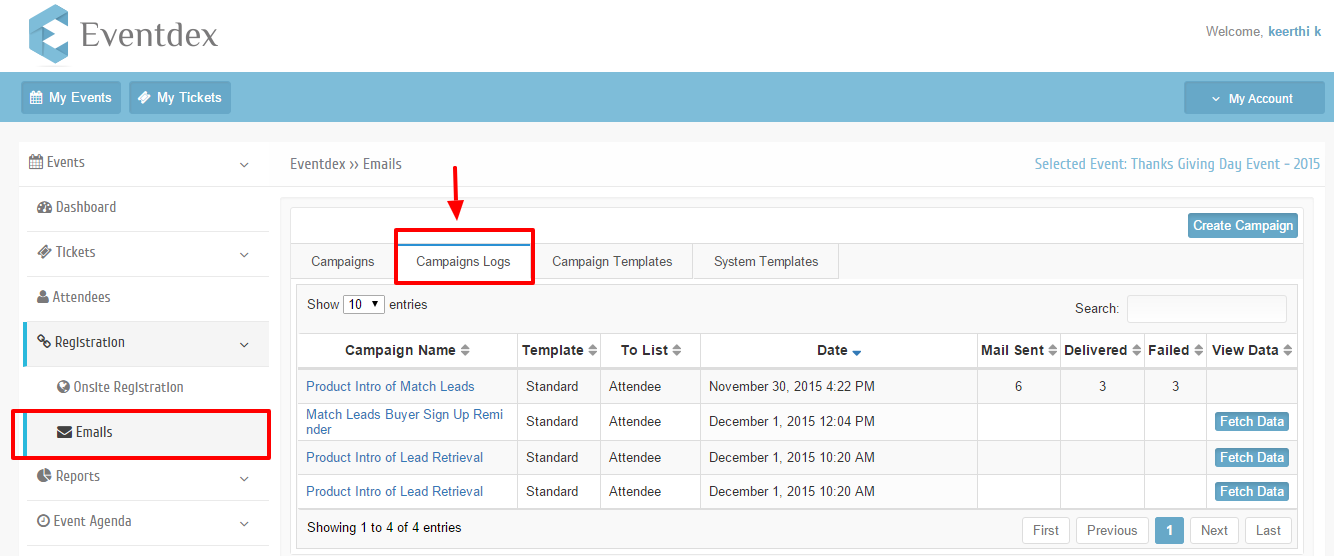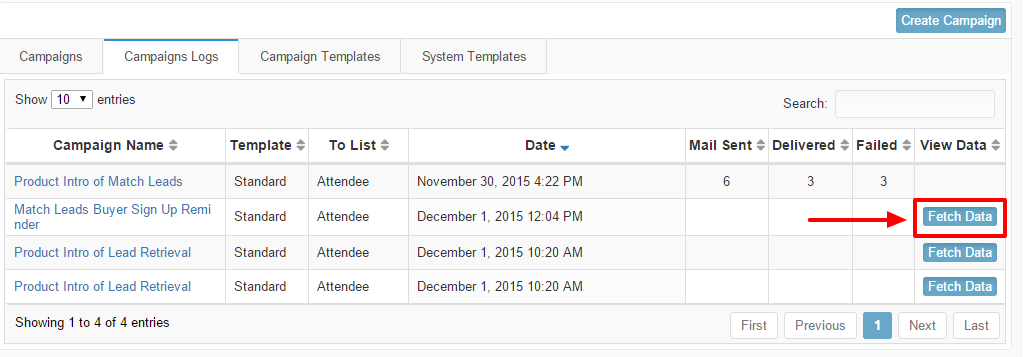Campaign Logs tab will give a clear statistic count of mails sent through email campaign.
Path: Login into Eventdex Account > Expand registration tab under the hosting event > Click on Emails >Click on Campaign Logs.
All Scheduled Campaigns and Sent campaigns will be listed under Campaigns Log tab with following details
- Campaign Name: Name of the Campaign
- Template : Template used for that particular Campaign ( Standard/Custom)
- To List : List Name, to which list of Attendees you sent an Invite.
- Date : Scheduled/Sent date
- Mail Sent : Total Number of people in the List
- Delivered : Among total count of attendees to how many attendees email delivered is successful
- Failed : Among total count of attendees to how many attendees email delivery is failed
Fetch Data : Click on Fetch data button to get detailed campaign delivered status.