Path: Log in into Eventdex >> Event Settings >> Payment Settings
This section allows you to set which forms of payments will be displayed to a user if the event has a price other than zero.
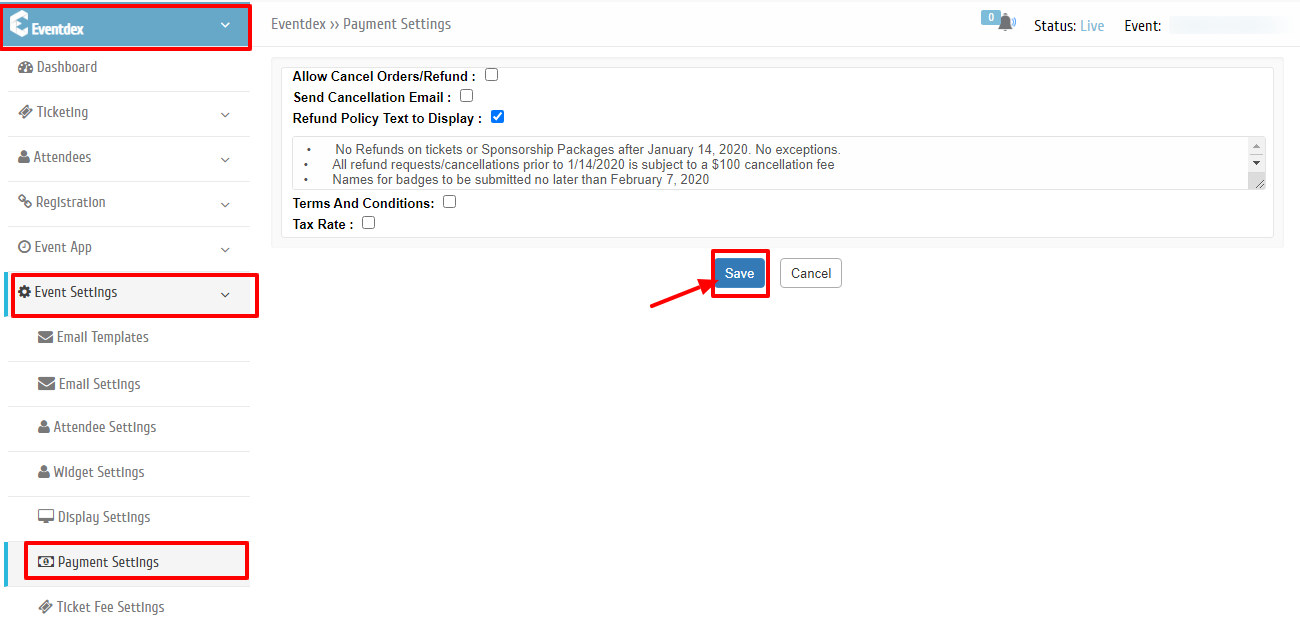
Payment Methods
This tab shows the payment gateways and there settings.
Clicking one of the gateways listed, shows the individual gateways activation option, and there settings.
Selecting a Gateway
- Set up the payment method by going to Eventdex >> Payment Settings.
- Click on your preferred payment gateway. .
- You’ll see some settings that will need to be completed. These settings vary between payment gateways. Be sure to save changes by clicking on the Save Settings button.
