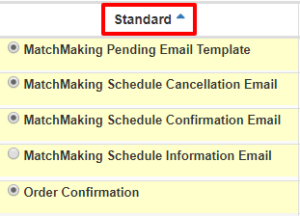We provide some standard System Email Templates for your Tickets such as Ticket Confirmation, Order Confirmation, Waitlist Confirmation, Matchmaking Schedule Cancellation, etc.
To set up Ticket System Templates (email) follow the given tab sequence:
Step 1. Go to Eventdex Portal >> Login >> Select your Event for which you want to run an email campaign.
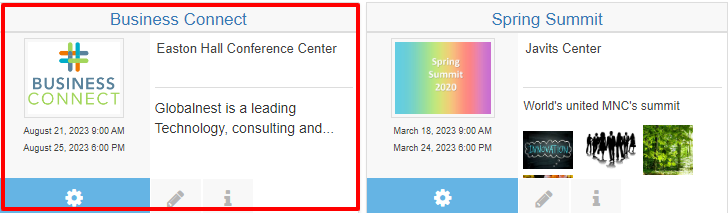
Step 2. Click on Event Settings >> Email Templates >> System Templates
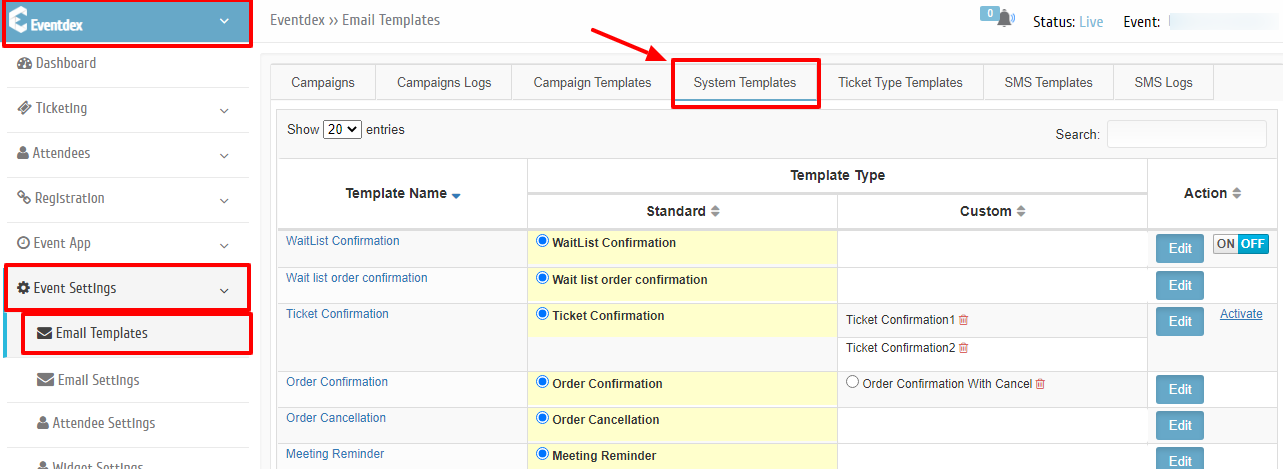
Step 3. Enable the Email Template Types given in the “Standard” column.