Step 1. Eventdex Portal >> Login >> Select the Event >> Event Settings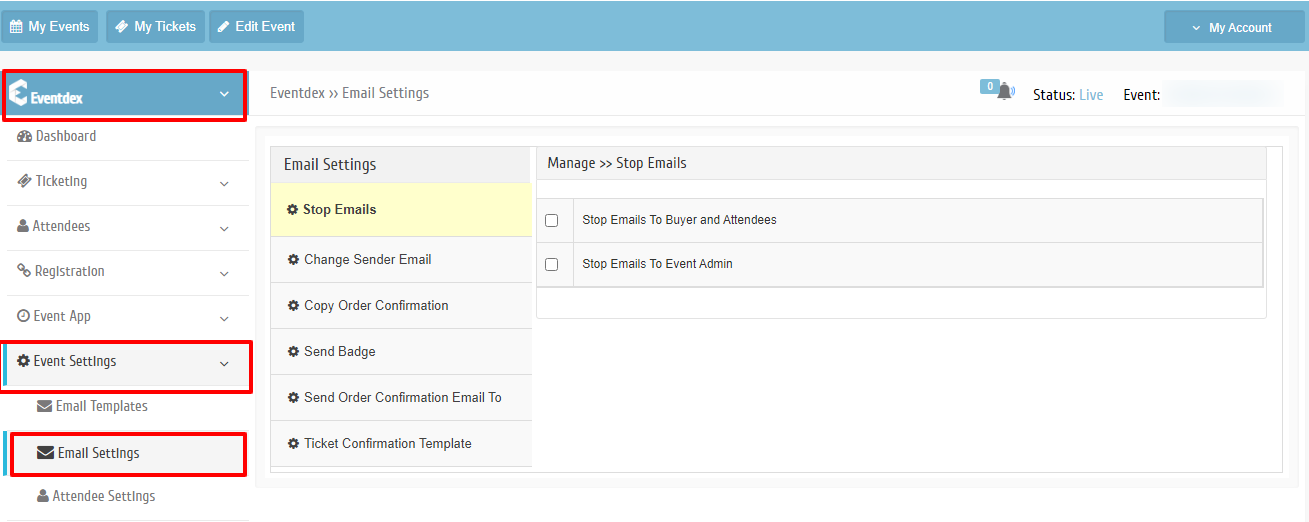 Step 2. Click on Send order confirmation Email to tab Enable “Buyer” or “Attendee” or both so that they can receive the Ticket order confirmation email in their inbox.
Step 2. Click on Send order confirmation Email to tab Enable “Buyer” or “Attendee” or both so that they can receive the Ticket order confirmation email in their inbox.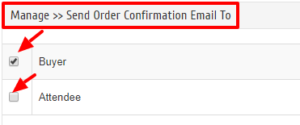 Step 3. Click on “Save” tab or “Cancel” to exit the screen
Step 3. Click on “Save” tab or “Cancel” to exit the screen
