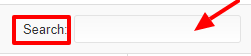Seminars
Step 1: Event Admin can Create and Manage Seminar event by clicking on the below given Tab sequence. Eventdex >> Login >> Manage Event >> Event App >> Seminars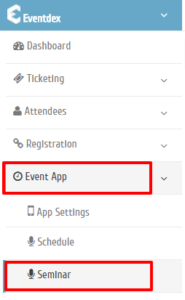
Step 2: Click on the “Create Seminar” tab given at the top right corner of the Seminar Section.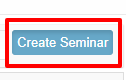
Step 3: “Create Seminar” page appears on the screen. Enter all “Create Seminar” field descriptions:
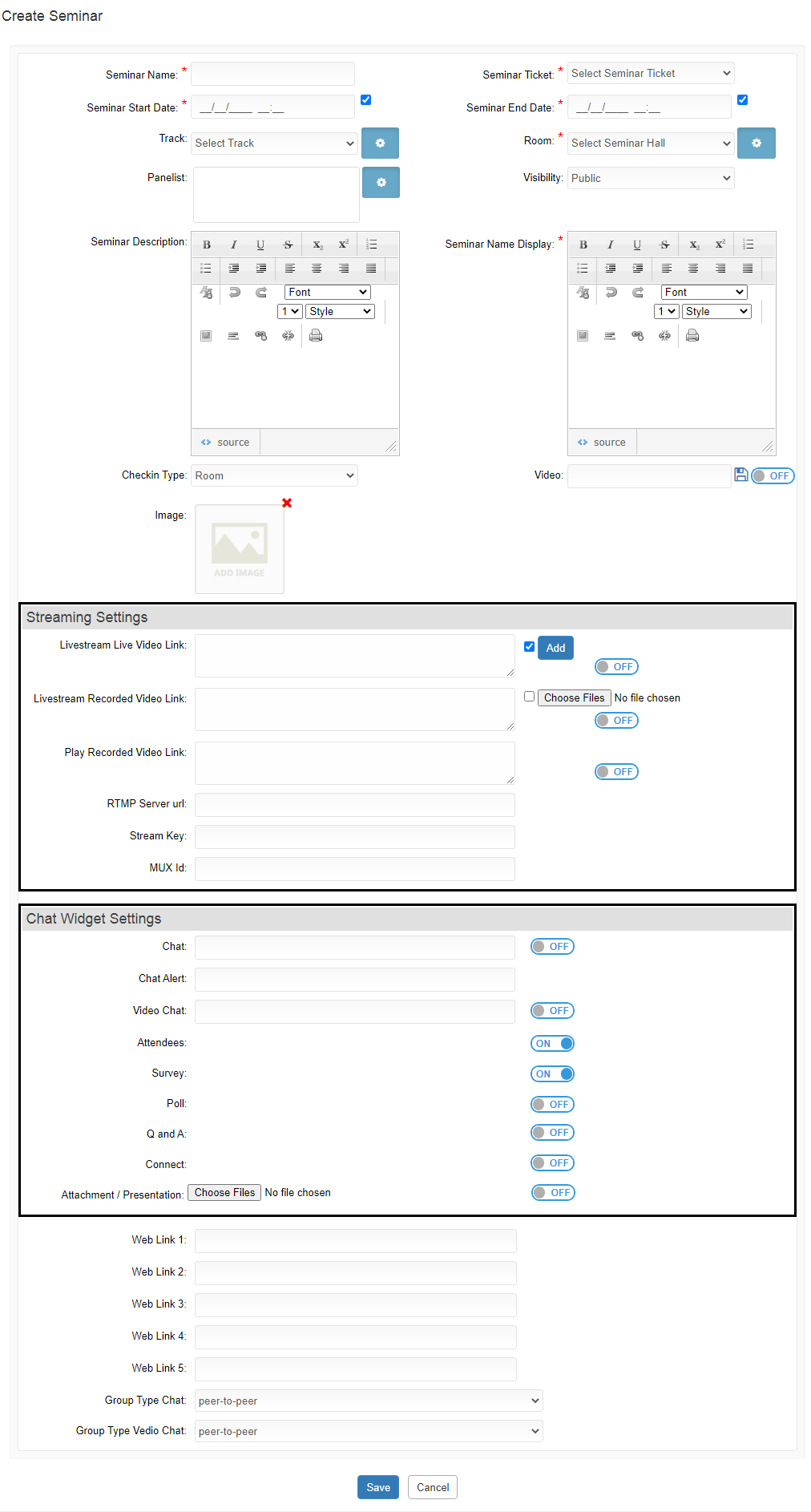
- *Seminar Name: Enter Name of the Seminar.
- *Seminar Ticket: Select Seminar Tickets.
- *Seminar Start Date: Enter Seminar Start Date & Enable Date Visibility.
- *Seminar End Date: Enter Seminar End Date & Enable Date Visibility.
- Track: Select the Track.
- *Room: Select the Room.
- Panelist: Enter Seminar Speaker details.
- Visibility: Select Visibility (Public/Private/Closed)
- Seminar Description: Provide the seminar description.
- Video: Provide the embed link to the video and click on “Save”.
- *Seminar Name Display: Provide the Seminar Name to be displayed.
Step 4: Give the Information and click on the Save button.
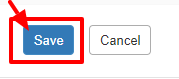
Import Seminar Information
It’s quick and simple to import Seminar information in the Eventdex App, and all you have to do is log into the Eventdex portal with your username and password and follow the steps given below.
Steps to import Seminars Information:
1. Eventdex >> Manage Events >> Event App >> Seminar >> Import Seminar

2. Before proceeding with the Import process, make sure to read the Notes provided in the Section so that you can import the file without any hassle.

3. Click on the “Click here” link to download the sample template.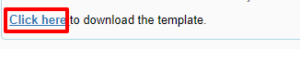 Click on “Choose File” that is ready with Seminar details in the given format and click on “Next“.
Click on “Choose File” that is ready with Seminar details in the given format and click on “Next“.
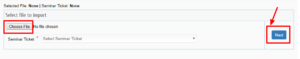
5. Before clicking on the “Next” tab, select the “Seminar Ticket” from the drop-down menu.
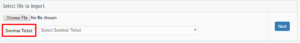
Status of the Seminar
Click on the “Status” tab available besides the “Import Seminar” Tab.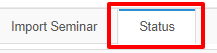
The below screen appears with the data given or if there is no data available, then it shows no data is provided for the Seminar.
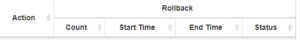
Steps to Export Seminar Information:
Click on the “Export” tab which is available besides the “Import Seminar”.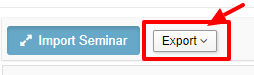
Click on the “Export” drop-down menu and select the preferred XLS/CSV format in which you want to export the data.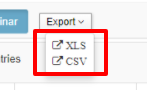
How to Filter Seminar Records?
Click on the “Filter By” tab available on the right-side top corner of the Seminar Section.
Seminar records can be filtered from given five picklists i.e.
- Seminar
- Track
- Room
- Speaker
- Date
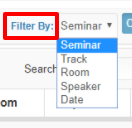
How to Search for particular Seminar details?
Yes, you can search for particular Seminar details. Please follow the below step:
Step 1: Go to the Seminar page and here there is an option available “Search” and enter the details of the seminar to find.