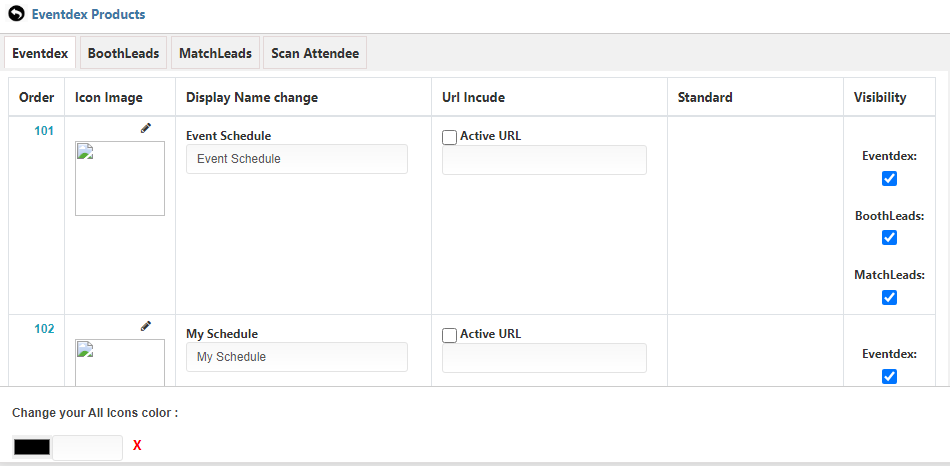Step 1: Click on the option Event App followed by App Settings.
Step 2: Click on Theme Design.
Step 3: Select Eventdex Products to see all the Product tiles that can visible in the Mobile App.
Step 4: To see in a new window, click on the open new window icon as shown at 4 number.

After clicking the new window icon, the options will open where we need to enable the options that we want to show in the app as shown in the below image.