It’s quick and simple to import Seminar information in the Eventdex portal if you have many seminars/sessions to add, and all you have to do is log into the Eventdex portal with your username and password and follow the steps given below.
1.Eventdex >> Manage Events >> Event App >> Seminar >> Import Seminar 2. Before proceeding with the Import process, make sure to read the Notes provided in the Section, so that you can import the file without any hassle.
2. Before proceeding with the Import process, make sure to read the Notes provided in the Section, so that you can import the file without any hassle.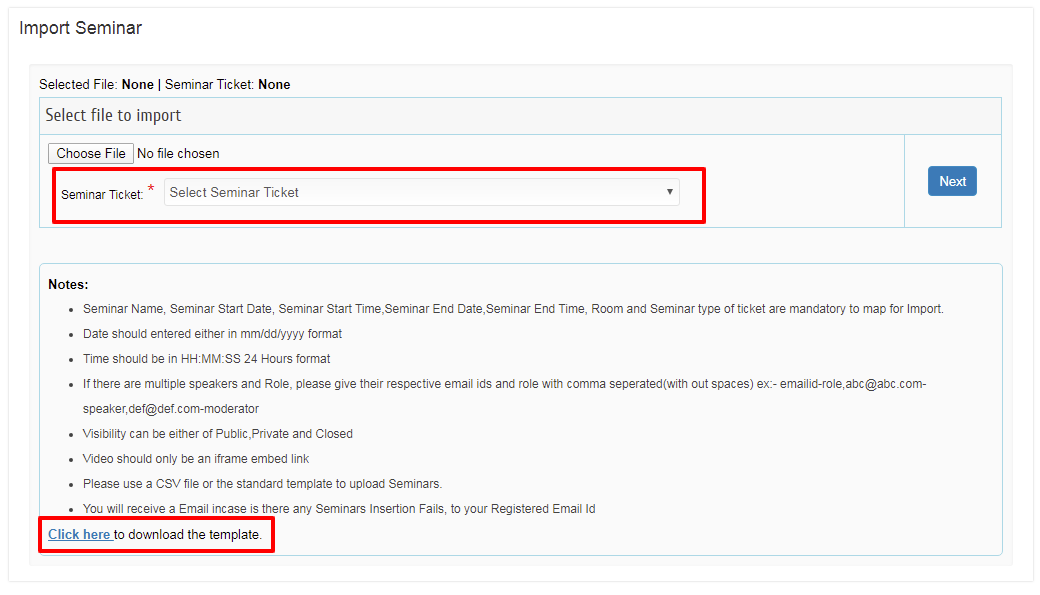
3. Click on the “Click here” link to download the sample template.
4. Select the “Seminar Ticket” from the drop-down menu
5. Click on “Choose File” that is ready with Seminar details in the given format and click on “Next”.
To see the status of the import file, click on the “Status” tab available besides the “Import Seminar” Tab.
